ImageGlass software to view pure Vietnamese images cannot be missed
Refer to you the ImageGlass software, a free utility that helps you view and display extremely fast images on Windows.
Download ImageGlass
By default, the Windows Photo Viewer application is inherently limited when browsing GIF, PNG and ICO images. Besides, due to the support of less features, users tend to look for alternative software applications for image browsing and presentation. And ImageGlass is software that this article will introduce to readers.
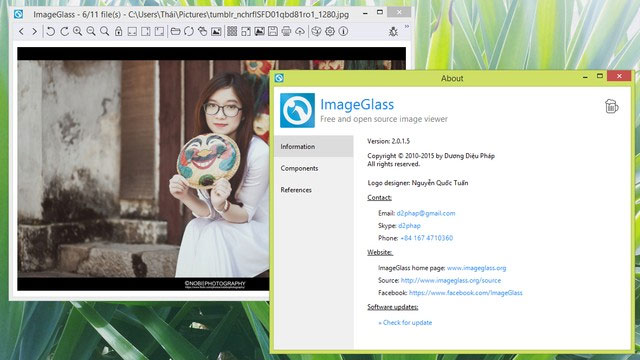
ImageGlass is a free open source photo viewer software developed and developed by Vietnamese author Duong Dieu Phap. The beautiful, simple interface and gentle operation are the first advantages users see at ImageGlass.
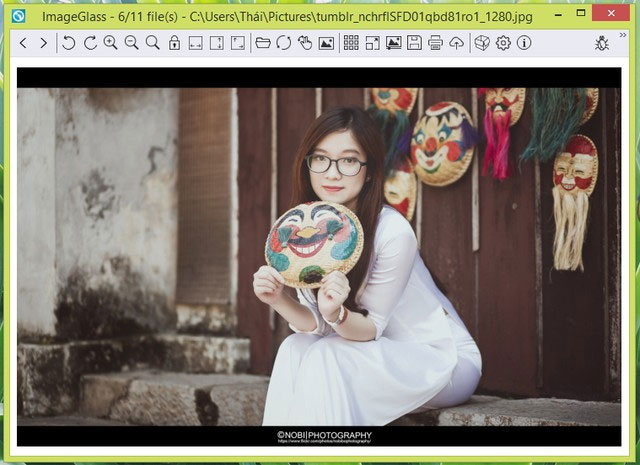
With built-in Image Booster, ImageGlass also provides the ability to quickly display images when browsing backwards ( the program will occupy about 20% of RAM depending on the size of the image file loaded into memory ) when clicked. active.

The shortcut feature is also added to ImageGlass by the author. You can use the Home key to quickly browse the first image or END key to browse the final image of the image list. And to quickly exit the software, simply press the ESC key.

When you right-click on the image, you will be provided with manipulation commands such as editing photos with Windows Paint application, uploading photos to Facebook, copying, renaming, etc. Changes will be updated from time to time. So you won't need to reopen the image again.
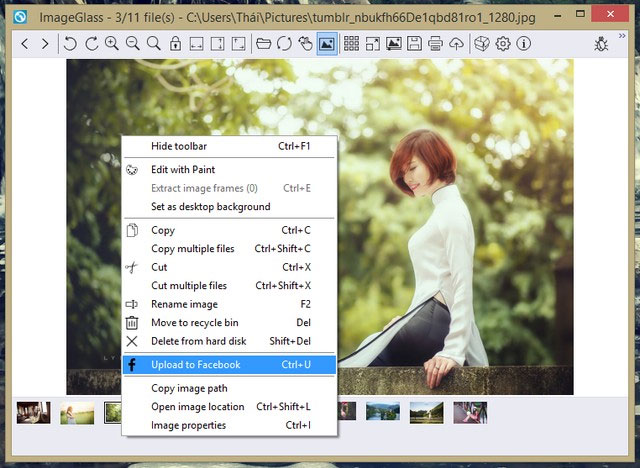
ImageGlass is fully compatible with Windows XP SP3 or later and requires installation of .NET Framework 4 version.