Ignore photos to speed up websites
Network administration - Your Internet connections can be accessed quickly in places like office or home, but if in places with a slow Internet connection, what do you need to do to improve it? When visiting websites, you will spend a lot of time waiting to download the images in them. If you are connected to a certain cafe or the airport network has a low access speed, then this is how you can speed up when browsing the web. No images, a slow connection via mobile phones, or dial-up connections can allow you to improve access speed. In this article we will show you how to disable images in both Firefox and Internet Explorer browsers so that only the text appears, thereby making access to your website faster. Here's how to proceed:
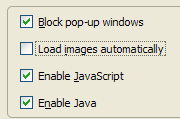 In Firefox, select Tools, Options , click the Content tab. Clear the Load images automatically checkbox, and click OK . In Internet Explorer, go to Tools, Internet Options . On the Advanced tab, uncheck the Show pictures check box. Click Apply and restart IE.
In Firefox, select Tools, Options , click the Content tab. Clear the Load images automatically checkbox, and click OK . In Internet Explorer, go to Tools, Internet Options . On the Advanced tab, uncheck the Show pictures check box. Click Apply and restart IE.
That's all the work to do. Icons still function as links. Visiting sites as you normally do, but if you want to see pictures, you have to right-click on an unloaded image and then select the Show Image option.
You should read it
- ★ 7 great Windows 10 tips and tricks that you need to know
- ★ 11 acceleration tips for iPhone and iPad for a long time
- ★ 5 Registry tricks speed up Windows 8 computer faster
- ★ Unlock hidden features on Windows 10 with some Registry tricks
- ★ To increase productivity and speed of Vivaldi browser, you should not ignore the tips and tricks later