How to watch the iPhone 7 launch event in Vietnam directly?
With Apple 's devotees, the official launch of iOS 10 and especially the launch of the iPhone 7 has become the topic of sales in recent times. And according to the annual report, September this year Appe will launch the latest iPhone 7 smartphone line. Anyone who is interested in this event can watch it directly by Apple itself. And in Vietnam, you can also watch this cult event.
According to position information, events organized by Apple will take place at 10 September 7 (local time) in San Francisco (USA), ie 0 am on September 8, Vietnam time .
1. See the iPhone 7 launch event on the Mac:
On the Mac we can see through the Safari browser available. Open the Safari browser and visit the link below to view this event directly.
- http://www.apple.com/apple-events/september-2016/
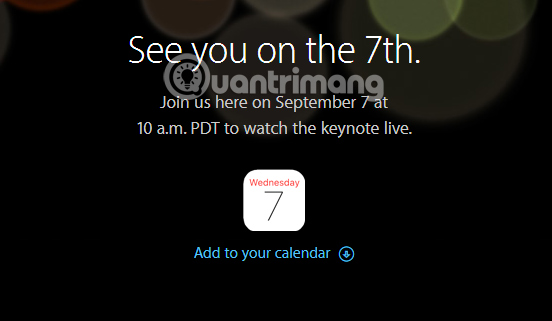
2. How to view iPhone 7 launch event on Windows computer:
With Windows 10 computers, we can monitor the event directly through the Microsoft Edge browser at Apple's official website, under the link below:
- http://www.apple.com/apple-events/september-2016/
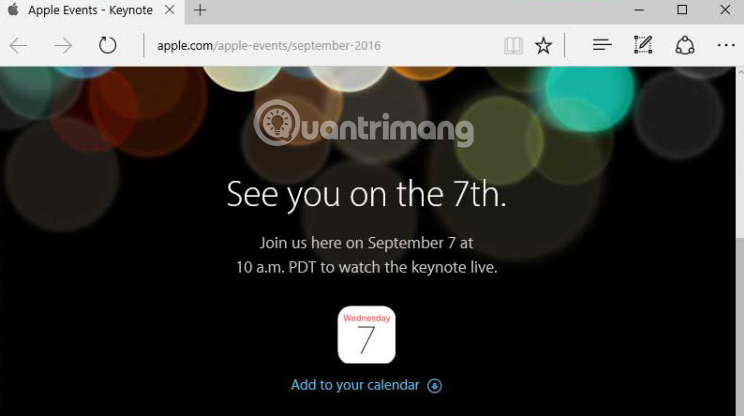
For computers with lower Windows operating systems, you will be able to watch the event directly through the installation of VLC Media Player software. At the main interface of the program, the top left corner select Media then select Open Network Stream .
- Download the free VLC Media Player software
Next, paste the link below the Play button to view the iPhone 7 launch event directly.
- http://www.apple.com/apple-events/september-2016/
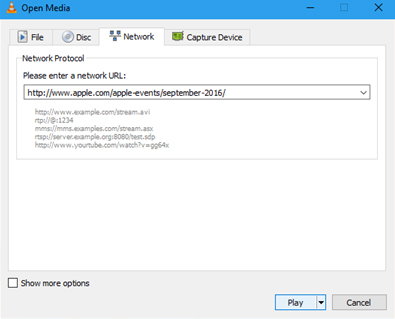
3. How to view events on iPhone, iPad, iPod:
To be able to view the iPhone launch event directly, make sure your device uses iOS 7 or later. Also check out Safari browser and access Apple's home page link.
- http://www.apple.com/apple-events/september-2016/
With iOS device devices, the direct monitoring of this event will be much simpler, just by accessing the Apple homepage link. As for Windows 10 computers, we can browse through Microsoft Edge browser or use VLC software to watch directly with lower-end Windows computers.