5 tips to know when using iPhone 7 and iPhone 7 Plus
From the change of the Home key to the removal of the headphone jack, there are a few important changes that you need to be aware of when you intend to switch to iPhone 7 or iPhone 7 Plus.
Here are a few tips for you to familiarize yourself with this latest Apple product line.
1. Pay attention to Apple's warning about water resistance
One of the iPhone's most notable new features is its water resistance. Although most Android users have experienced this feature in the last one or two years, Apple fans still feel excited and new to this feature. It is interesting to not have a headache to worry that your phone will get wet and broken when it comes to water, but you need to remember that your iPhone is water-resistant, which doesn't mean it can't be damaged.

Apple warns users of iPhone 7 and iPhone 7 Plus that charging or switching cables should not be used when the device is exposed to water. That's because when we plug something into the iPhone when it gets wet, it can accidentally push water into the device and allow it to penetrate areas that are not protected by water-resistant features.
In short, be sure to test the iPhone's waterproof feature however you should be careful to avoid pushing water inside your device with the charger cord.
Reference: What to do if the iPhone falls into the water
2. Try new Bedtime features
Bedtime is the new alarm feature of the iPhone. Although this is not a separate feature of iPhone 7 when anyone who has updated their device on iOS 10 or higher is usable, but this is still an interesting feature that anyone Every iPhone 7 should pay attention.
The Bedtime feature in Apple's watch app will prompt users to go to bed when it's time to ensure that they get enough sleep every day. It also records your sleeping habits to help you learn more about your sleep patterns and identify potential problems within your sleeping habits.
To use this application, Apple has created a basic installation process that involves asking a series of questions to determine if it will now remind you to go to sleep and will now call you up. In addition, you can choose to hear soft and melodious sounds after waking up.

3. Purchase the Lightning Adapter power adapter port
One of the biggest changes of the iPhone 7 and iPhone 7 Plus is the death of the headphone jack. Although this change by Apple may make it difficult for users to charge and listen to music at the same time. However, Apple also took into account this and released the Lightning Adapter power adapter port. But this port is not included with the device so you can only own it by buying it outside.

4. Adjust the sensitivity of the Home key
Another major change of the new iPhone line is to remove the physical Home key and instead the Home touch key but still gives the user the feeling of pressing a physical Home key using a set of Special vibrator and at the same time create virtual sound when used. And you can adjust the sensitivity level of the Home key by following these steps:
- Go to Settings> General> Home Button
- Select one of the three sensitivity levels that appear on the screen and then select Next
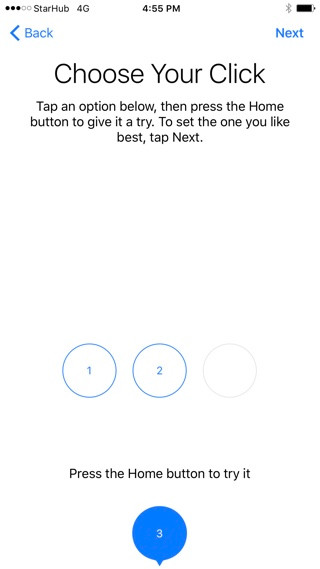
- Select Done in the right corner of the screen to save your changes
5. Restart the suspended iPhone
The operation to reboot your device when suspended for iPhone 7 and iPhone 7 Plus is a bit different. For older iPhones, to restart the iPhone when you hang it, you need to press and hold the Power key combination and the Home key. However, the way the new iPhone works is no longer the same. So now you need to press the Power key combination and Volume down key to be able to reboot.

Reference: Instructions to restart iPhone when the device hangs
Hopefully with the above 5 tips you can gradually get used to the changes of iPhone 7 and iPhone 7 Plus. Good luck!