How to watch Super Bowl 54 live on phone, computer
The Super Bowl is the championship game of the National Football League (NFL), the American professional football association. The tournament was held since 1967. In subsequent years, it will be held periodically on the first Sunday of February.

How to watch live on phone and computer
1. View on Windows or MacOs
To watch Super Bowl 54 live on your computer, from any web browser, you just need to access the website FOXSports.com at the exact time of the Super Bowl broadcast (6:30pm, according to the time zone of the state of California, USA) to be able to watch this top football match.
However, to remember the exact schedule of the Super Bowl, you should register an account at FOXSports.
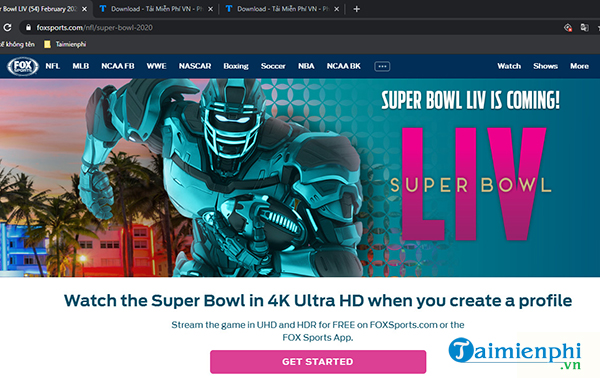
2. Watch live on IPad, TV
In addition to watching live from your computer, you can watch Super Bowl 54 via Apple TV (v3.17 app and Apple TV Gen 4 or later), Fire TV (v3.13 app or later). You can also use the official Foxx Sport Club app, Fox Sports Go.
- Download Fox Sports Go for iPhone here
- Download Fox Sports Mobile for Android here

3. View on Android and iPhone phones
You can now watch the 2020 Super Bowl live on your iPhone and Android phones. However, only Android (v4.7.3 and Android 5.0 (Lollipop) or higher) or iOS (v4.7.3 and iOS 11 or higher) devices are supported to watch this program.
For iPhone and Android devices, only Verizon customers can watch the Super Bowl for free using the NFL's official app, NFL .
- Download NFL for iPhone here
- Download NFL Mobile for Android here

Hopefully with the ways to watch Super Bowl 54 on phones and computers introduced here, American football fans will not miss this classic match as well as matches in the following seasons.
In addition, you can also use Sopcast software to watch live football matches and favorite TV channels. If necessary, you can refer to the detailed instructions for installing and using Sopcast that have been shared earlier. Wish you have a great sports viewing experience.