How to use TV 24 hours watching TV and radio on Windows 10
To watch live movie channels such as watching live VTV3 or watching movies on VTV1, users can immediately access VTV's website. Besides, users also have more applications to watch TV or listen to the radio like 24h Radio TV on Windows 10. The application provides hundreds of TV and radio channels at home and abroad. Users are selected for the country they want to watch TV in the list of countries supported by the application. Besides, when watching TV on 24h Radio TV, you can also transfer the content that is being played on TV or corresponding devices. The following article will guide you how to use 24h Radio TV application on Windows 10. .
- Top application to watch TV on the phone
- How to watch VTV6, watch online TV on computer
- Applications to watch movies online on the phone
- 9 websites to watch TV shows, free online TV shows
Guide to watching TV on 24h Radio TV
Step 1:
Users click on the link below to install 24h radio TV application on Windows 10
- Download 24h Radio TV application Windows 10

Step 2:
Launch the application and the user sees a list of countries where 24h Radio TV application supports playback. Click the country you want to see.

Shows some TV channels that the app continues to broadcast. If you want to find a channel quickly, enter the channel name in the search bar above.

Step 3:
If the application catches the wave, it will display the content directly on that channel. Relatively stable quality, many high definition HD channels.

For foreign television channels, the broadcast speed is sometimes problematic, but the channel cannot be caught and the error is reported or the playback stops suddenly. However, this situation occurs infrequently, still ensuring the experience for users.
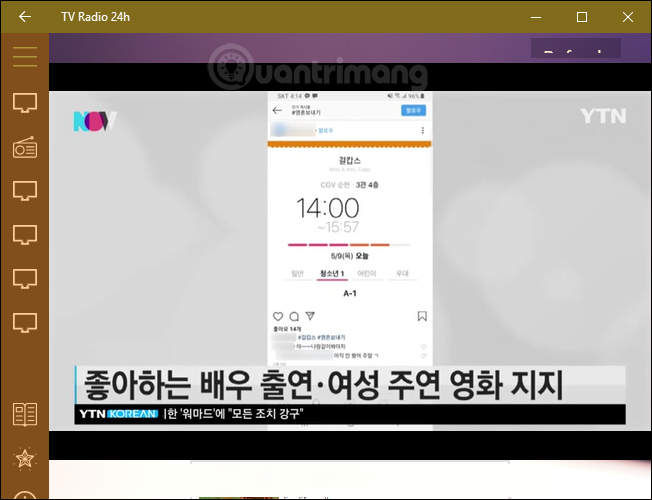
Step 4:
To listen to the radio on 24h Radio TV application, we click on the radio icon in the menu bar on the left side of the screen.

The list of radio-broadcast countries that support applications have many, including Vietnam.
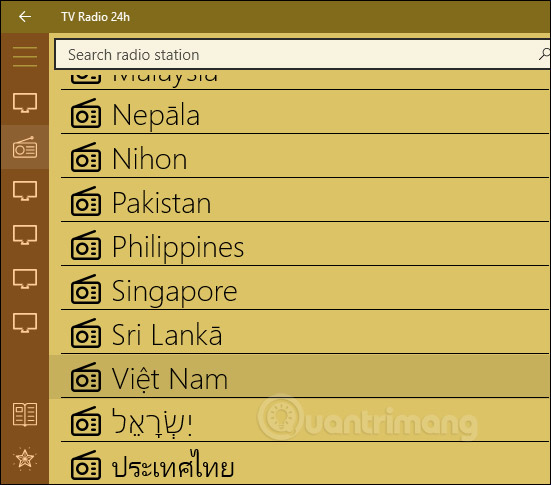
Select the radio station you want to listen to and then press select. The same usage is the same as when we watch TV on 24h radio TV.

24h Radio TV interface is simple and easy to use, national list and TV channels, radio stations are listed by list, making it easier for users to search. Users are comfortable watching programs, movies or matches in attractive foreign soccer leagues.
I wish you all success!