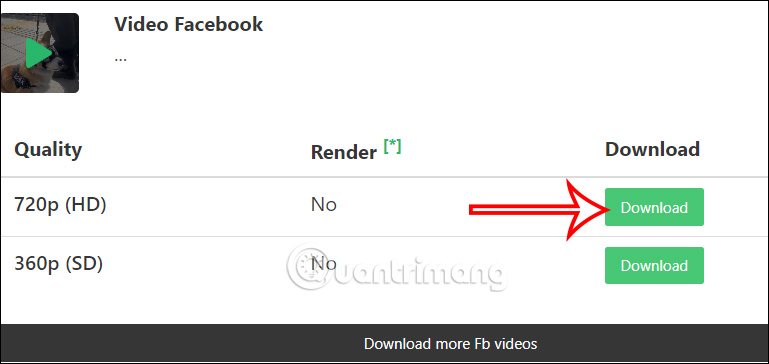How to use Snapsave to download full HD Facebook videos
There are currently many Facebook video download tools for users to choose from. You can use an application that supports video downloading, or immediately use online video downloading tools to avoid installation. Snapsave is one of the tools to download Facebook videos in full HD 1080 quality that is loved and appreciated by many people. Below are instructions for using the Snapsave tool to download Facebook HD videos.
Instructions for using Snapsave to download Facebook videos
Step 1:
First, visit the Snapsave website to download Facebook videos by following the link below.
https://snapsave.app/Next, in the website interface, paste the URL of the Facebook video you want to download, then click Download to proceed with the download.
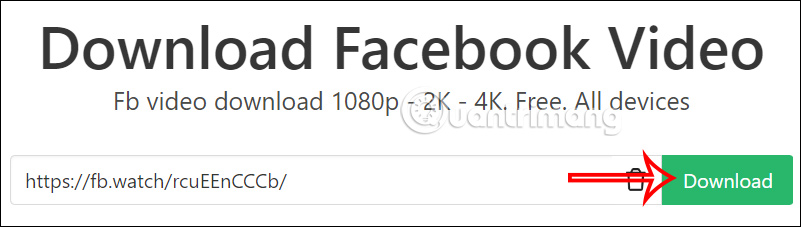
Step 2:
Then below, Snapsave will offer options for video download quality . Note that with full HD 1080 videos, Snapsave downloads video and audio separately and then combines them, so this process will be relatively long if your video is long.
If you want to download Facebook videos with any quality, click Download to download that quality Facebook video. Finally the Facebook video will be downloaded to your device.
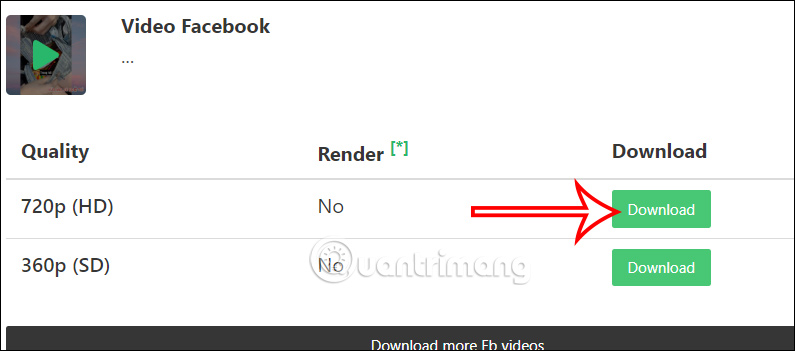
How to use Snapsave to download Facebook Reels videos
In addition to the option to download Facebook videos, Snapsave also supports downloading Facebook Reels videos with extremely simple operations.
Step 1:
We also paste the Facebook Reels video URL into Snapsave's interface. Then press the Download button to proceed with the download.
https://snapsave.app/facebook-reels-download 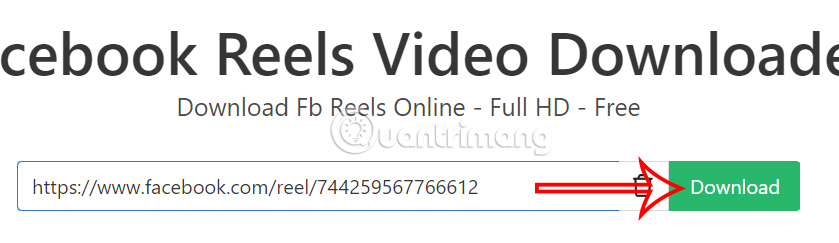
Step 2:
You will also now see Facebook Reels video quality options for users to download. You choose the Reels video quality then click Download to download and you're done.