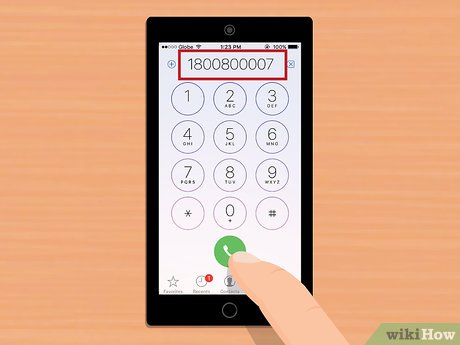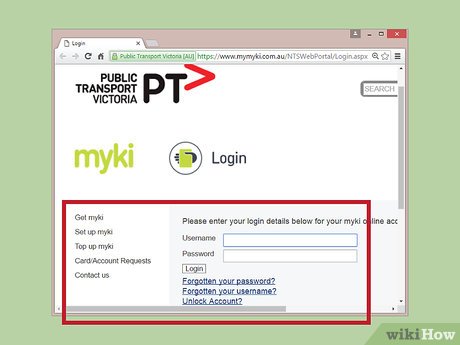How to Use Myki
Method 1 of 4:
Getting the Card
-
 Buy a myki card in person. There are over 800 myki retailer locations in Victoria, including all 7-Eleven stores; the ticket office window at Premium Stations and all staffed V/Line commuter stations; and the myki machines that you can find at all train stations and major tram and bus stops. Once you find a retailer, navigate the machine or ask the store clerk for a myki card. Pay for the cost of the card and any additional funds that you want to add to your balance.
Buy a myki card in person. There are over 800 myki retailer locations in Victoria, including all 7-Eleven stores; the ticket office window at Premium Stations and all staffed V/Line commuter stations; and the myki machines that you can find at all train stations and major tram and bus stops. Once you find a retailer, navigate the machine or ask the store clerk for a myki card. Pay for the cost of the card and any additional funds that you want to add to your balance.- A concession myki costs $7, and a full fare myki costs $10. In some places, you can buy a myki pack for $15, which includes the cost of the card and $5.00 myki money credit on it. The retailer should be able to add funds to your card when you buy it.
- You can also purchase a myki from the myki Discovery Centre at Southern Cross Station and at Flinders St Station.
-
 Order a myki card. Visit http://ptv.vic.gov.au/tickets/myki/ or call 1800 800 007. You will be asked to provide your address and a means of payment. The myki card should arrive in the mail within a matter of days.[1]
Order a myki card. Visit http://ptv.vic.gov.au/tickets/myki/ or call 1800 800 007. You will be asked to provide your address and a means of payment. The myki card should arrive in the mail within a matter of days.[1] -
 Register your card. To register a myki by phone, call 1800 800 007. Alternately, visit https://www.ptv.vic.gov.au/tickets/register/ and follow the links. You will need to register your card in order to add funds or otherwise access your account via phone or through the myki website.[2] Registering your card will also "insure" your balance and guarantee you a new card if you lose your current card.
Register your card. To register a myki by phone, call 1800 800 007. Alternately, visit https://www.ptv.vic.gov.au/tickets/register/ and follow the links. You will need to register your card in order to add funds or otherwise access your account via phone or through the myki website.[2] Registering your card will also "insure" your balance and guarantee you a new card if you lose your current card.- You do not strictly need to register your card. However, it doesn't take long, and it will protect your money against accident or theft.
Method 2 of 4:
Adding Funds
-
 Use a myki machine. Look for silver-and-blue myki machines at Melbourne railway stations, major tram superstops, and major bus interchanges. Once you've found a machine, place your myki into the myki groove. The machine will immediately go into "quick top up" mode. Insert coins or notes up to the monetary amount that you want to load onto your card. Then, tap "OKAY" to complete the transaction and remove your myki card.
Use a myki machine. Look for silver-and-blue myki machines at Melbourne railway stations, major tram superstops, and major bus interchanges. Once you've found a machine, place your myki into the myki groove. The machine will immediately go into "quick top up" mode. Insert coins or notes up to the monetary amount that you want to load onto your card. Then, tap "OKAY" to complete the transaction and remove your myki card.- If you want to top up with a myki pass, return to the main menu and choose "Top up myki pass."
- If topping up with a credit or Eftpos card, make sure to insert your card when requested. Do not remove your card until the eftpos screen advises to remove it. If you use your card, you will receive a transaction record even if you select "No" to a receipt. If you select "Yes," then you'll receive a tax invoice as well.
- You will be asked if you want a receipt. Choose the appropriate option. Take your change and receipt from the slot below.
-
 Ask a bus driver. Bus drivers in regional towns can add funds to your card using the card-reading computers on their buses. If the bus driver cannot add the funds, then you'll need to find another way.
Ask a bus driver. Bus drivers in regional towns can add funds to your card using the card-reading computers on their buses. If the bus driver cannot add the funds, then you'll need to find another way. -
 Top up online or by phone. Add funds remotely by calling 13MYKI (1800 800 007) and following the automated payment procedure. Top up online at [www.myki.com.au www.myki.com.au]. Be aware that these options are always slower than topping up at a machine. Phone and online orders usually take at least overnight to process, and they can take even longer.[3]
Top up online or by phone. Add funds remotely by calling 13MYKI (1800 800 007) and following the automated payment procedure. Top up online at [www.myki.com.au www.myki.com.au]. Be aware that these options are always slower than topping up at a machine. Phone and online orders usually take at least overnight to process, and they can take even longer.[3] -
 Consider buying a myki pass. This is a great way to save money if you regularly travel by public transport. You can buy a 7-day myki pass, or you can select a pass for anywhere between 28 and 365 consecutive days of riding. Buy a myki pass online, over the phone, or at any top-up station.[4]
Consider buying a myki pass. This is a great way to save money if you regularly travel by public transport. You can buy a 7-day myki pass, or you can select a pass for anywhere between 28 and 365 consecutive days of riding. Buy a myki pass online, over the phone, or at any top-up station.[4]
Method 3 of 4:
Using the Card
-
 Know which transport lines accept myki. The funds on your myki card are valid on Melbourne's trains, trams, and buses; V/Line commuter trains; and regional buses in most large towns.[5] Check the schedule for your chosen means of transport, and make sure that your myki will take you where you want to go.
Know which transport lines accept myki. The funds on your myki card are valid on Melbourne's trains, trams, and buses; V/Line commuter trains; and regional buses in most large towns.[5] Check the schedule for your chosen means of transport, and make sure that your myki will take you where you want to go. -
 Make sure that sufficient funds are loaded onto your myki. Your myki must have a balance of at least $0.01. Check the fares beforehand, and load enough money onto your card to get you where you need to go. You may also ride if you've purchased a myki pass for the zone(s) you are traveling in – in which case, you must have a positive balance (at least $0.01.) If your balance is too low, add funds or buy a paper ticket.[6]
Make sure that sufficient funds are loaded onto your myki. Your myki must have a balance of at least $0.01. Check the fares beforehand, and load enough money onto your card to get you where you need to go. You may also ride if you've purchased a myki pass for the zone(s) you are traveling in – in which case, you must have a positive balance (at least $0.01.) If your balance is too low, add funds or buy a paper ticket.[6]- If your myki money balance is negative, you will not be able to touch on and ride until you "top up" your card with myki money. This applies even if you have a valid myki pass.
- It's best to check your balance ahead of time. If you arrive at the station with insufficient funds, then you might miss your train in the scramble to top up!
-
 "Touch on." At the station, hold your myki up to the myki reader. Aim for the centre of the reader's card area, where you'll see a picture of the myki. Hold your myki on the reader until you hear a beep. This means your myki is now "touched on".
"Touch on." At the station, hold your myki up to the myki reader. Aim for the centre of the reader's card area, where you'll see a picture of the myki. Hold your myki on the reader until you hear a beep. This means your myki is now "touched on".- If you are touching at a train station barrier: you will hear hear a beep, the gates will open, and the screen will display "CSC PASS." CSS stands for Contactless Smart Card. Proceed through the gates.
- Readers at non-gated stations—and on board buses and trams—will say "Touch On Successful." The reader screen will also display your balance and the expiration date of your myki pass.
-
 "Touch off." When you get off at your stop or exit the station, touch your myki to a card reader to tell the system that your ride is over. Listen for the beep indicating that your card has been "touched off." Proceed to leave the station.
"Touch off." When you get off at your stop or exit the station, touch your myki to a card reader to tell the system that your ride is over. Listen for the beep indicating that your card has been "touched off." Proceed to leave the station.- Read your balance. Each time you touch off, your myki balance will be displayed on the screen for as long as you hold it to the reader. This does not apply at gated railway stations.
- You do not have to touch off a tram unless you are travelling exclusively within Zone 2. In this case, touching off will give you the lowest fare.
Method 4 of 4:
Checking Your myki Balance
-
 Check your balance when you touch off or top up. Your myki balance appears on the card reader when you touch off on a bus, tram, or a railway station without barriers. Also consider checking the balance at a top-up machines.[7]
Check your balance when you touch off or top up. Your myki balance appears on the card reader when you touch off on a bus, tram, or a railway station without barriers. Also consider checking the balance at a top-up machines.[7] -
 Use a blue check-balance machine. These are located at major railway stations and some tram stops. Hold your myki to the blue machine's reader, as though you were touching on. The screen should display some basic information about your myki account, including your balance. When you're finished, press the button to Finish.
Use a blue check-balance machine. These are located at major railway stations and some tram stops. Hold your myki to the blue machine's reader, as though you were touching on. The screen should display some basic information about your myki account, including your balance. When you're finished, press the button to Finish. -
 Find your balance online. If you've registered your myki, you can check your balance online. Go to the myki login portal at https://www.mymyki.com.au/NTSWebPortal/Login.aspx, then click Login. Navigate to your account balance information.
Find your balance online. If you've registered your myki, you can check your balance online. Go to the myki login portal at https://www.mymyki.com.au/NTSWebPortal/Login.aspx, then click Login. Navigate to your account balance information.- Note that your online balance will not update immediately after you ride – it may take a matter of hours for the system to catch up. The balance on the actual card—the number that appears when you swipe your card at a touch-off point, top-up point, or balance machine—is always correct.
Share by
Marvin Fry
Update 24 March 2020