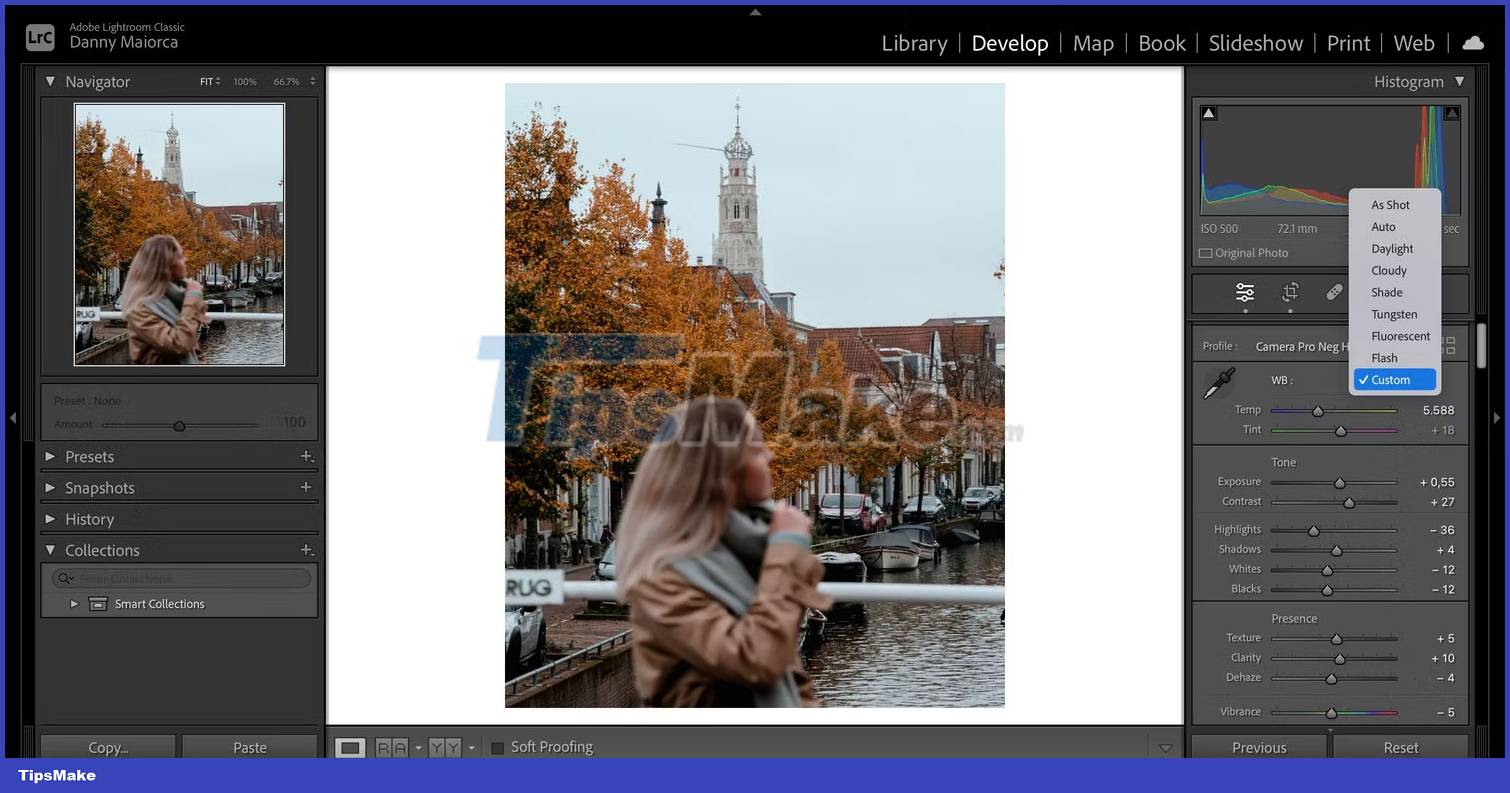What is white balance in photography?
Understanding white balance is essential if you want to take great photos. Choosing the right color tone will make color correction later much easier, and you'll also ensure that your image looks more realistic. But how can you accurately determine white balance in photography? Let's find the answer through the following article!
What is white balance?
White balance is the term used to determine the "temperature" of a photo. Or to put it simply, how blue or yellow looks in your photo. If you've ever noticed that photos taken indoors can sometimes look very yellow, it's usually due to white balance.
To show you what we're talking about, here's a photo with the wrong white balance:

And here is the same photo with correct white balance:

Notice that the first photo looks very orange, with an unnatural looking silver color below the lens mount. While this photo could use some other editing, changing the white balance would also make a big difference.
You can get creative with white balance in photography. For example, when editing golden hour photos in Lightroom, you may want to experiment with using warmer tones. But if you're new to photography, try to make sure your whites, silvers, and similar colors look as they should before trying new things.
Is automatic white balance worth using?
When you buy your first camera, you'll notice that you can set the white balance to auto. If you are taking photos with automatic white balance, your camera decides which white balance setting to use. If you're outdoors, most cameras can get this right. Sometimes, interior photos or complex scenes can confuse the camera - and the camera may not set the white balance correctly.
If you're new to white balance in photography (or are new to photography in general), auto white balance will help you understand how it works in different lighting situations. You can improve your knowledge even further by learning some tips that will help you achieve perfect white balance in your photos.
White balance: Kelvin color scale
After using automatic white balance for a while, you'll be ready to adjust it manually. The Kelvin color scale is a great starting point; I still use this feature every time I take a photo, despite having over seven years of photography experience.
When you use the Kelvin scale, remember that some cameras offer more control than others. For example, some cameras only allow adjusting the number in hundreds (e.g., 5,700, 5,600). On the other hand, some modern cameras allow increments and decrements in tens (5,590, 5,580). The right Kelvin level to use can also vary from manufacturer to manufacturer - so you'll need to experiment a bit.
To help you achieve more accurate white balance in photography, the article will break down the different Kelvin number ranges for different situations you may encounter as a photographer. Note that sometimes you may need to research these ranges closely, but they are a good starting point nonetheless.
1. Snow scene

There are several aspects of winter photography you need to consider, and white balance is one of the most important factors. Have you ever been out taking photos on a snowy day and noticed the colors didn't look quite right? Maybe the tone is too blue, for example? If so, incorrect white balance has almost certainly caused the problem.
Snowy landscapes are one of the situations where you should consider using an alternative to automatic white balance. Your camera can sometimes get confused and make the snow look bluer. Instead, use a Kelvin number around 6,500-8,500.
2. Golden hour

The soft light and beautiful colors during the golden hour before sunrise and sunset become a popular time for photography. Many photographers make the mistake of increasing white balance to enhance warm tones; over-adjusting can make the colors in your photo look messy. So you should actually lower the Kelvin scale a bit compared to other situations. Aim for around 2,000-4,000 on the Kelvin scale for quality golden hour photos.
3. Sunny days

Taking photos in sunny weather poses some lighting challenges, but you can still take great photos when the sun is high in the sky. Besides understanding and implementing the Sunny 16 rule, choosing the right white balance will also help the colors in your photos look better.
Aim for a number between 5,000 and 6,000. In some cases (like when your photo has a lot of blue), you may need to increase the amount even more.
4. Night photography

While much of the world goes dark, you'll find plenty of opportunities to take beautiful photos. For example, if you are living in the northern hemisphere, you can take pictures of the Northern Lights. Meanwhile, people in big cities can capture the skyline and more after dark.
The exact Kelvin scale to use for night photography varies significantly depending on the situation. But in many cases, 2,000-4,000 is a good level to aim for.
5. Dark and rainy days
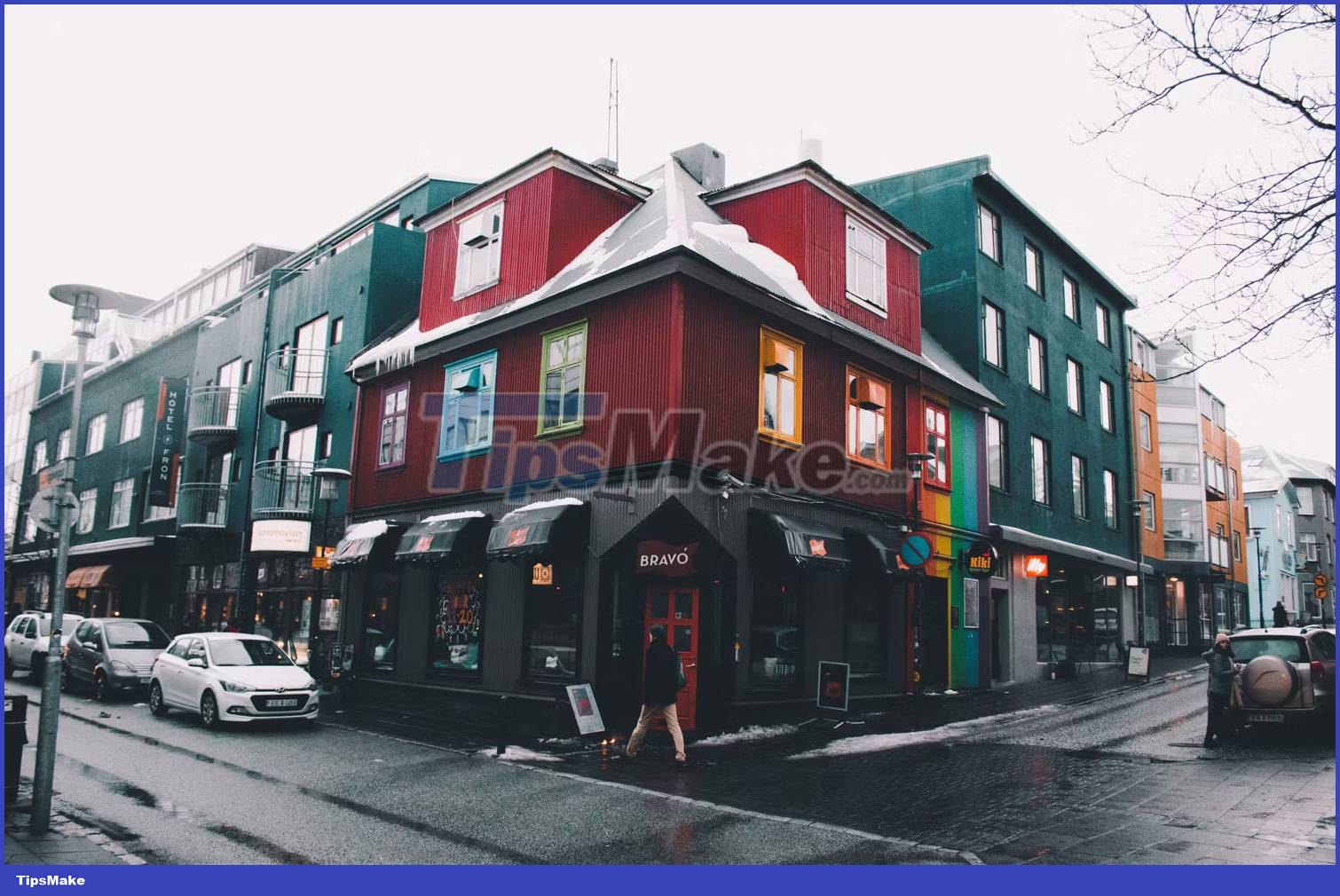
If you've ever taken photos on overcast, rainy, and foggy days, you may have noticed that your photos look quite green if you don't use the right white balance. And when that happens, it can be quite difficult to change in post-production. As a general rule, aim for a Kelvin number between 6,000 and 8,000 for these types of lighting situations.
6. Take indoor and food photos

Indoor photography is one of the most difficult situations, and of course, interiors also vary quite significantly. But for most indoor situations, you'll want to lower the number on your Kelvin scale. Let's start with 1,500-3,000!
To take photos of food, you need to consider whether you are indoors or outdoors. In addition, you also have to think about the color of the dish. The best way to approach this is to simply make sure everything looks real (and under specific lighting conditions).
Can white balance be changed in post-production?
It's best to apply the correct white balance from the start. However, you can edit your white balance in Adobe Lightroom.
In Lightroom, go to WB (in the camera profile section). Here, you can move the temperature and tone sliders in any direction you want.
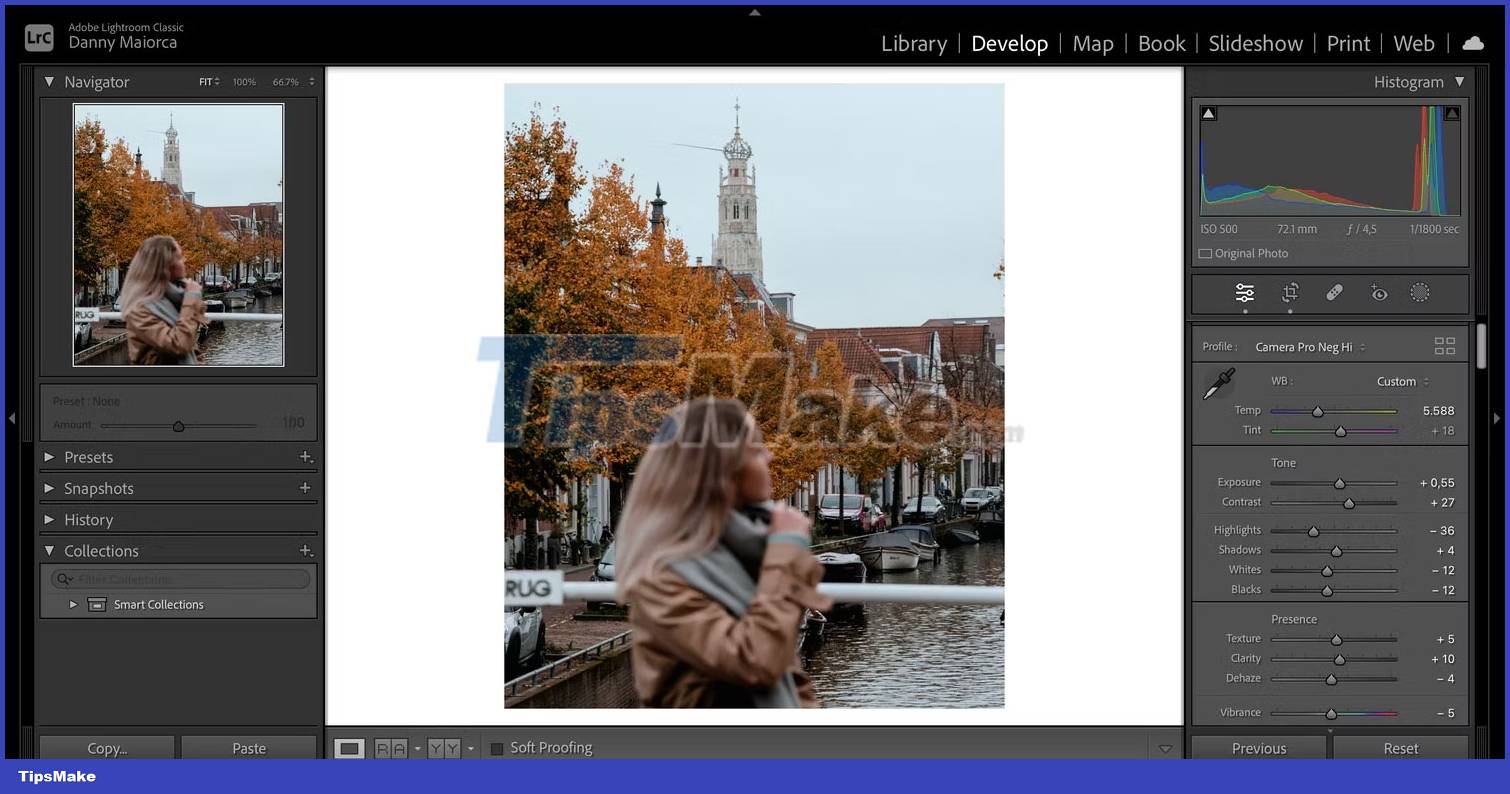
When you expand the drop-down menu, you can select automatic white balance and also choose from multiple preset settings.