How to use Idea VPN fake IP on Windows
One of the fake IP ways, access to blocked websites such as blocked Facebook access is to use VPN applications. There are many VPN applications on your computer, or the VPN application on your phone for you to choose and install. In this article we will introduce you to add Idea VPN application on Windows 10.
Idea VPN is a VPN application with the ability to surf anonymously, access websites blocked due to regional or content restrictions, protect user information and especially fake IP addresses on computers. Windows 10-based application with 6 MB of capacity, does not occupy much system resources.
- The best way to fake IP computer, best
- Top VPN application for Android phones, the best iPhone to access blocked websites
- Best free VPN software on iPhone phones
How to surf anonymously using the Idea VPN
Step 1:
Click on the link below to download the Idea VPN application on Windows 10 computer. The application has no ads and the interface is very simple. After downloading, open the application to use.
Currently the application supports server connectivity in the United States and the UK, the default connection in the United States. Click United States to select a different connected country location.
- Download the Windows 10 Idea VPN application
Step 2:
After selecting another country click the Connect word inside the circle to connect to the virtual private network.
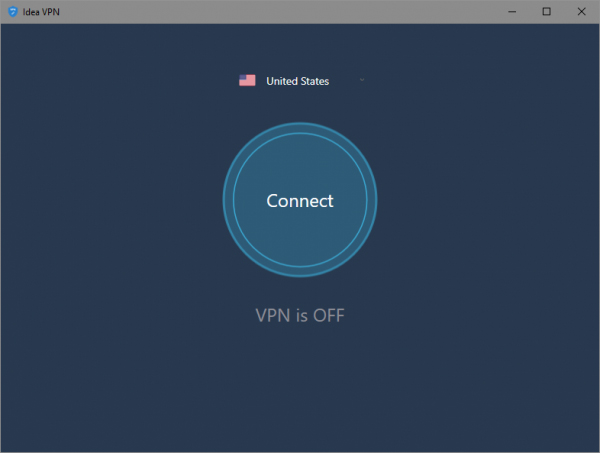
Step 3:
If you do not want to use the Idea VPN, click Disconnect> Yes to disconnect.

So with Idea VPN, we can surf the web without disclosing information, hiding IP addresses on computers to secure IP addresses more securely. Previously blocked websites are now quickly accessible.
See more:
- How to secure your VPN more secure?
- Speed up Internet connection by VPN virtual private network solution
- Summary of common VPN error codes
I wish you all success!