How to use Hailuo AI to turn photos into videos
Hailuo AI is a tool that turns photos into videos through user-entered descriptions. Based on the still image you upload, Hailuo AI will adjust and add details according to the content you describe and then create a video according to what you describe. Below is a guide to using Hailuo AI to turn photos into videos.
How to use Hailuo AI to turn photos into videos
Step 1:
Users access the link below to enter the Hailuo AI website. Next, click Sign in in the top right corner of the interface.
https://hailuoai.video 
Step 2:
Next, users select Continue with Google to log in with their Google account.
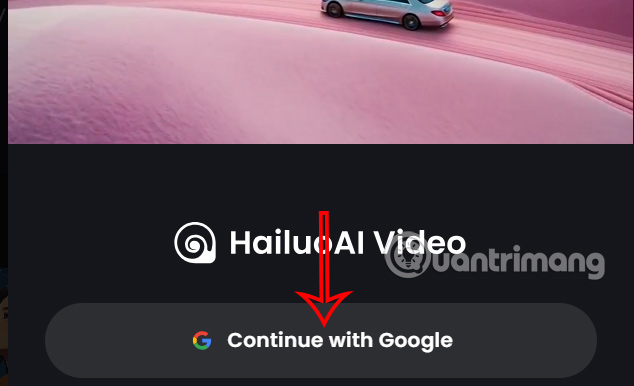
Next, the user selects his Google account and agrees to let Hailuo AI access your Google account.
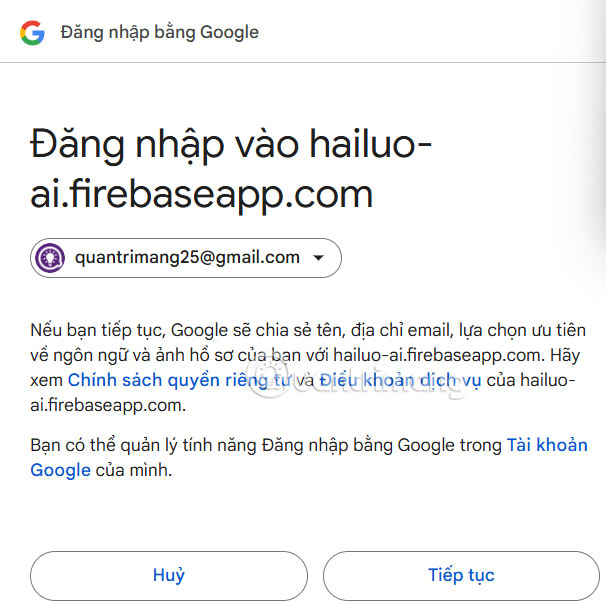
Step 3:
After logging in to Hailuo AI, you will receive 1100 seashells for you to create videos from images or text.
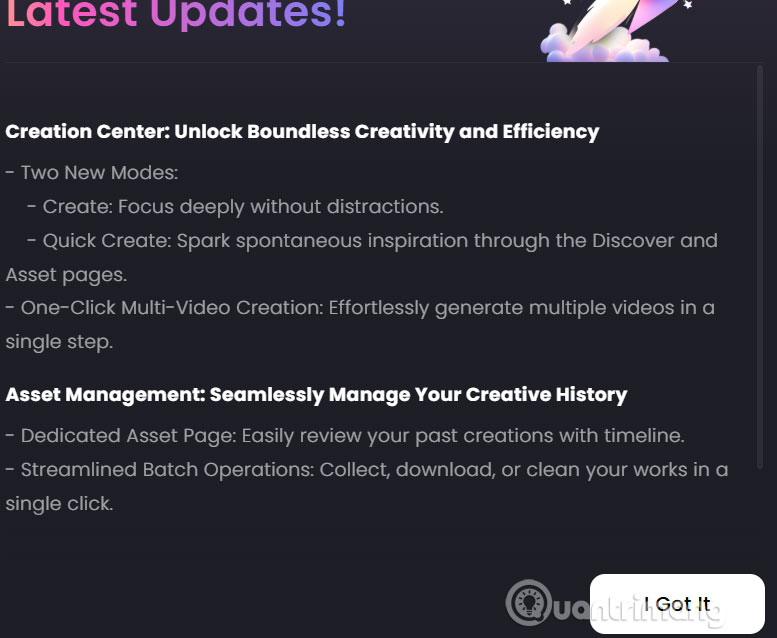
Now we click Create in the list on the left of the interface to proceed to create videos on Hailuo AI.
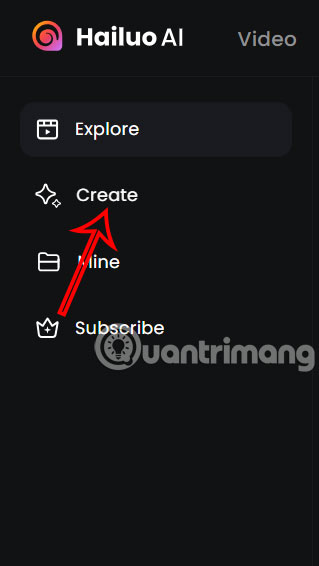
Step 4:
We select Image to Video and then upload the image to Hailuo A I want to convert to video.

After uploading the image, enter the content you want to create a video from the image into the box below. Then click on the seashell icon below to proceed with creation.

Step 5:
Immediately after that, the process of creating a video from the images on Hailuo AI is carried out. The process is fast or slow depending on the content you describe.
Now we will see a 6-second video with rich content. Even if you enter a short, unclear description, Hailuo AI will still create an attractive video.
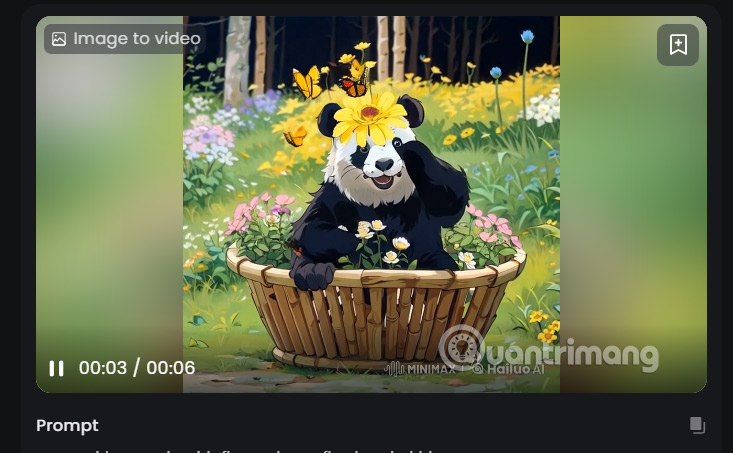
If you like it, click the download icon to download.
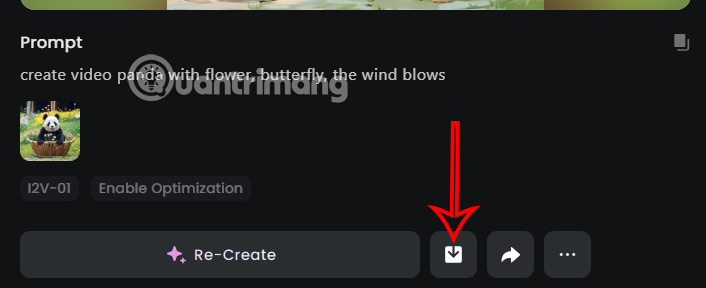
You should read it
- ★ How to move photos and videos from Google Drive to Google Photos
- ★ Google Photos sends many private videos of some users to strangers due to technical issues
- ★ Instructions to backup all photos and videos on Facebook to Google Photos
- ★ How to turn off saving WhatsApp photos to your phone
- ★ Instructions on how to take photos, record videos or selfie with Siri on iOS 10