How to use Comi to read comics on the phone
If you are a fan of comics and want to read stories anytime, anywhere, you should not ignore Comi application. This is the only application for reading comic books in Vietnam and produced by the Vietnamese team. Application to buy copyright of famous webtoon in the world and a series of comic books to bring a rich reading space for users. You will have the fastest hand of compelling stories of top authors in the country. The following article will show you how to use Comi to read comics on mobile.
- Top 5 great Android reading apps
- 5 best ebook reader apps for iPhone
- The best apps that support writing and writing notes on Android
Guide to reading stories on Comi
Step 1:
Users download Comi application according to the link below.
- Download the Comi Android app
- Download the Comi app for iOS
With other device platforms, users can access Comic's website.
- https://comi.mobi/
Step 2:
After downloading you start the application. Users can register an account to use more features such as buying coins to read more exclusive stories, marking favorite stories, commenting, .
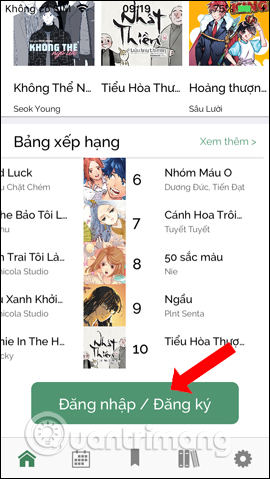
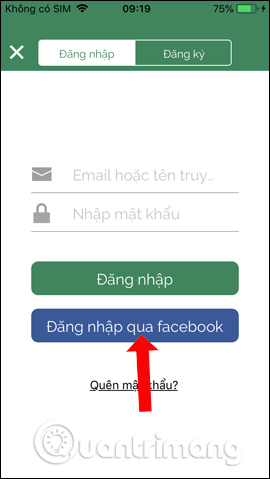
At the first interface, users will see high-ranking stories rated by viewers. Click the Login / Register button. We can log in via Facebook account, or create a new account.
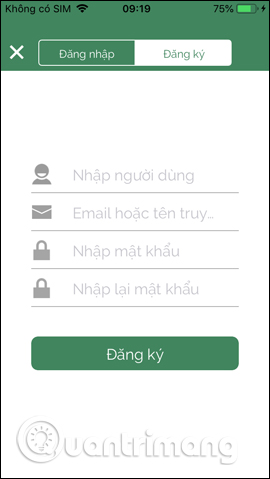
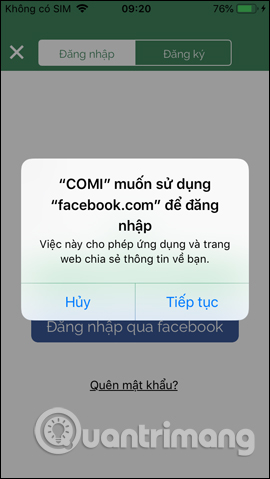
Step 2:
Now click on the series on the interface to see the content inside.Note that depending on the series, users can view the chapter for free, or view the whole story.
Click on Read the first chapter or any chapter for free to read. Below will be the current chapters of the story. For chapters with gold coins, users need to load to continue reading.
When clicking on the icon i will display information of the story such as content, genre, . Heart symbol used to mark favorite stories.

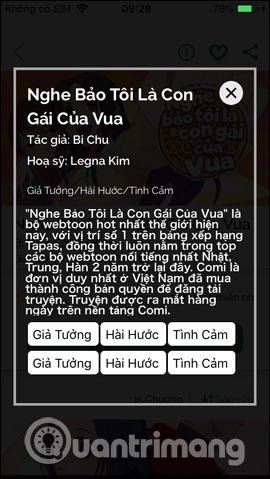

Step 3:
The interface for reading stories on Comi is very simple, the story content is beautifully presented, the font is big and clear, the story color is clear. There will be a sharing option above, a comment below and a chapter toggle button.
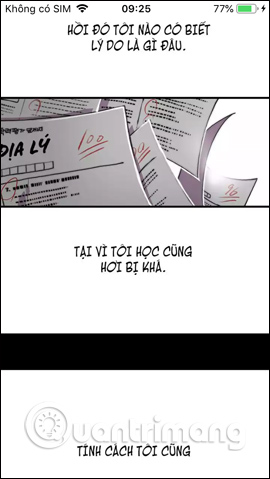

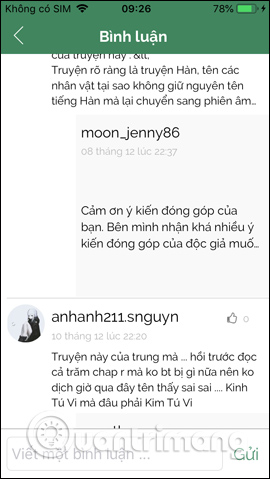
Step 4:
Go back to the application's Home interface , click the calendar icon in the menu bar below. This interface will display all the story titles with new chapters. You also have to rate the story through this interface, when clicking on the yellow star icon.
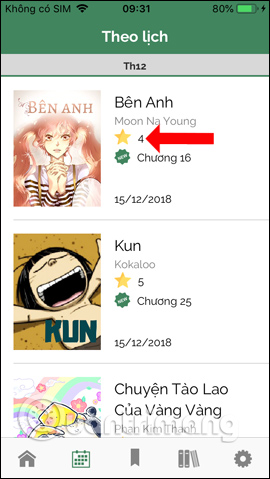
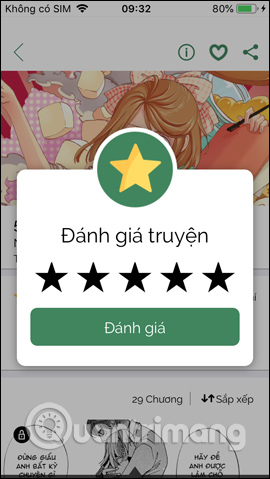
Step 5:
Clicking on the bookmark icon below will display my Webtoon. This interface is divided into 2 sections, which are Favorite Stories and Stories purchased with coins.
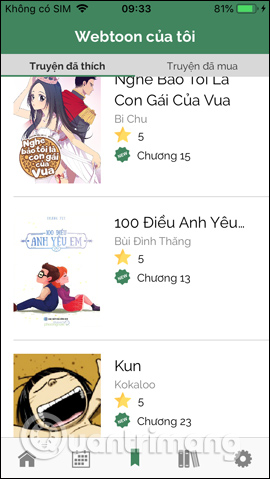
Step 6:
When clicking on the book icon below the menu bar will come to the interface. Here readers can find stories by category. Or click the 2-way arrow icon to browse stories by category, including the latest, most appreciated, most read, in AZ order.
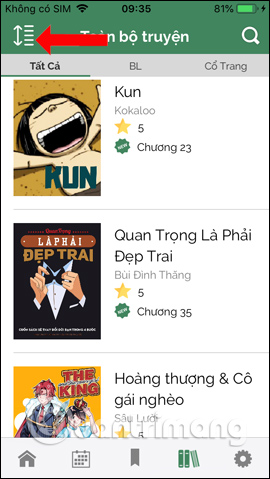
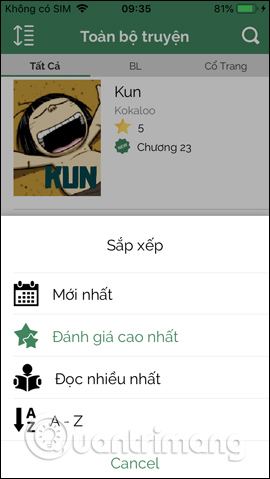
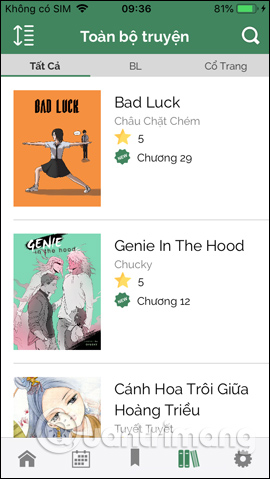
Step 7:
When pressing the gear icon , users can edit personal information, log in or out of an account, change the interface language, buy coins, accumulate coins, .
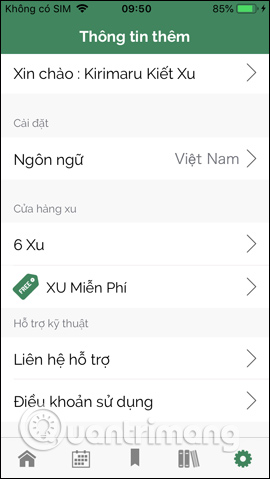
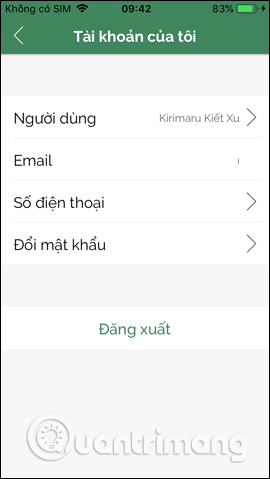
Coins can be made through payment methods such as Momo, Visa, MasterCard, bank transfer, .
Also when watching an advertisement, users will earn 3 cents for themselves. Each ad will be about 4 minutes to review. Click on the free Xu section to see the ad.
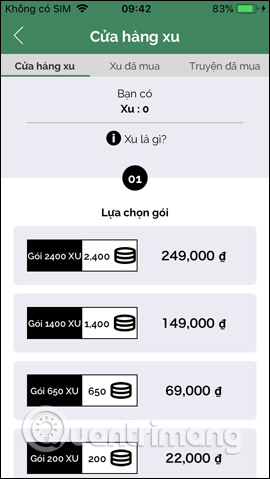

Comi application brings attractive comic space, many genres for users to choose. The titles are collected from inside and outside the country with famous authors in the comic world. Making coins on Comi is also very simple when you just need to watch ads to receive 3 cents.
See more:
- Summary of websites that download the best ebook today
- Advantages and disadvantages of popular eBook formats: EPUB, MOBI, AZW, IBA, .
- How to create an ebook using Pages application on iPhone and iPad
Wish you fun entertainment!