Instructions to read stories on Wattpad by phone
Wattpad is a large story-sharing site on the Internet with hundreds, thousands of famous and interesting series. In addition, Wattpad also has a mobile application that allows us to enjoy interesting and interesting stories anytime and anywhere.
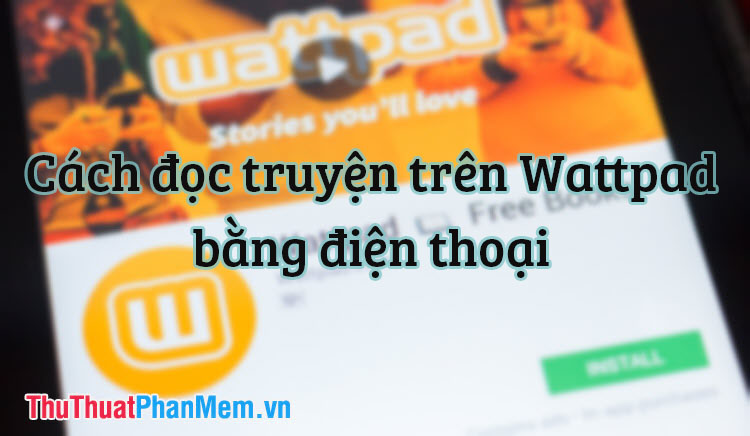
To read stories on Wattpad on phones, we need to have a Wattpad account and the Wattpad app. Download the Wattpad app at the link below.
- For iOS devices: https://apps.apple.com/us/app/wattpad/id306310789
- For Android devices: https://play.google.com/store/apps/details?id=wp.wattpad&hl=en

Step 1: Open the application and log in your account. At the home page of the application, you touch the magnifying glass icon (1) and enter the search text (2) to search for your favorite series.
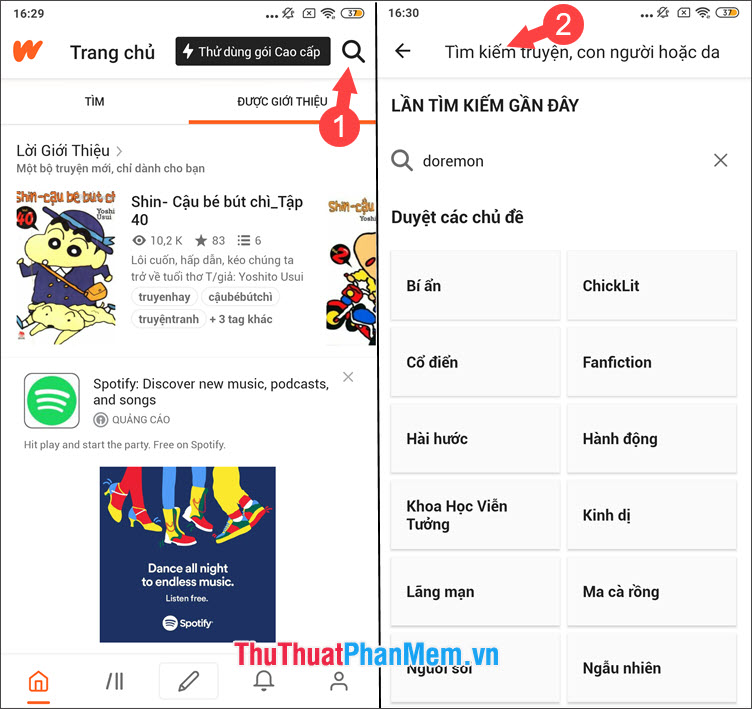
Step 2: Here are the results I found with the famous comic series Doremon. We touch the series we want to read (1) and click Read (2) .
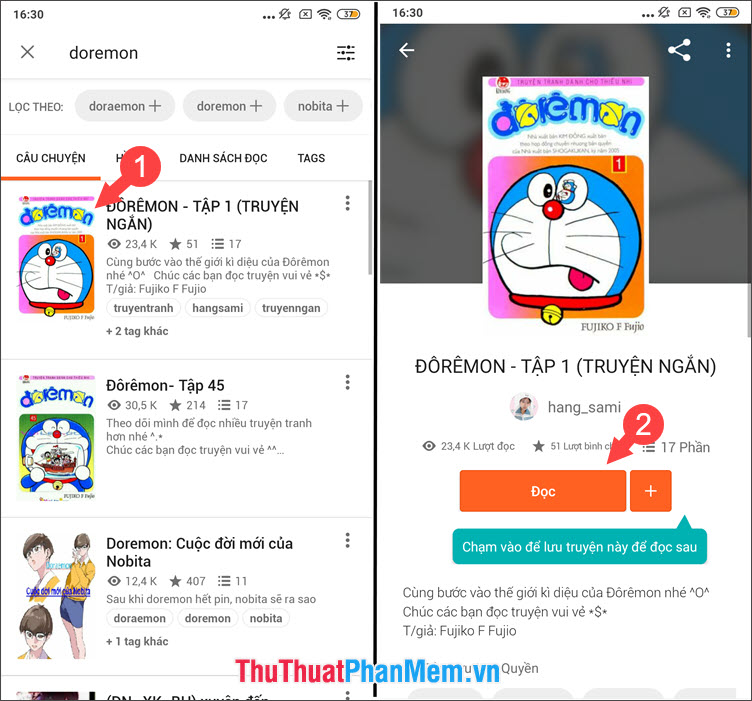
Step 3: You touch the image in the story to enlarge the image and read.
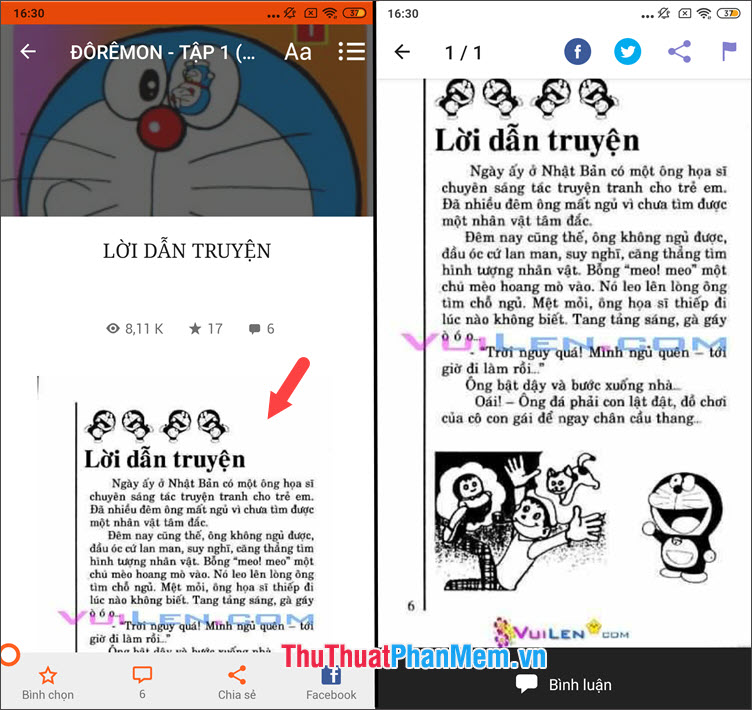
Step 4: To switch between chapters, touch the Add (1) icon in the top right corner and select the chapter (2) you want to read.
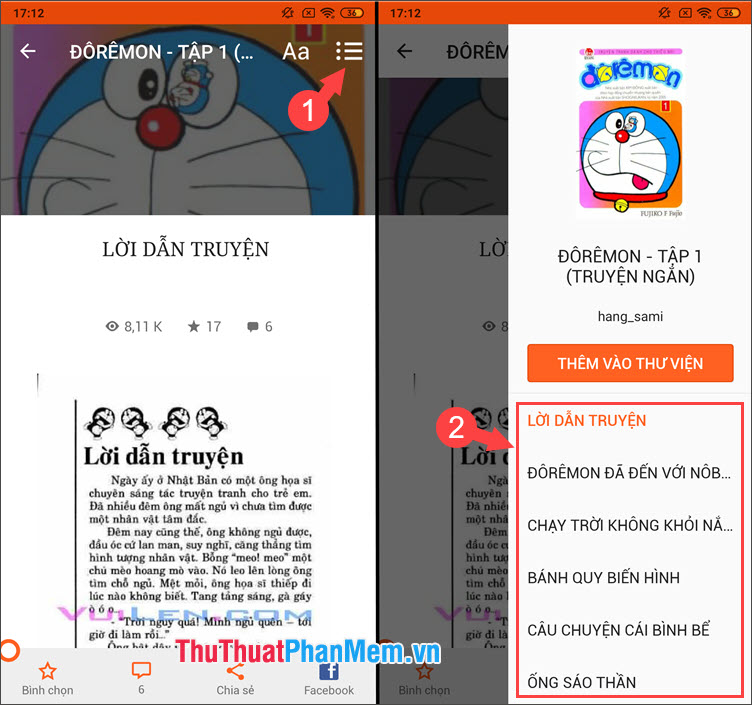
With the guide in the article, we can easily read your favorite stories anytime, anywhere on the phone. Wishing you a productive and enjoyable day!