How to download Torrent file by IDM?
There are many reasons to use Internet Download Manager (IDM) to download Torrent files, which may be due to high speed, does not affect uploading or downloading Torrent files, especially with small files. But the question is how to download Torrent file by IDM.
- Download torrent on Android easily with Vuze Torrent Downloader
- Control uTorrent remotely via mobile phone
- The service takes super fast torrent files using FileStream
IDM can help increase upload speed by 5 times compared to using Torrent software. There are many ways to do it, but the easiest way is to link the file to a website so that it can be converted to a normal file before downloading. The best free website to implement today is Zbiz.com
Step 1 : Copy the original Torrent download link

Step 2 : Open the Zbigz page and paste the torrent link and select Go

Step 3 : When the new window appears, if your torrent file is under 1GB , select Free and over 1GB then choose Premium (of course with Premium, you will have to pay ). Here, we choose Free.
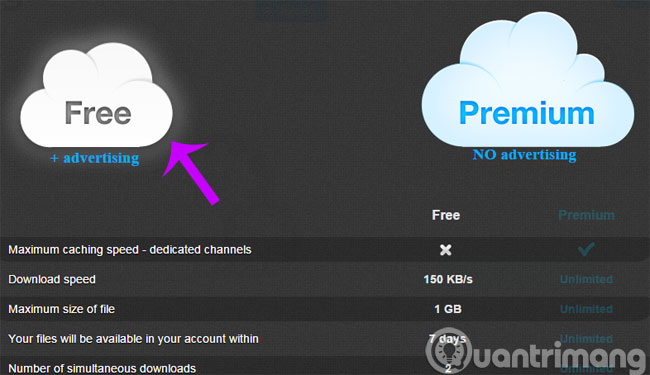
Step 4 : You wait for the website to convert the Torrent file into a finished file ( Catching Complete word appears ) and then click Download
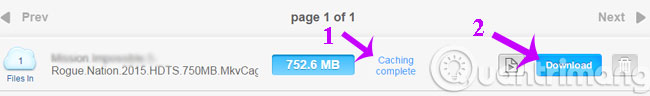
Step 5 : After that, the IDM tool will appear, click on Start Download to download the file
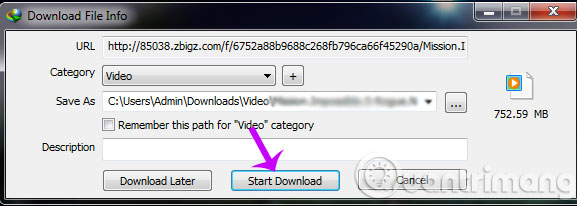
So you have downloaded the Torrent file with IDM already.
Good luck!