How to use Arts and Culture to see 3D prehistoric creatures
So in addition to the feature of converting ordinary photos into art on Arts and Culture, you now have a new feature. We can take a closer look at the model of an ancient mummy, or the Apollo 11 and the suit that Neil Armstrong wore while traveling in space .
With such a collection of 3D artifacts, we don't need to go to the museum to see, or watch through the video, but can watch it directly on the phone. The following article will guide you to read how to use Arts and Culture to view 3D models.
Instructions to see 3D models on Arts and Culture
Step 1:
Users download the Arts and Culture app for their phone by following the link below.
Step 2:
In the application interface you will immediately see the newly updated 3D content, or you scroll down at the section Getting creative with AR to see 3D models.

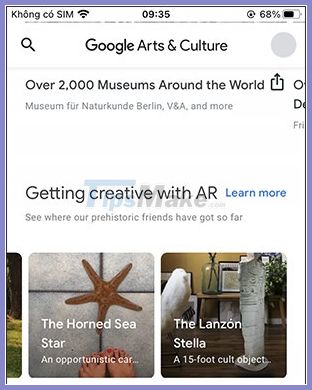
In the next interface you will see the viewing content in 3D that the application supports.
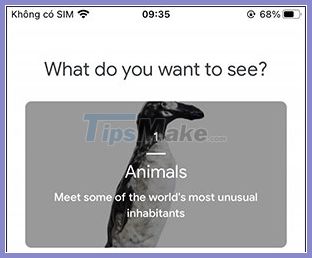
Step 3:
You choose the topic you want to see and below will have different animals for us to choose from. Viewing 3D models is similar when you look through the Google search box.
Click View in Augmented Reality to see 3D mode.


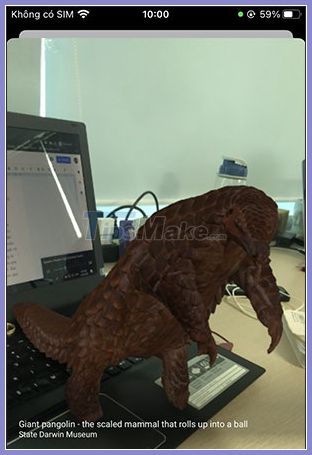
Step 4:
To view outer planets, you will need to install some additional support required. Then follow the request shown on the interface.

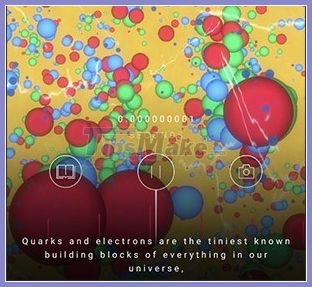
You should read it
- ★ Watch the video Jack Ma defeated 11 martial arts masters from Wing Chun of Diep Man to Muay Thai
- ★ How to Support the Arts
- ★ How to Always Catch Pop Culture References
- ★ NASA began testing human culture and development of organs on the ISS space station
- ★ 5 requirements to build strong data culture