How to use Google Arts & Culture to create your own 'painting masterpieces'
You don't have to be a painter to create great painting: Google Arts & Culture, the mobile version of Google, helps you do just that, by making simple photos on your smartphone. make art masterpieces not inferior to the works of great names like Vincent van Gogh or Frida Kahlo.
To start your new 'creative career', the first thing you need to do is visit the Google Play app store or Apple App Store, search for an app called 'Google Arts & Culture' and download it. machine. Google Arts & Culture is an online platform through which anyone can access the digital version of long-standing artworks, stored in museums, galleries, and a The series of famous artwork comes from many cultural organizations around the world.
After the download and installation process is complete, open the application and click on the camera icon in the center:
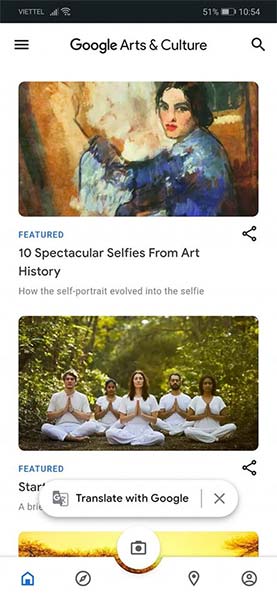
Now, you click on the first item: " Art Transfer ", you will see a picture capture interface as usual.
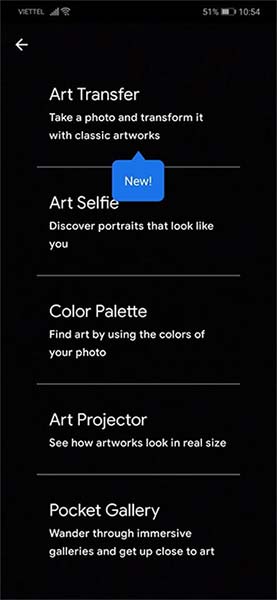
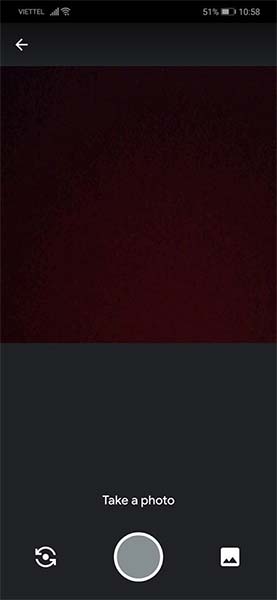
Just click take a new photo or select a photo saved in the library, the application will immediately introduce a series of conversion options to make your photo more artistic. Choose a style you like, and Google's AI tool will do the rest. After the conversion process is complete, there is even a Share button so you can quickly share your work on social networks or save to cloud memory 'as a souvenir'.
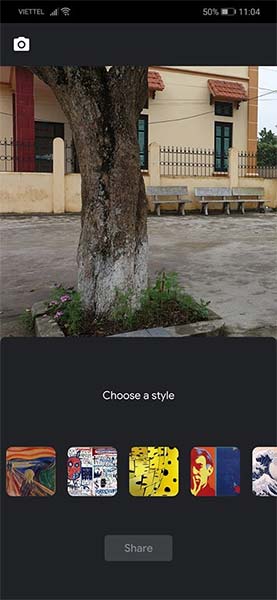
Basically, Art Transfer, developed from an algorithm model trained by Google AI from a data source of thousands of works of art in many different schools of painting. Help create a unique photo inspired by countless styles.
"Artificial intelligence in particular can be a powerful tool not only in the hands of artists, but also a way for people to experience and learn about art in new and exciting ways," said the director. Google Arts & Culture managing director Michelle Lu, said.
Download Google Arts & Culture for iOS and Google Arts & Culture for Android here : https://play.google.com/store/apps/details?id=com.google.android.apps.cultural
You should read it
- ★ Free tour of hundreds of museums with Google in the context of the Covid-19 epidemic
- ★ Watch the video Jack Ma defeated 11 martial arts masters from Wing Chun of Diep Man to Muay Thai
- ★ How to Support the Arts
- ★ Continuous push of 1,500 is only one of 10 world records that no one has ever broken of Bruce
- ★ Pay homage to the three-set mausoleum, the wall of the tiger in the animal world