How to use 2 Facebook accounts on Android
To log in multiple apps at the same time on Android , such as logging in to multiple Facebook accounts at the same time , we need to use the installation application.
However, on the Android 7.0 operating system, things have become much simpler. One of the new features of Android 7.0 Nougat is to allow you to log in to 2 simultaneous application accounts (Dual Messenger), for example using 2 Facebook accounts at the same time on Android 7. The system will then create 1 more. Facebook account, be distinguished by orange circle. And so, users can switch back and forth 2 Facebook accounts at the same time on the device.
Note to users , we need to upgrade Android device to Android 7.0 Nougat operating system to be able to use Dual Messenger feature.
How to login 2 Facebook accounts will be guided by Network Administrator in the article below.
- How to check and update the version of Android operating system in use
Step 1:
First you need to open the Settings area on your device by clicking the icon on the app drawer, or swipe the screen from the top down and then click the gear icon in the top right corner.
In the Settings settings list, click the Advanced features section . Next click on Dual Messenger feature.


Step 2:
Then the interface of terms for using Dual Messenger feature appears on the device. Click Confirm to agree. Switch to the interface of Dual Messenger feature.
Here you will see the supported applications feature using 2 accounts at the same time, including Facebook in the Available applications section. By default these applications are in off mode.
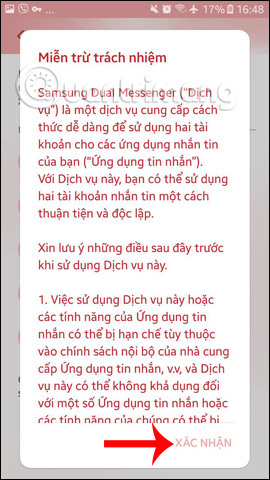
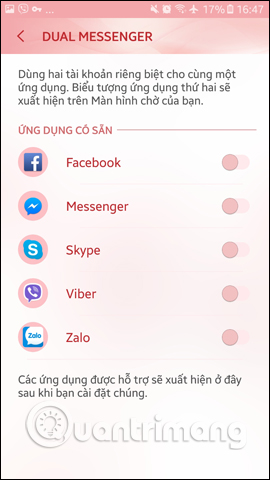
Step 3:
Push the round button to the right at your Facebook account to turn on Dual Messenger, using 2 separate accounts for the same application. Wait a few seconds for the system to turn on Dual Messenger for Facebook.
Once completed, when going out of the screen interface you will see an additional Facebook account, which is distinguished by the 2 orange circle icon . Now you only need to log in to 2 Facebook accounts to use.
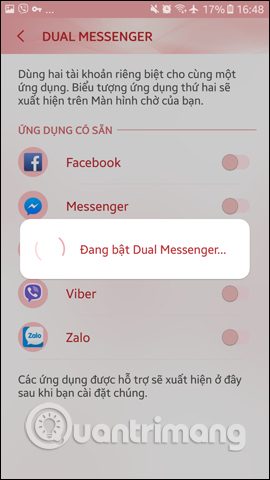
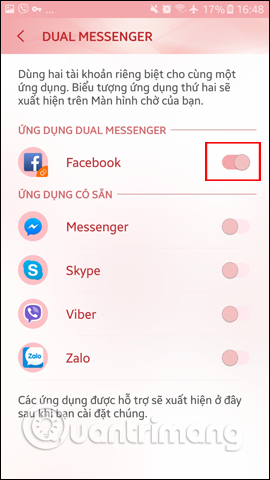
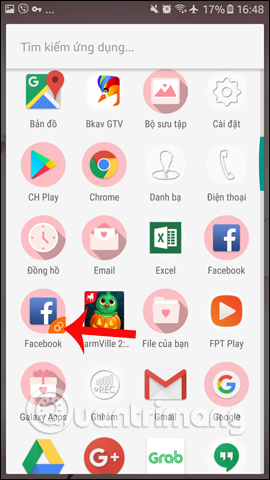
An extremely interesting feature on Android OS 7.0, with the ability to use 2 accounts at the same time. Currently Dual Messenger will only be available on Android 7.0 and will work with popular chat apps like Facebook, Messenger, Zalo, Viber, Skype.
I wish you all success!