How to type a @ handcuff from the keyboard
The @ character (read as a handcuff) is a special character that cannot be typed in the usual way as when you type on a computer keyboard, or a phone keyboard. @ Characters are often used while typing email addresses, commands on Windows, etc. The following article will guide you how to type @ on your computer and type @ on the phone.
- How to check typing speed, typing 10 fingers
- To improve typing speed, visit these 5 websites
- Simple way to learn to type fast without looking at the keys
1. Typing the character @ on the computer
To type characters on the computer the user will press the Shift key combination and then press the number 2 key on his or her keyboard to display the letter @.
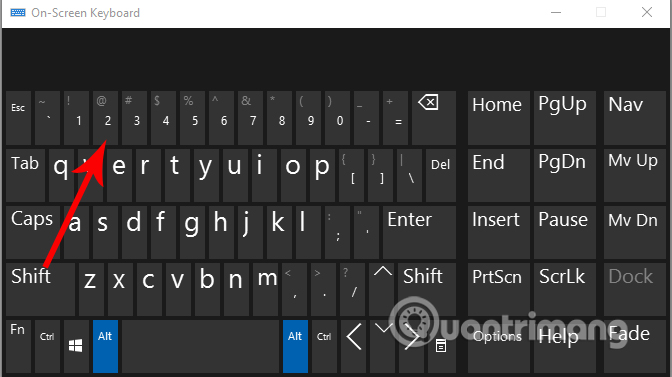
2. Type the @ character on the phone
On the phone, you just need to click the 123 icon to switch to the keyboard character. We will then see the @ character we need to use. Usually on iPhone or other phone devices will do the same.


For some Samsung devices, users will always see the character change key including the @ character, not the 123 character above. There will also appear @ as usual to use.


The above is a guide on how to write a handbook on both phones and computers. Although very simple, but for new computer users, first-time phones will more or less have trouble finding @ keys on the device. If @ key paralyzed, you can bookmark this article to copy @ when needed. Hopefully the article will help you in this case.
See more:
- 4 tips to type Vietnamese fast
- Don't skip fast typing tips on the iPhone
- Practice typing 10 fingers to speed up typing