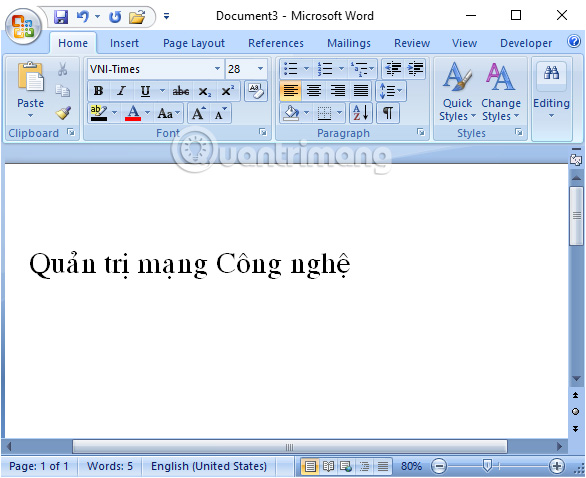How to type VNI in Windows
The VNI typing method is marked as a typing method that is also popular as you type Telex with marks on your computer. And to type VNI on the computer, users need to have Vietnamese typing tools such as Unikey or Vietkey for example, then set the correct typing method with VNI typing method to type Vietnamese accented words. There are many people who do not know how to type VNI in Windows to edit documents on computers, send emails, text on Facebook, etc., can refer to the following tutorial of Network Administrator.
- Typing Vietnamese in Photoshop
- Fix the error Unikey can't type Vietnamese
- How to fix Vietnamese typing errors in Word, Excel
- How to type Vietnamese on Windows 10
Instructions for typing Vietnamese VNI with accents
Step 1:
First of all, you need to install Unikey to type Vietnamese language on your computer. Then open the Unikey interface and select Encoding as Windows VNI .
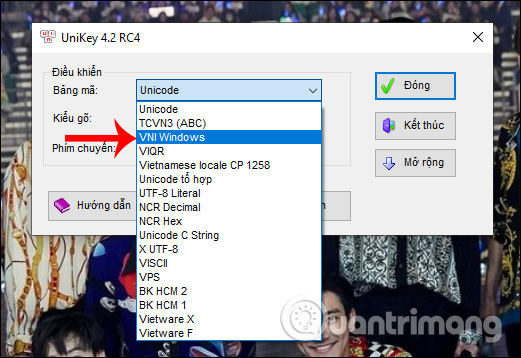
The typing method you convert to VNI .

Step 2:
Next, users need to transfer the computer system font into English .

Step 3:
Open Word and then edit the code. Users need to remember which charset to choose, which must go with that font. So, I could type Vietnamese accented words without spelling errors.
- Unicode encoding contains common fonts such as Time News Roman, Tahoma, Arial, Courier .
- VNI Windows encoding includes common fonts as the leading VNI characters such as: VNI-Times .
- Code table TCVN3 (Vietnam standard 3): contains the font with the leading .vn characters such as: Vntime, VnTimeH .
In the font section on Word, we select the font that starts with VNI. If the user does not have VNI font set, download the link below.
- Download the full VNI font set
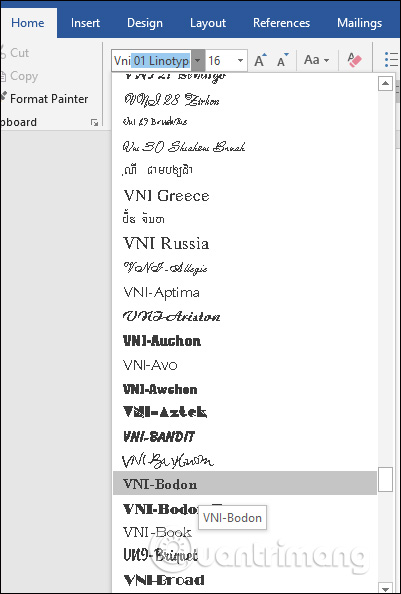
Then we enter the text content is finished.