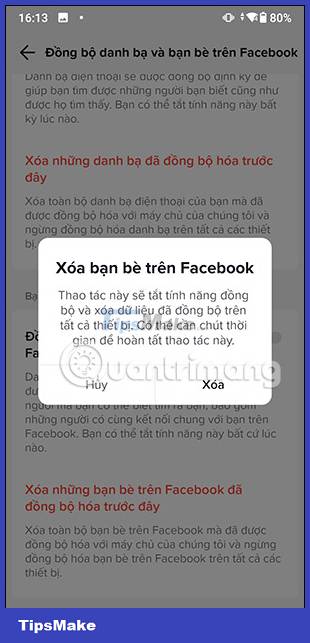How to turn off syncing Facebook contacts on TikTok
To expand your circle of friends on TikTok, you can sync your Facebook contacts to TikTok to easily make friends with people you already know. When you have a new Facebook friend account, TikTok will automatically show up in the friends list on TikTok. However, this is also a loophole for TikTok to track your personal information from other social networking platforms. So users should turn off syncing Facebook contacts on TikTok according to the instructions below.
How to turn off syncing Facebook contacts on TikTok
Step 1:
At the interface on TikTok, users click on the profile icon in the bottom right corner of the screen. Then you access your personal TikTok page. Here we click on the 3 dashes icon in the top right corner of the screen.


Step 2:
Display options for the account, click Settings and privacy .
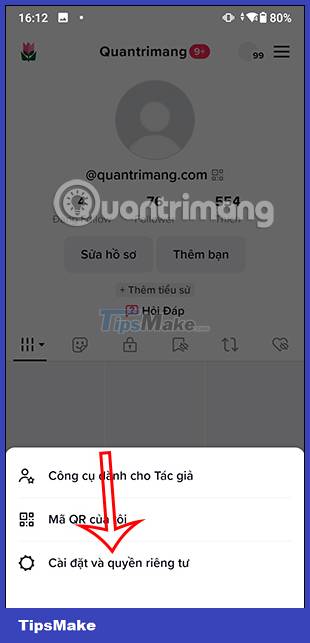
Step 3:
Switch to the settings interface for your TikTok account, click on the Privacy item to adjust the privacy settings for your TikTok account.

Step 4:
You will now see the setting to Sync Facebook contacts and friends . We click on this setting to adjust the sync mode of Facebook contacts on TikTok. Here you turn off Sync Facebook friends then click Delete previously synced Facebook friends if necessary.
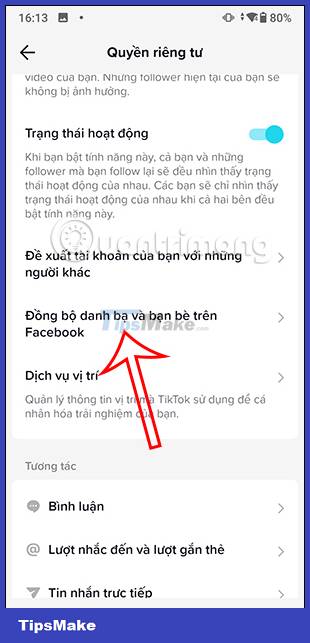

Now TikTok asks if you're sure you want to delete the synced Facebook friends list on TikTok, click Delete.