How to turn off Start Page to open PDF files on Foxit Phantom
Foxit Phantom is one of the most popular PDF file readers today. And when you open the PDF file on Foxit Phantom, by default the Start Page startup page will always display first. This interface will display recently opened files, or have some options for creating PDFs, editing files, exporting PDF files, etc. If you want to hide all those options and the Start Page interface when opening How to PDF files on Foxit Phantom?
- How to turn off the Start interface on Word 2016
- Turn off the Start Screen screen in Office 2013
- Instructions to turn off Protected View feature in Office 2013
How to turn off the PDF startup page on Foxit Phantom

Step 1:
Go to the File menu and click Preferences in the list that appears.
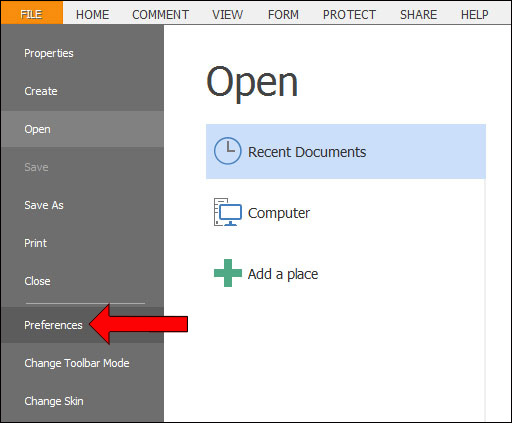
Step 2:
Switch to the new interface and click on the General settings group and then look to the right. Here the user looks at the Application Startup section and leaves the tick at the Show start page , click OK to finish.

Thus, every time you open the PDF file, Foxit Phantom will not appear as the Start Page startup page as before. We can apply the above method to turn off the Start page when opening the PDF file with other software.
See more:
- Instructions for attaching files to PDF files using Foxit Reader
- Extract images from PDF files
- Instructions for notes in PDF files
I wish you all success!