How to rotate PDF files on Foxit Reader
Foxit Reader is a professional PDF reading and editing software with many useful features. Not only helps you read PDF files, but also supports users to split PDF files, read text by voice or turn right PDF files. There are a lot of PDF files that are rotated or turned horizontally, making it difficult to read PDF files. If so, users can use Foxit Reader to rotate the PDF file in the right direction. How to rotate the PDF file correctly on Foxit Reader is easy and written in the article below.
- How to stamp copyright PDF files
- Instructions for notes in PDF files
- How to create Bookmark for PDF file?
Instructions for rotating PDF files on Foxit Reader
You open the PDF file on your computer using Foxit Reader software. For example, I have a PDF file that is rotated horizontally 90 degrees, which is not the same as the image below.
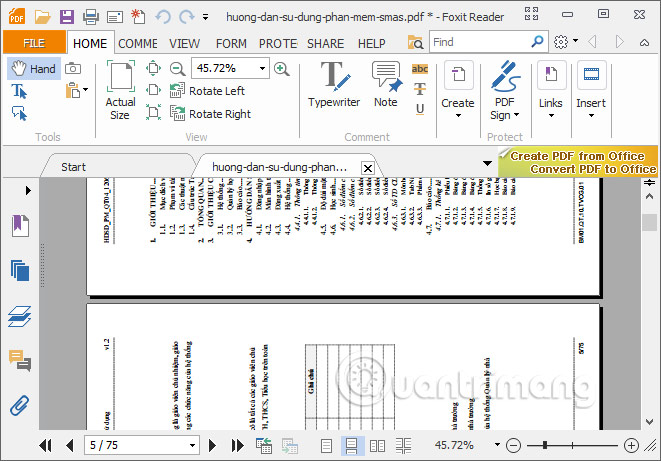
To convert the PDF file to the right direction, looking at the menu area will have two options for rotating the Rotate Left and Rotate Right PDF files in a 90-degree angle. Based on which PDF file is currently rotated in which direction we choose to rotate left, or rotate right.
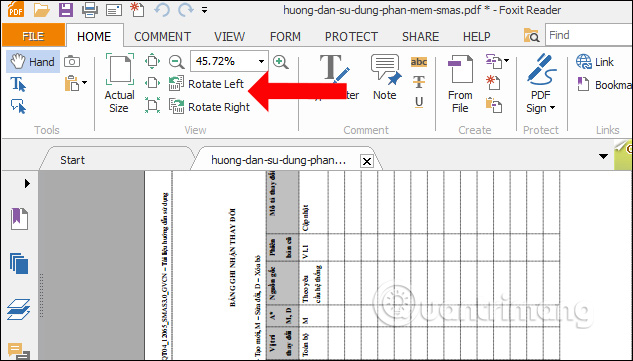
Or users can right-click on the page to be rotated PDF also see the option to rotate the PDF file. Or you can use Ctrl + Shift + + to rotate right and Ctrl + Shift + - to left the PDF file.

So with Foxit Reader software, we can turn back the right way PDF file is rotated 90 degrees with a very simple way. Users can use it via the software menu, options in the right-click menu or use the PDF keystroke combination.
See more:
- Instructions for attaching files to PDF files using Foxit Reader
- How to turn on full screen mode when reading PDF files using Foxit Reader
- Create digital signatures in PDF files using Foxit Reader
I wish you all success!
You should read it
- ★ How to join PDF files with Foxit Reader
- ★ How to rotate a PDF file in Foxit Reader when reversed is simple
- ★ Discover two important zero-day vulnerabilities in Foxit PDF Reader
- ★ Insert image into PDF file with Foxit Reader
- ★ How to turn on full screen mode when reading PDF files using Foxit Reader