Top 5 most professional PDF editing software 2020
1. Adobe Acrobat
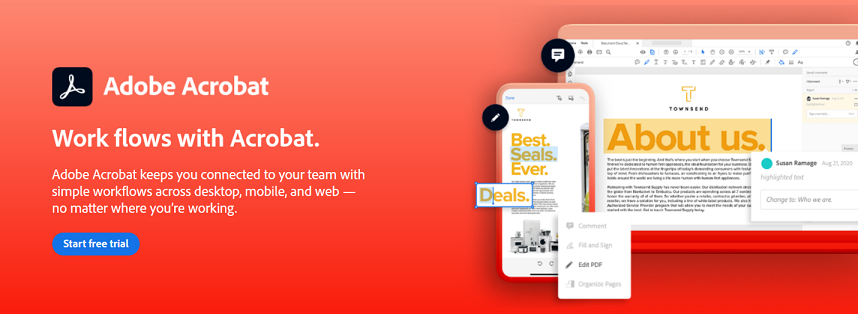
Adobe Acrobat is known as the most professional PDF editing software and the license price is also the highest in the common ground. With so many years of experience in the software development industry, Adobe offers a PDF editing tool that does not include any features from basic to advanced. In addition, the software also has a very high performance when it can handle super-heavy PDF files with the number of several hundred sheets. A variety of extended features are continuously added by Adobe in Adobe Acrobat software to provide maximum support for the editing of PDF files by users.
Download Adobe Acrobat here
2. Foxit Phantom
Foxit Phantom is not inferior to any PDF editing software on the market, however they support a free trial version with a lot of features. Foxit Phantom software is highly appreciated when they support multitasking multiple PDF files at the same time for quick editing through work windows. Besides, Foxit Phantom tool also has a lot of extension modes, especially printing PDF files directly in the printer.
Download Foxit Phantom here
3. Nitro Pro
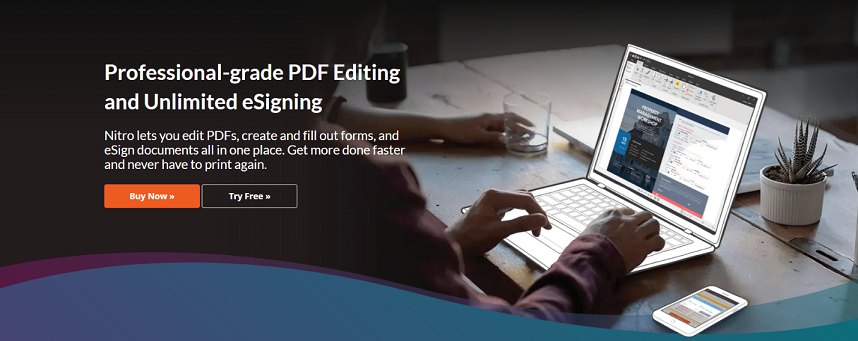
Nitro Pro is a cross-platform PDF editing software, the manufacturer has both provided the software and provided the browser version for the user. The editing toolset in Nitro Pro software are also highly appreciated as they are diverse and easy to use. In addition, the manufacturer of Nitro Pro continuously updates a lot of features for users to edit PDF files on the computer. Currently, Nitro Pro software also has a Professional version for those who specialize in working with PDF files and large companies.
Download Nitro Pro here
4. PDFelement
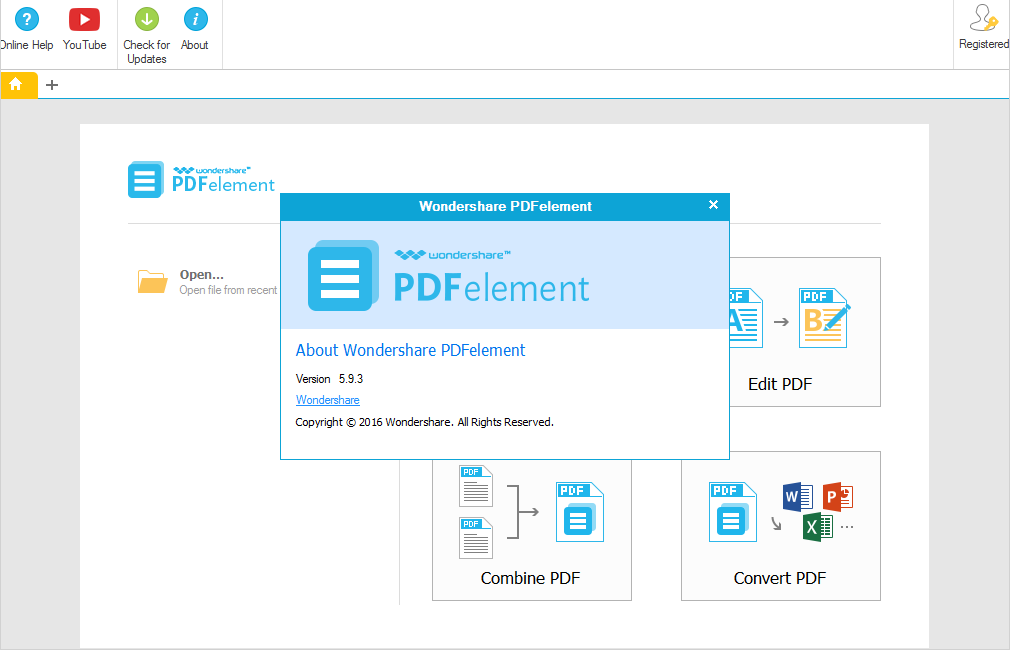
PDFelement is developed by Wondershare and it is also one of the famous software developers in the world. PDFelement software has a flat designed interface that is true to the modern trend and the toolkit is clearly presented. Along with that, PDFelement also provides users with many different PDF editing services from basic to advanced. PDFelement software is currently available in a paid and free version depending on the needs of users.
Download PDFelement here
5. PDF-XChange Editor

If you are looking for simple and easy to use PDF editing software on your computer, PDF-XChange Editor is the perfect choice. The PDF-XChange Editor tool does not have too many features, but they are enough to meet all the basic PDF editing needs of users. The features of PDF-XChange Editor are evaluated for simplicity, ease of use and compatibility on computers.
Download PDF-XChange Editor here
In this article, TipsMake has sent to you the Top 5 most professional PDF editing software available today. Have a nice day!