How to turn off comments in Facebook
Facebook is the most popular social networking platform today, and now Facebook has updated a lot of features to serve users. Recently, Facebook updated the ability to turn off comments for the posts in the group when you need to no longer comment. In this article, Software Tips will guide you how to turn off comments in Facebook.

1. How to turn off comments in Facebook on the computer
Note: Currently, Facebook only supports turning off comments for posts posted in Group / Group.
Step 1: You proceed to access the article you posted in the group. Then, you select the icon " Three horizontal dots " and select Disable commenting .

Step 2: Immediately, the comment card in the post will disappear and will display the message " You have disabled comments for this article ". This means that no one can comment on the post anymore, previous comments are kept and cannot be edited.

To reopen the comment feature for the article, you proceed to do the following:
You access the article you posted in the group. Then, you select the icon " Three horizontal dots " and select Enable commenting .

2. How to turn off comments in Facebook on the phone
Note: Currently, Facebook only supports turning off comments for posts posted in Group / Group.
Step 1: You proceed to access the article you posted in the group. Then, you select the icon " Three horizontal dots " and select Disable commenting .
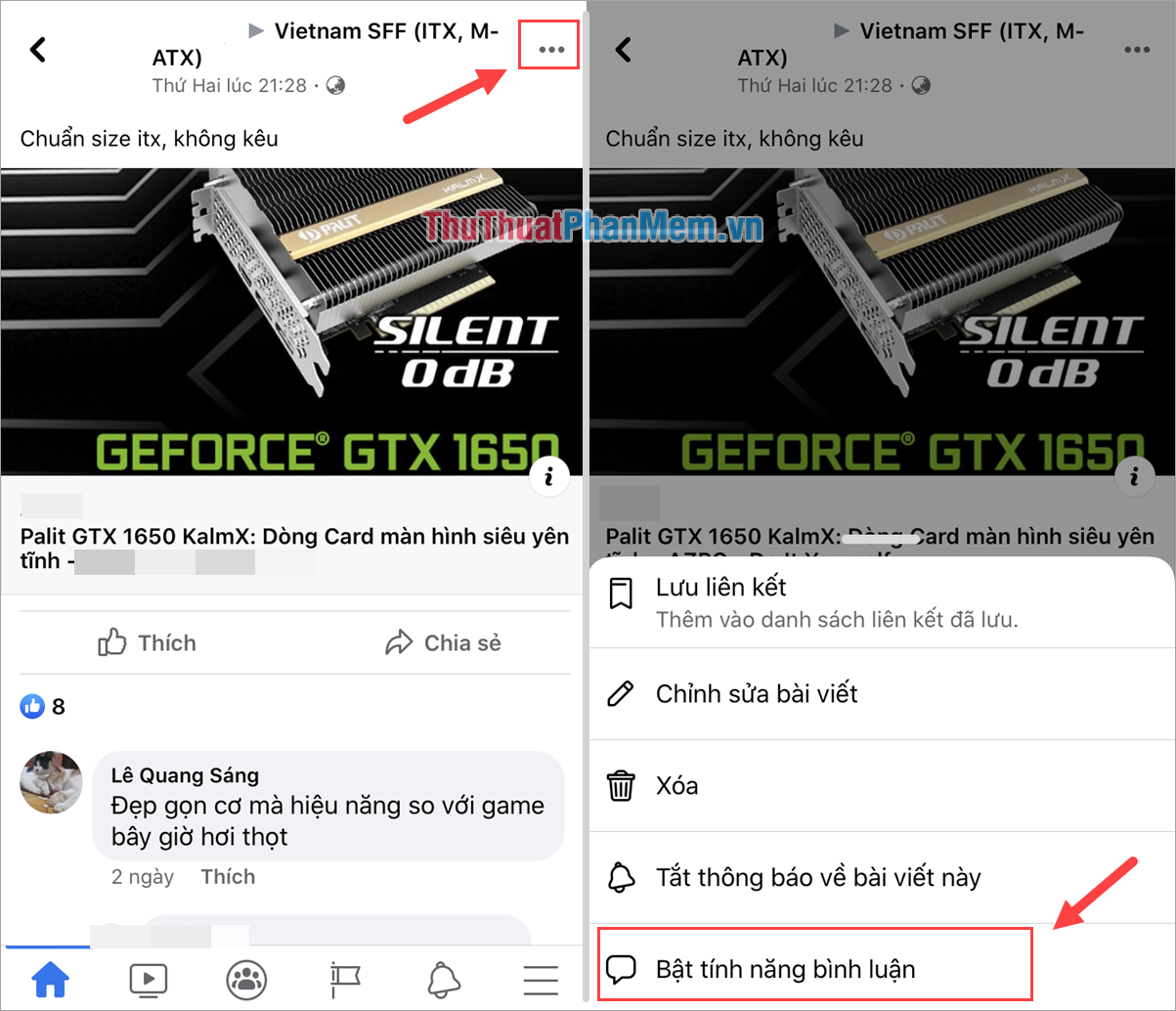
To reopen the comment feature for the article, you proceed to do the following:
You access the article you posted in the group. Then, you select the icon " Three horizontal dots " and select Enable commenting .

In this article, Software Tips have shown you how to turn on / off commenting on Facebook posts. Good luck!