How to sync settings on Windows 10
With the option of synchronizing settings, Windows 10 allows users to use the same settings on devices without time-consuming repetition but manual customization.
Note: To use this feature you need to log in with a Microsoft account.
- On Windows 10 you should disable these features
- Prevent Windows 10 from syncing themes between devices
- Instructions for syncing Google Chrome data on multiple devices
How to sync settings on Windows 10
To turn on device synchronization, follow these steps:
Step 1 . Click on Start

Step 2 . Click on the Settings icon .
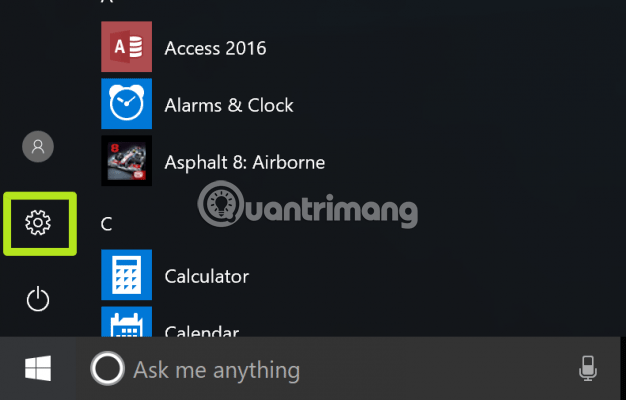
Step 3 . Click on Accounts .

Step 4 . Click Sign in with a Microsoft account and enter your information account . Switch to Step 5 if you don't see this option.
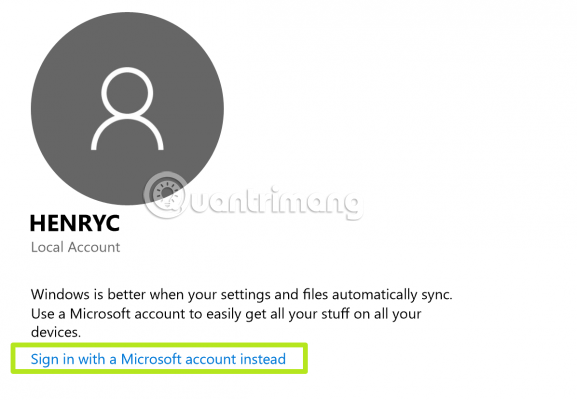
Step 5 . Click Sync your settings .
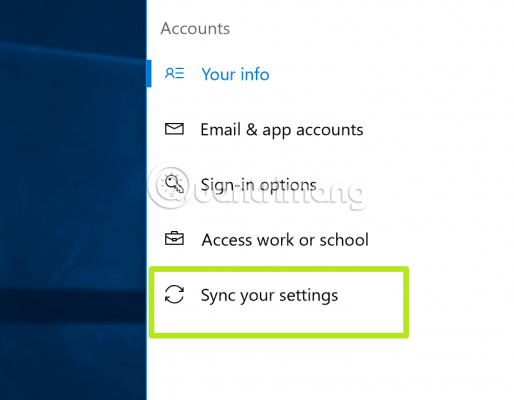
Step 6 . Turn on the Sync Settings option.
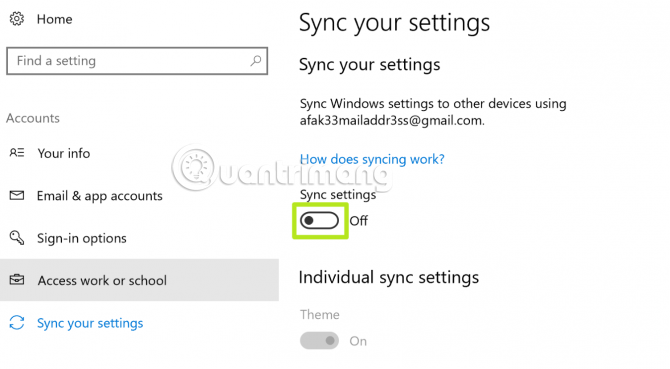
Then repeat steps 1 to 6 on another Windows 10 device. Disable each setting if you don't want to sync on another device.
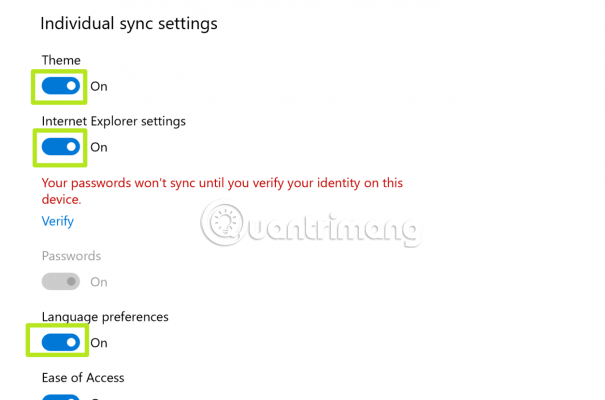
I wish you all success!
Discover more
sync settings
Share by
Jessica Tanner
Update 26 May 2019
You should read it
- ★ How to set up Google Sync on iPhone or iPad
- ★ How to automatically sync subtitles with SubSync
- ★ All you need to know about Nvidia's G-Sync technology
- ★ What is VSync? Should gamers turn on or off VSync in Game Settings?
- ★ Instructions to automatically synchronize any folder between your computer and Android