How to start using Spotify Duo
Spotify is one of the most popular music streaming services in the world, so it offers several premium subscription plans, including Spotify Duo.
Spotify launched Spotify Duo in July 2020 as a new option for music-loving couples (or any two people living at the same address). Duo lets you share a Spotify subscription with someone but gives both accounts separate accounts.
Spotify Duo is the perfect music subscription for any couple looking for a streaming deal. It can be canceled at any time, keeping your accounts separate.
What is Spotify Duo?

Spotify Duo is a subscription for two people who share the same address. Since each of you will have your own Spotify account, you can listen to your Eminem playlist while your roommate listens to their Metallica playlist.
You do not share login information with your companion; you just share the package. Because you're on the same plan, the monthly cost of your premium account will be lower than if you had two separate Spotify premium accounts. Essentially, splitting Duo costs with housemates is cheaper than each person having their own account.
Spotify Duo costs $14.99/month, with comparable prices in other countries. You and your companion must live at the same address and this will be verified by Spotify. This is an increase from its original price of $12.99 since it launched.
If you join a Duo account, you must live with the primary account holder of the paid plan. You must also have an existing Spotify account to sign up for Spotify Premium Duo.
How to sign up for Spotify Premium Duo
When you're the first to sign up for Spotify Duo, you become a plan manager. This means you'll handle paying the registration fee, setting the account address, and you can add or remove other members at your discretion.
To start a Spotify Duo account:
1. Go to Spotify.com/duo/.
2. Click the get started button.
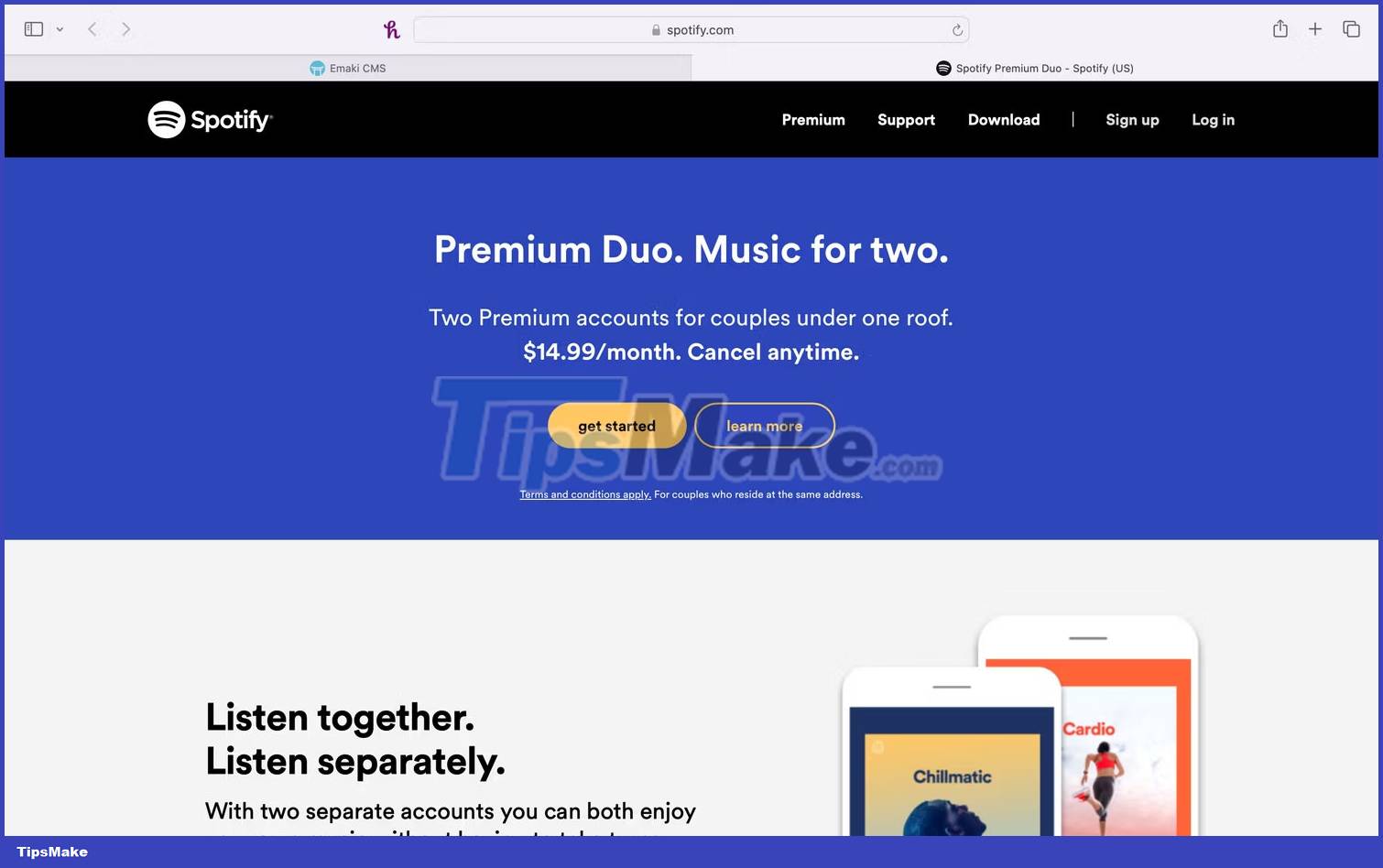
3. Enter all your details, double check for accuracy and press the green BUY NOW button.

4. Then, follow the instructions to invite members to join your Spotify Duo plan.
If you're not a plan manager but want to join a Duo plan, you'll need to sign in to your Spotify account or create an account if you're not already signed in.
Your plan manager can invite you to join Spotify Premium Duo by visiting the Spotify Duo invite page. You can also be invited via email or WhatsApp. Once they sign you up, you'll receive an email or WhatsApp message with further instructions.
Signing up for Spotify Duo is quick and easy. Within minutes, you and your companion will be enjoying all the features the Duo plan has to offer. You can also cancel Duo without penalty.
Are you having problems with Spotify? Before you sign up for Duo, work out the kinks with these simple fixes for common Spotify problems.
What does the Spotify Premium Duo package offer?
The Spotify Duo plan offers all the usual features of the streaming platform.
Create your own awesome playlists
You can create personal playlists with any song of your choice and share these playlists on your social media accounts (X, Facebook, Messenger, Instagram, Snapchat, etc.). You can play your songs continuously or set the playlist to shuffle for a spontaneous experience.
Follow your favorites
Spotify allows you to follow friends or people on the platform with similar musical tastes. This creates a social environment that any music lover will be happy to join.
Find new music
Spotify will automatically suggest artists and songs you can enjoy based on your music likes and playlists. Streaming services will also create playlists for you, like Discover Weekly and Spotify Daylist to help you find new music.
Enjoy offline music access
With Spotify Premium, you can download playlists to listen to even without WiFi. This won't use your mobile data and it gives you access to all your favorite tunes on the go.
To download a Spotify playlist on your phone or computer:
1. Go to the playlist you want to download. Use WiFi connection; otherwise, it will use your mobile data (which is fine, as long as you know!).
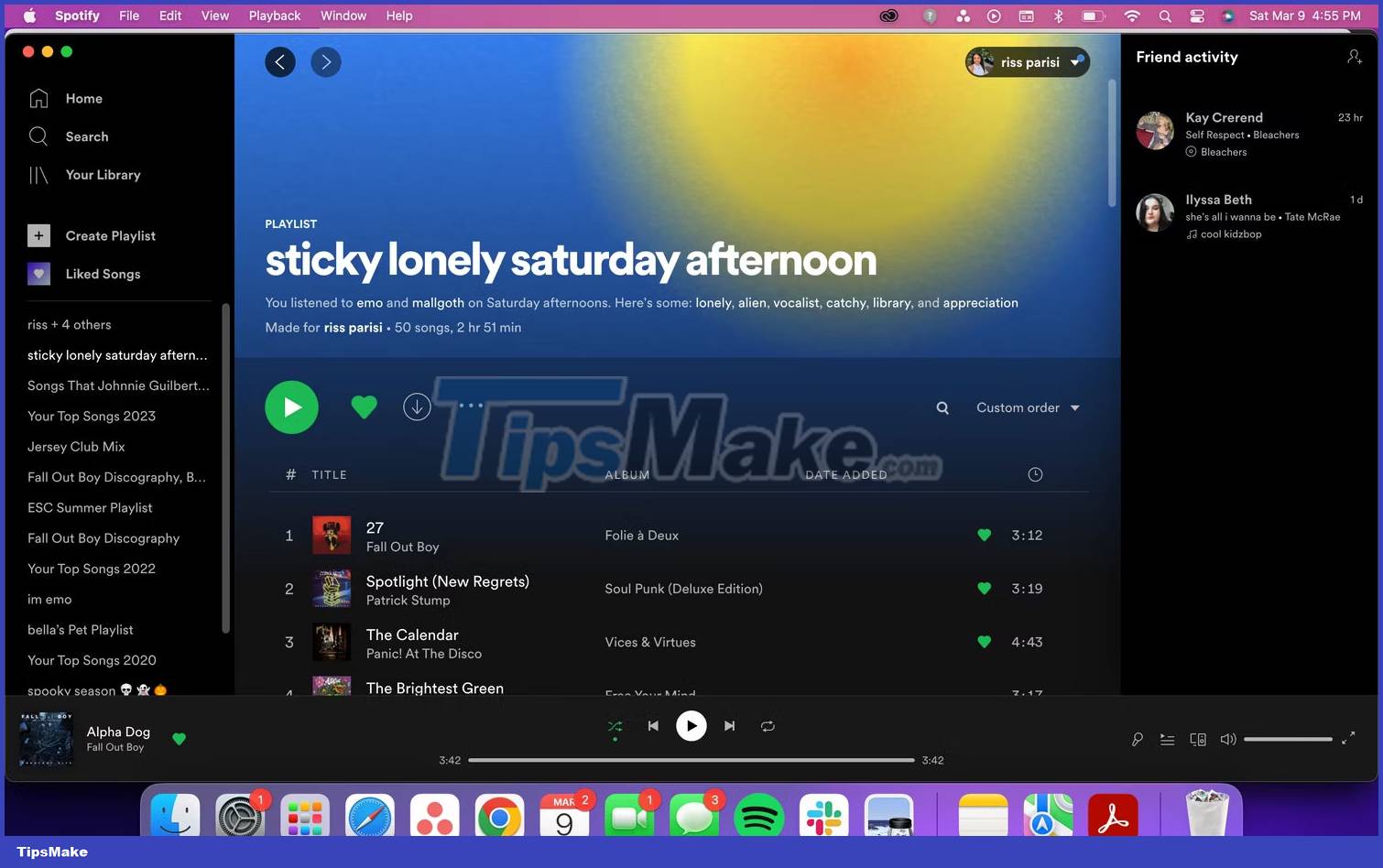
2. Click the down arrow button to download. Your playlist will be downloaded within minutes. You'll know it's working when small gray downward arrows appear next to each song in the playlist.
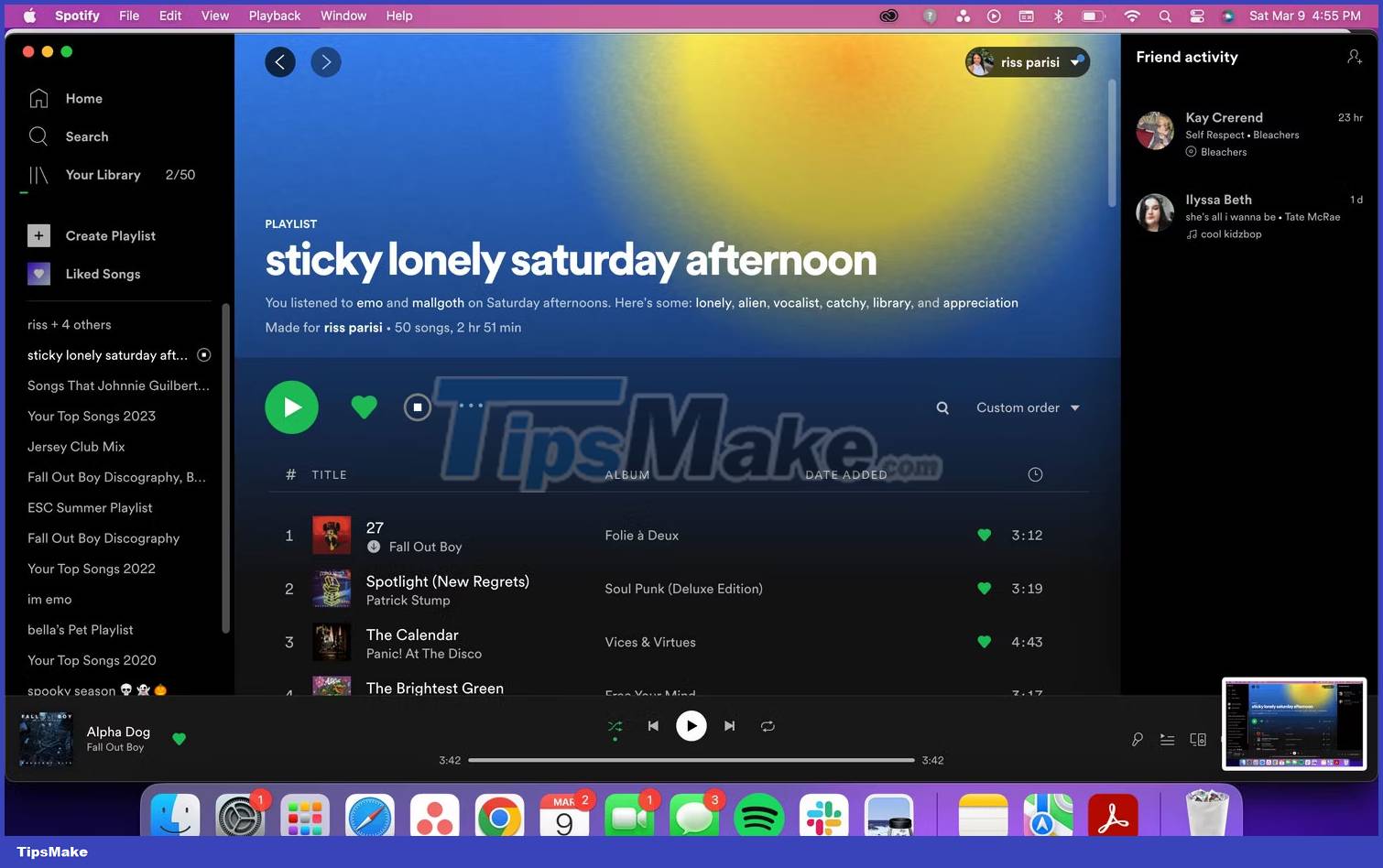
3. Enjoy the playlist as you want!
This is a great way to download music to your phone without having to pay for each song.
Read and learn about your favorite song lyrics
Spotify has partnerships with lyric sites Genius and SoundHound. These allow you to view the lyrics of selected songs on the mobile app. Some songs even have a breakdown of the lyrics so you can learn more about your favorite tunes. Just scroll down from the currently playing song and you'll see a window with the lyrics. Note, this feature is not available for every song.
Spotify Blend
When the Duo pack launched, there was also the now discontinued Duo Mix. However, don't worry because Spotify has replaced this feature with a similar feature called Spotify Blend. Spotify Blend is a Spotify-curated playlist that combines the musical tastes of up to 10 friends. You invite your friend(s), then Spotify finds songs you both like and creates a playlist of those songs. You don't need to bring your Duo pack partner into Blend, but you absolutely can!
Search for blend in the Spotify app to get started and select Friends Mix. It will automatically create a Blend playlist from your currently connected friends. Select Add more friends to invite more of your friends to the mix!

Is Spotify Premium Duo worth the money?
Spotify is definitely offering something different with its Premium Duo subscription. Duo is better than sharing an account because all of your recommendations won't be altered by the other person's listening habits. And you'll have your own Spotify Wrapped!
The Spotify Family plan costs $16.99/month, so Duo is definitely the better choice for households without children.
A Spotify Premium account costs $10.99/month, so using a Premium Duo subscription will save you a few dollars each month. Splitting the cost of a paid plan will help you save money that you can spend on other things you enjoy.
You should read it
- ★ The difference between Spotify Free and Premium is not the true experience
- ★ How to register for Spotify Premium package with only VND 5,900
- ★ How to sign up for a YouTube Premium trial
- ★ How to register for a Spotify account to listen to music online
- ★ Spotify Premium increases the free trial period by up to 3 months