How to sort data in Excel using Sort is extremely simple
Knowing how to sort data in Excel not only saves you time but also optimizes your work. Discover simple tips for filtering and managing data with Free Download now.
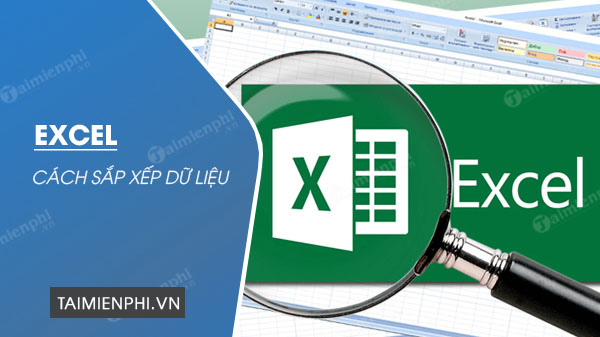
Instructions on how to filter and sort data on Excel spreadsheets
Note: The article below Free Download will guide you how to arrange data on Excel 2016 version, with Office 2010, Office 2013 and other versions, you can do the same.
How to sort data in Excel
Excel 2016 provides many options for sorting data, helping you manage and find information quickly. Below, Free Download will guide readers on how to filter data in Excel from basic to advanced.
1. Sort data in Excel by 1 column
Suppose you have the following data table:

Requirement 1: Sort the employee list by Name from A to Z.
How to do it:
Step 1: Select the entire data table.
Step 2: Select Expand the selection and click Sort .
Step 4: In the Sort dialog box , customize as follows:
- Column: Select Name .
- Sort On: Select Values .
- Order : Select A to Z or Z to A.
Then Click OK .
- The results of sorting data in Excel will be filtered according to the settings.
Requirement 2: Arrange the employee list by Department "Marketing => IT => Accounting".
How to do it:
Step 1: Select the entire data table.
Step 2: Go to the Data tab , click Sort .
Step 3: In the Sort dialog box :
-At Column: Select Department .
-At Sort On: Select Values .
- At Order: Select Custom List .
Step 4: When the Custom Lists dialog box opens:
- Select NEW LIST .
- In the List entries box, enter the syntax: Marketing, IT, Accounting .
=> Click OK .
Step 5: Click OK in the Sort dialog box . And the result you get is:
2. How to sort data in Excel for multiple columns
When working with large data tables, you will sometimes need to sort multiple columns at once to categorize the data.
From the data table below, Free Download will guide you how to sort data for 2 columns at the same time: Department (AZ) and Salary (Descending/Largest to Smallest).
Steps to follow:
Step 1: Select the entire data table
Step 2: On the Data tab, open the Sort tool
Step 3: Add sort conditions
- Condition 1:
+ At Column : Select the Department column .
+ At Sort On : Select Values .
+ At Order : Select A to Z.
Click Add Level to add a sorting condition.
- Condition 2:
+ At Column : Select Salary column .
+ At Sort On : Select Values .
+ At Order : Select Largest to Smallest .
Step 4: Click OK
So you have arranged the data in Excel in the desired order.
Note: If you want to add sorting conditions, just click Add Level in step 3 to filter multiple data columns at the same time.
So you know how to sort data in Excel . Customize data filtering according to this guide, you will track and manage data effectively, find special data in the spreadsheet.
Excel also supports users with the Advance Filter function to filter the desired data. Please refer to how to use Advance Filter in Excel that Free Download has instructed to have the best way to handle it.
You should read it
- How to Sort Cells Alphabetically in Excel
- MS Excel 2007 - Lesson 8: Sort and Filter
- Sort the database in Excel
- Sort data in Excel
- How to reverse data in columns on Excel
- How to sort dates in ascending and descending ways in Excel
- How to Sort Excel Columns Alphabetically
- How to sort data in Excel Ascending and descending, according to ABC
- How to Sort Microsoft Excel Columns Alphabetically
- Shell Sort in data structure and algorithm
- How to Alphabetize Cells in Excel
- How to sort by multiple columns in Google Sheets
Maybe you are interested
Ways to Turn Off Hanging Applications on Windows 11 Gravity Anomaly in Antarctica: Extraterrestrial Super Object Revealed What exactly is a meteor shower? Detecting an asteroid the size of an olympic swimming pool, topping the list of Earth collision risk What is fashionista? A meteorite is rushing towards Earth at speeds up to over 33,000 km / h
