How to shoot skull filter videos on Instagram
Shoot a Skull Filter Video on Instagram
Step 1 : Open the Instagram app and log in to your account.
If you have not installed the app, you can download the latest version from the publisher at the link below.
- Download Instagram for Android
- Download Instagram for iPhone
Step 2: Click on the (+) icon below your personal avatar in your news section => select " camera "

Step 3 : At the camera interface, select " effects ".
Step 4 : Click on the magnifying glass iconon the far left to search for filters.

Step 5 : In the search interface, enter the keyword " skull ".

Step 6: Press and hold the round button in the middle of the screen to start recording a video with the selected skull filter.
You can click on the icons above the image to edit, add text, smileys,.
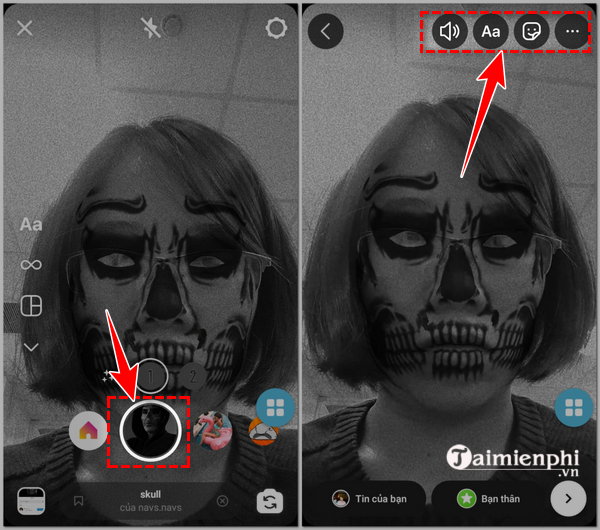
Step 7 : Click on the arrow icon at the bottom of the screen => Select to post to News or share the image with friends and relatives.
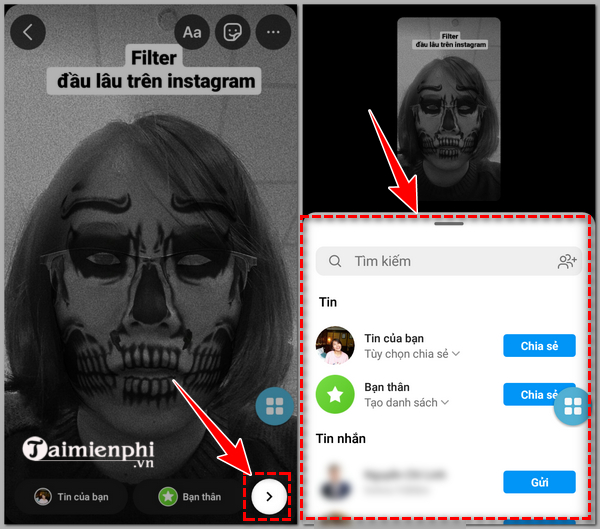
TipsMake has guided you how to record videos with skull filters, helping you create scary facial expressions, stand out on Instagram, Facebook. Good luck!
If you are browsing your Instagram feed and come across a good video and want to download it but don't know how, the article below will guide you on how to download Instagram videos in the simplest but most effective way.
Stories on Instagram is a feature that allows you to post multiple photos/videos during the day and interact with your friends. To quickly learn how to use Instagram Stories, the information in our article sharing how to use Instagram Stories , the storytelling feature on Instagram will be very useful to you.