How to share private Tweet?
Recently, Twitter has released a new feature called Share via Direct Message. This feature allows users to share Tweets in private mode.
1. Share private Tweet on the Web
Step 1:
On the Tweet you want to share privately, click More (3 dots icon).
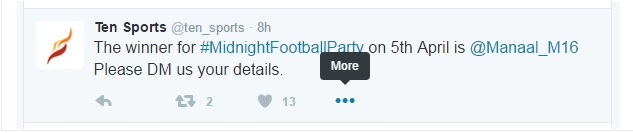
Step 2:
Click to select the Share via Direct Message option from the dropdown menu.

Step 3:
Enter the username or group you want to share Tweet with, then click Next.

Step 4:
Add any comment you want, then click Send to share the tweet in private mode on the message.
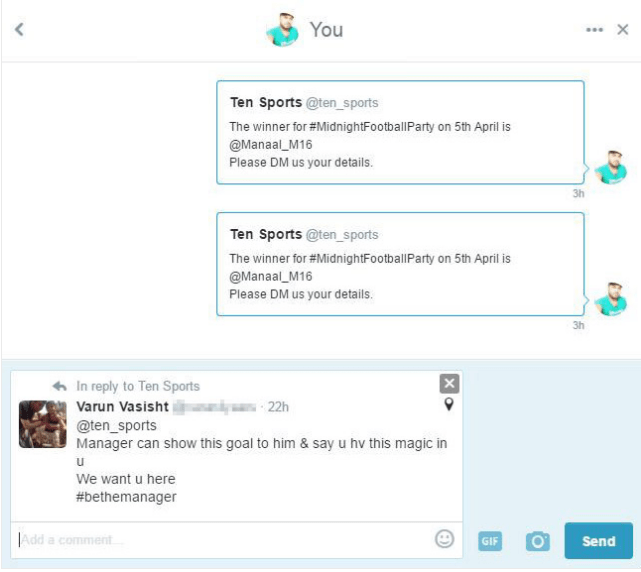
2. Share private Tweet via App
2.1. Through Direct Message
Step 1:
Click and hold the Tweet you want to share privately, wait until the popup menu appears.
Step 2:
Here you click Send via Direct Message.
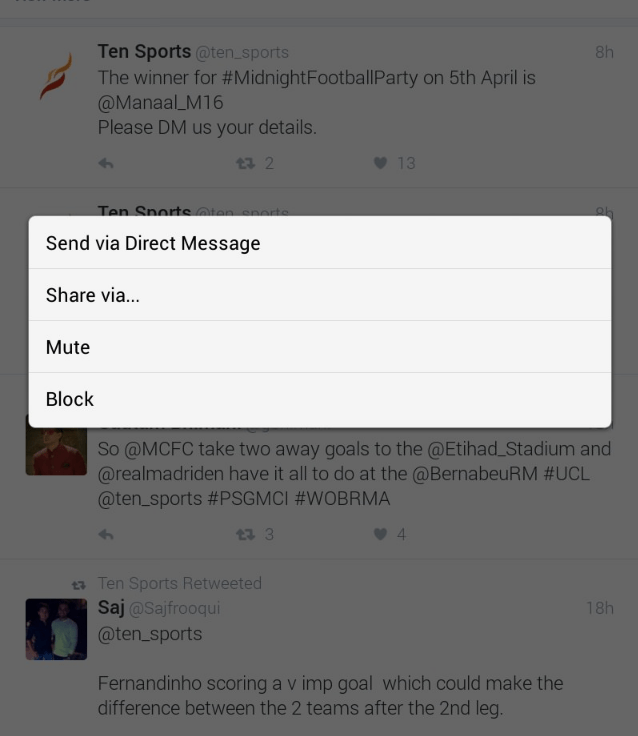
Step 3:
Search and select the username or group you want to share Tweet.

Step 4:
Add any notes you want, then click Send to share private Tweets.
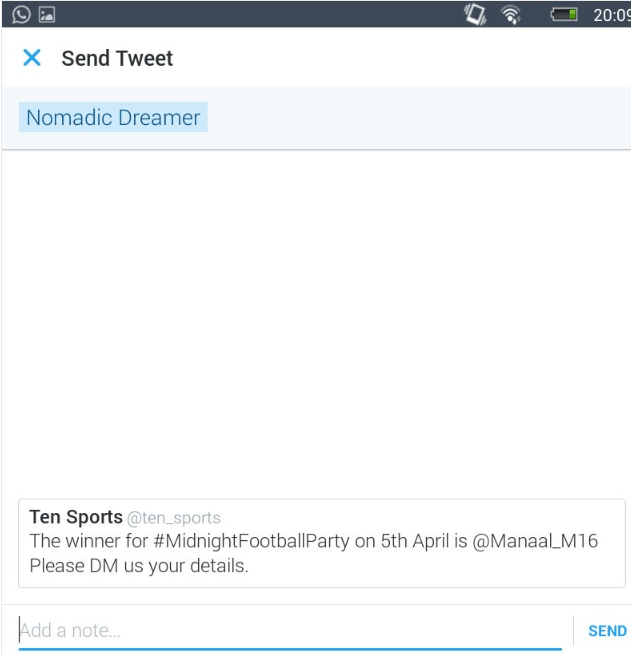
2.2. Share via Message
Step 1:
Click on the small envelope icon as shown below:
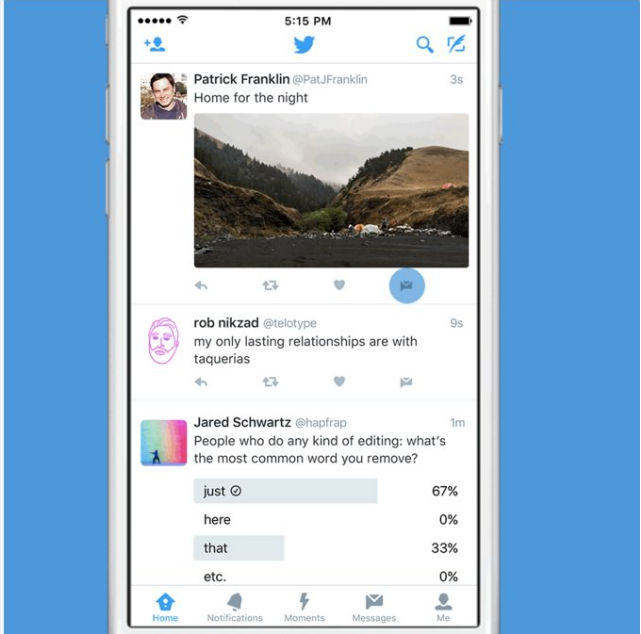
Step 2:
Search and select the username or group you want to share Tweet.
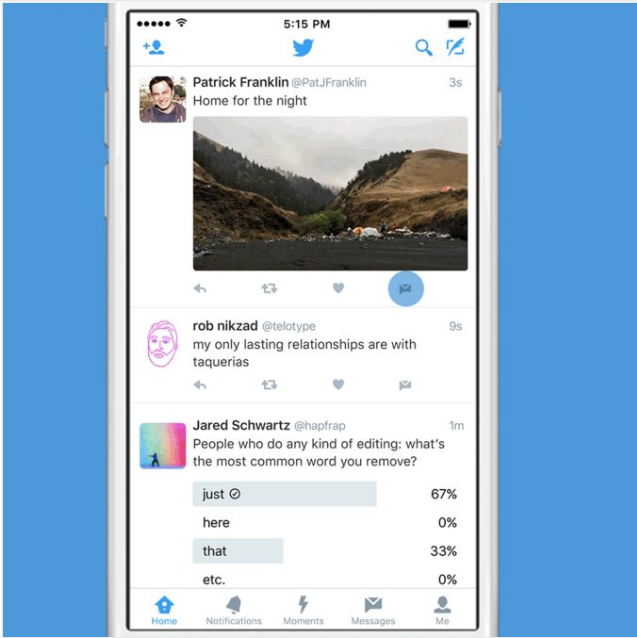
Step 3:
Add any notes you want, then click Send to share private Tweets.
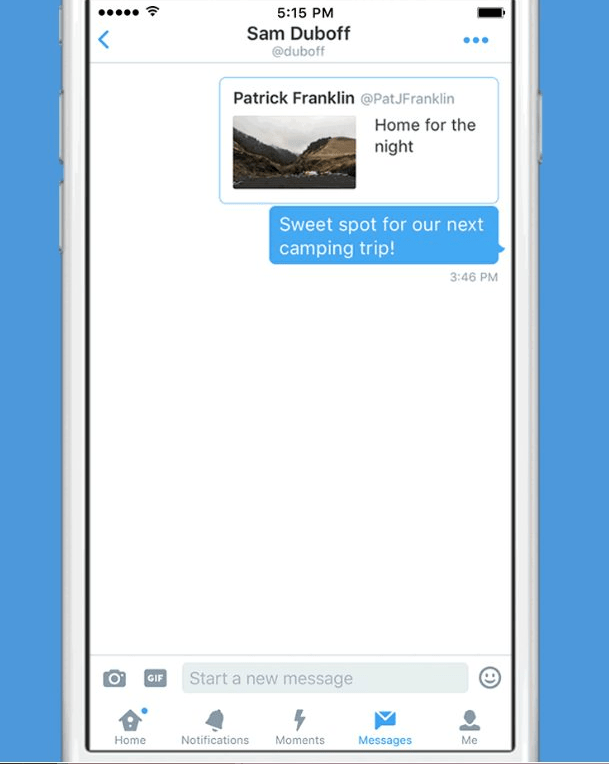
Refer to some of the following articles:
- Tricks using the Hashtag on Twitter
- Simple way to create, set up a Twitter account
- Tricks or certain Twitter users should not be ignored
Good luck!