How to schedule Twitter posts
Twitter has the same post scheduling feature as you schedule on Facebook Fanpage. Users can schedule posts at any time they want, and can delete scheduled posts easily. The scheduled Twitter posts will be managed in a separate interface, from which you can edit the post or delete the post when you do not want to post as the calendar has set. In addition, Twitter has also updated many interesting features when we tweet. The following article will guide you how to schedule Twitter posts.
Instructions for scheduling Twitter posts
Step 1:
At the tweet frame, click on the clock icon as below to schedule.
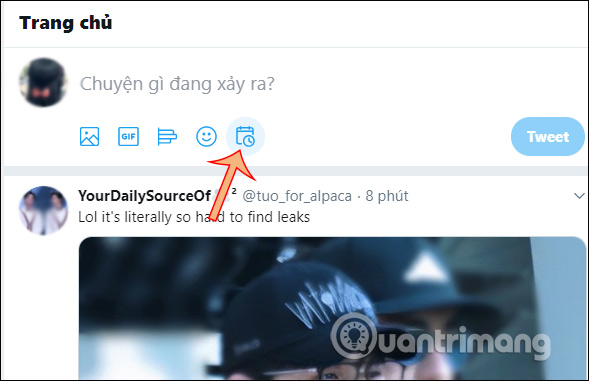
Step 2:
Now display the interface for users to set the time for the post you want to post . The default time zone will be set according to the system time zone. You only need to enter the specific time and date you want to post the article.
Click Confirm in the corner after selecting the time.
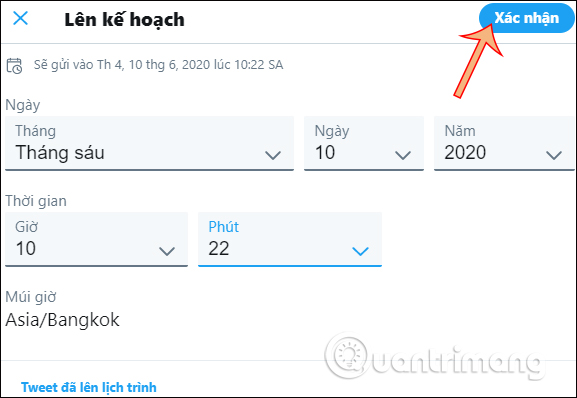
Step 3:
Back to the Twitter interface, we write the tweet as usual, then check that the scheduled time is correct. Finally click Schedule to post time. We continue to do the same with the remaining posts.

Step 4:
To review the scheduled posts , we also click the clock icon again , select the scheduled Tweet . In the Scheduled section will be a list of articles you will post in the future. If you want to edit any article, click. To delete everything, click Edit, then select Delete below.

In addition, the pop-up tweet interface has the ability to save drafts when you do not want to post.

When writing tweets you are also selected the mode for who can reply to your tweet as shown below.
