How to set Windows 11 PIN expiration date
Setting a Windows 11 PIN expiration date helps increase the security of your computer. By default, Windows 11 PINs do not expire, but Admins can change the PIN to expire between 1 and 730 days or never expire, using the Local Group Policy Editor or Windows Registry Editor. Here are instructions for setting a Windows 11 PIN expiration date.
Instructions for setting Windows 11 PIN expiration time via Policy
Step 1:
You enter the keyword gpedit.msc into the search bar on Windows and then click on the search result.
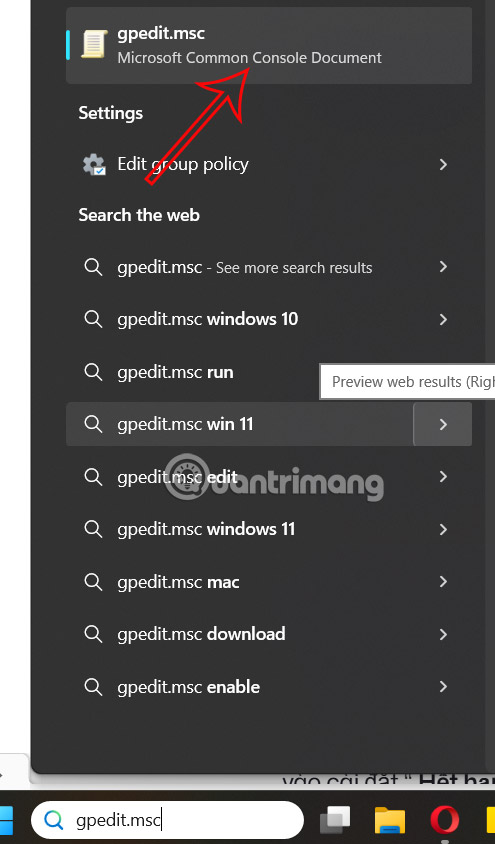
Step 2:
In the newly displayed interface, users access the path Computer Configuration > Administrative Templates > System > PIN Complexity .
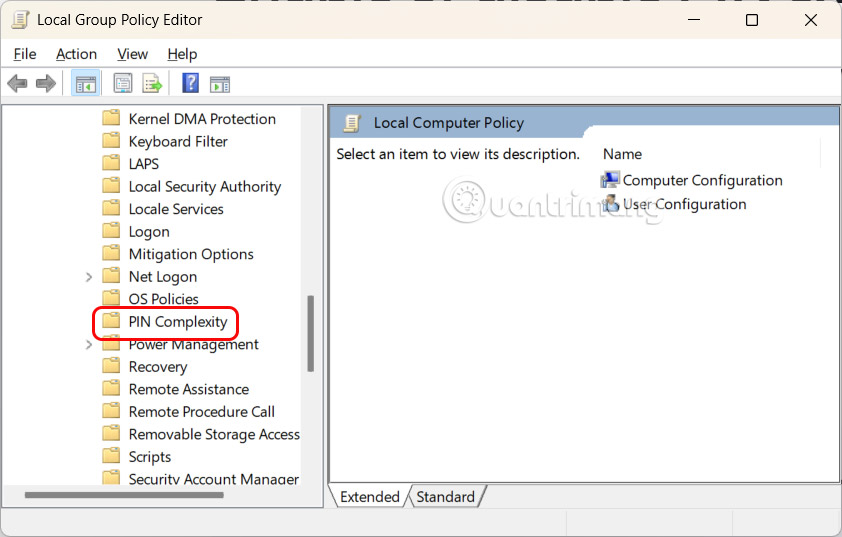
Next, click on Expiration to adjust.

Step 3:
Display the interface to customize Windows 11 PIN expiration time, click Enabled to activate the code expiration time for Windows 11.
Scroll down to the PIN Expiration section , you set the expiration time for the PIN between 1 and 730 , or the PIN can be set to never expire if set to 0.
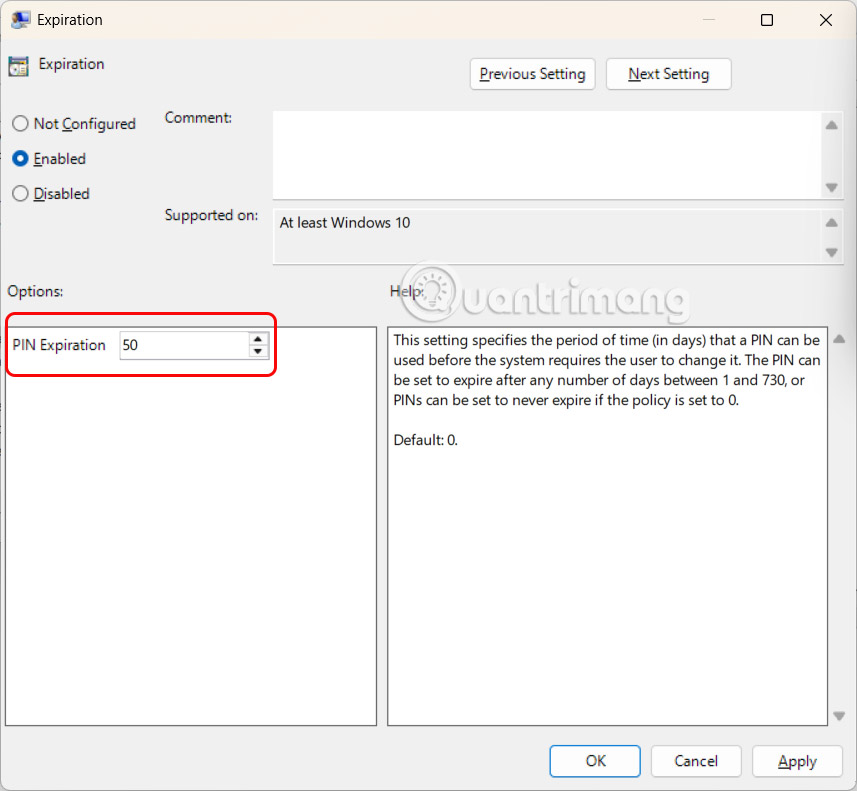
How to enable PIN expiration using Registry
Step 1:
We enter the keyword Registry Editor in the search bar and then click on the search result. Next, you access the path ComputerHKEY_LOCAL_MACHINESOFTWAREPoliciesMicrosoftPassportForWorkPINComplexity .
Step 2:
Continue right-clicking on PINComplexity > New > DWORD (32-bit) Value and name the new DWORD Expiration .
Step 3:
Double-click on Expiration and select Decimal in Based . Then, we enter a number from 1 to 730 for the PIN expiration time.
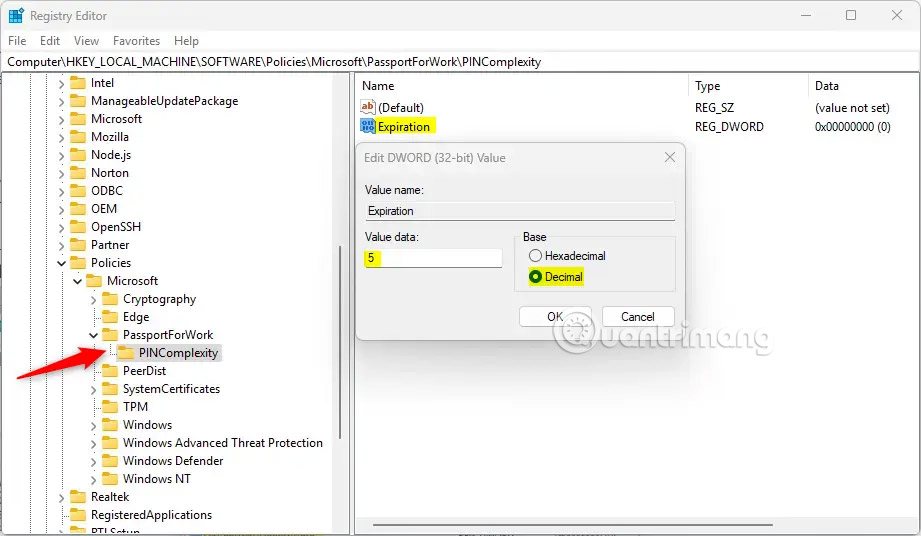
To restore the PIN expiration prevention action, simply delete the Expiration key.
You should read it
- ★ How to activate a self-destruct PIN on Windows 10
- ★ How to set the expiration date of the password to login to Windows
- ★ How to turn off the notification Your Windows license will expire soon Windows 10
- ★ Microsoft closed the expiration date for free updates to Windows 10 on January 16, 2018
- ★ How to change date and time on Windows 11