How to log in and turn off password expiration prompts
Luckily, you can quickly get past this screen and turn off the password expiration prompt.
How to log in with an expired password
After your local account password expires and you see the message "Your password has expired" , you need to create a new password to log in. To create a new password, you must remember your current password. That's the only prerequisite here. Now, let's see the steps:

- When you see the expiration message on the login screen, click OK to open the password reset screen.
- Enter current password. Leave blank if the account does not have a login password.
- Next, enter the new password and re-enter it in the Confirm password field . You can reuse your old password if you want. If you don't want to set a password, leave the new password fields blank.
- Click Next to continue.

When you see the message that the password has been changed, click OK to continue. Now, just log in with your new password.
Turn off password expiration prompts for local accounts
After logging in, you can turn off Windows password expiration using the Local Users and Groups snap-in. This is an advanced feature not available in Windows 11 Home edition. If you own the Home version, you first need to enable Local User and Groups Management on Windows Home. Once completed, follow these steps:
- Click on the Start menu, type Computer Management and open it from the search results.
- In the Computer Management dialog box , expand Local Users and Groups in the left bar.
- Then, double-click the Users folder on the right. This will list all your user accounts on the computer.
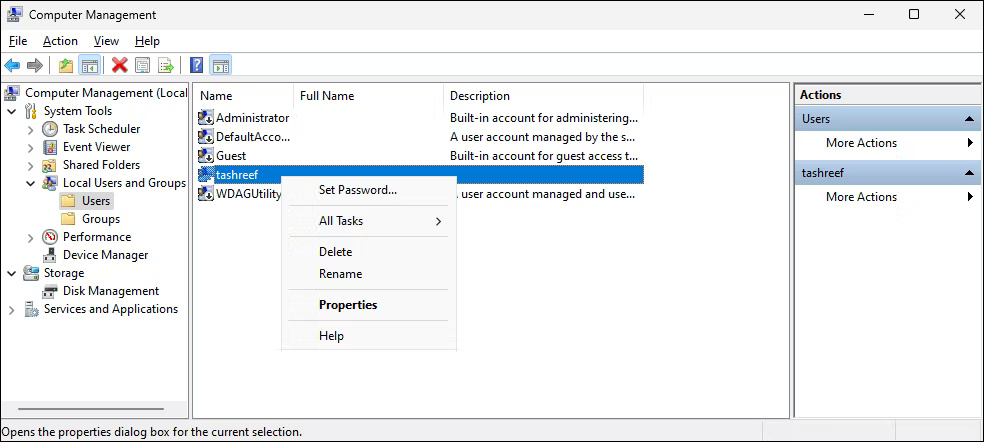
- Right-click the user account for which you want to disable password expiration prompts, then select Properties .

- In the Properties dialog box , select the Password never expires option .
- Then click OK > Apply to save the changes.
Turn off password expiration for Microsoft accounts
Turning off password expiration reminders for Microsoft accounts is quite easy and doesn't require any special tools. Here's how:
- Go to account.microsoft.com in your browser and sign in with your Microsoft account.
- Select Security in the left sidebar and click Change password in the upper right corner.
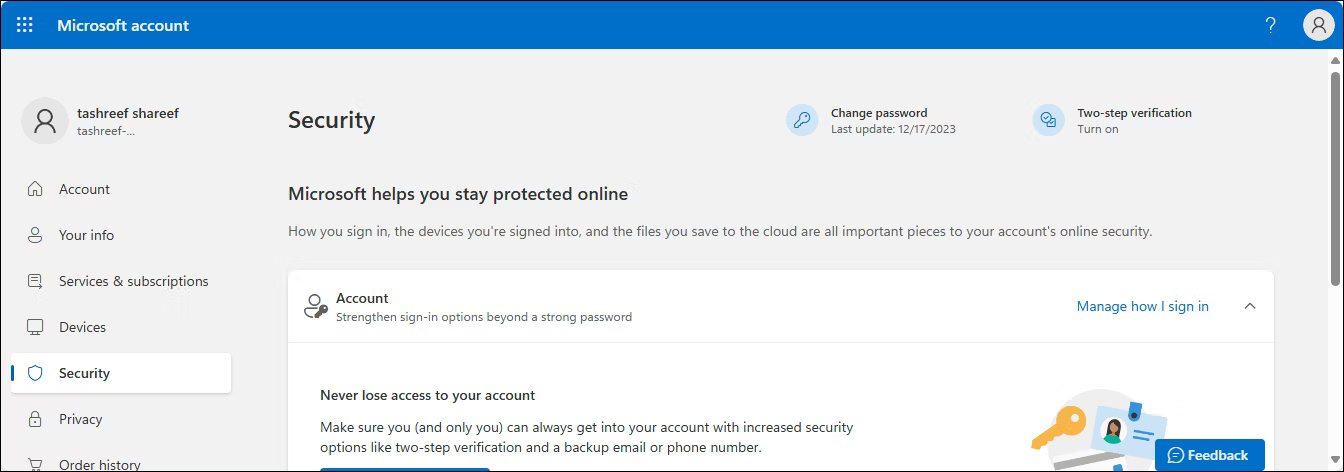
- In the Change your password page , enter your current password, then your new password.
- Uncheck the Make me change my password every 72 days option , then click Save .
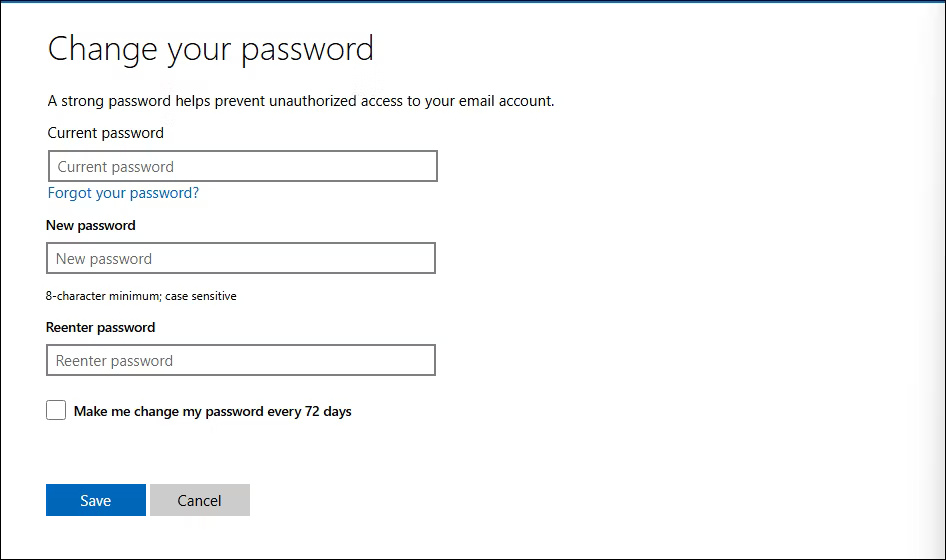
You can now sign in to your Microsoft account with your new password.
Using a Microsoft account as your primary sign-in method has several benefits, such as automatic backup and sync. However, local user accounts are still a better choice for privacy and security reasons. Resetting the password for a local account is also much easier.
The password expiration feature in Windows aims to keep user accounts secure through password rotation. However, having to change your password every few weeks is often a hassle, especially since it's still less effective than two-factor authentication.