Microsoft closed the expiration date for free updates to Windows 10 on January 16, 2018
Microsoft has unexpectedly updated the moment it stopped accepting Windows 10 updates for free on its website from December 31, 2017 to January 16, 2018. Accordingly, users only have about 1 day left to update from Windows 7 / 8.1 to Windows 10 for free through support tools. After the end of the offer period, users will have to purchase license packages with prices starting from $ 119.
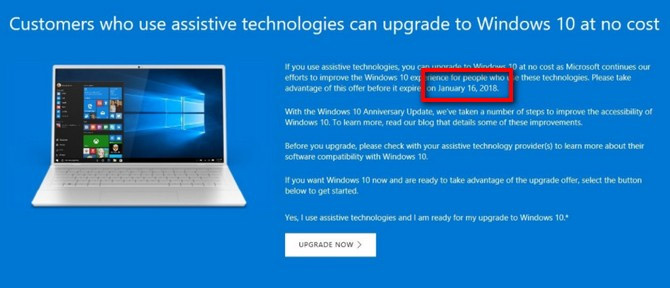
Currently, Windows 7 / 8.1 users can come up with the latest version of Windows 10 completely free by using the tool to support Media Creation Tool upgrade.
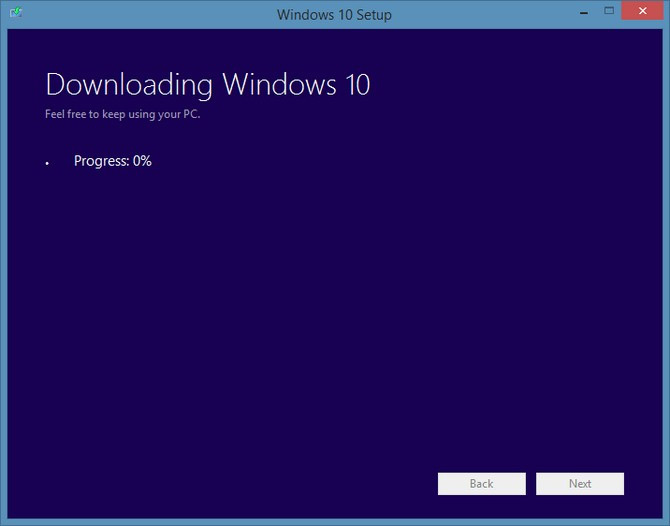
Although Microsoft has not yet released the number of users taking advantage of the Windows 10 update free offer, according to market research firm NetMarketShare, Windows 10 is accounting for 32.93% of the market share, Windows 8.1 version currently occupies 5 , 71% and Windows 7 continue to lead the market.
Microsoft released Windows 10 for the first time on July 29, 2015 and has released many updates, including important versions like 1511, 1607 (Anniversary Update), 1703 (Creators Update). The most recent update is 1709 (Fall Creators Update).
To upgrade Windows 10 for free from Windows 7 / 8.1 through support tools, readers can refer here.
See more:
- Windows 10 KB4056892 emergency update (build 16299.192)
- How to check the unified Windows application version (UWP) in Windows 10
- How to uninstall or upgrade Product key on Windows 10