How to set the expiration date of the password to login to Windows
Most of us do not have the habit of changing our passwords often, despite being strongly recommended by security experts, but people only change passwords when you have forgotten them, and use the Forgot Password feature. in return.
However, to ensure security, you should periodically change your password every few months. And passwords on Windows 10 operating systems, Windows 11. are no exception.
Well, to help you remember to change your password periodically, in this article I will share with you how to set an expiration date for your password to log into Windows computers, it will automatically prompt you to change your password. password after a certain amount of time!
I. Set the expiration date of the login password on Windows
In this article, I will show you how to set a login deadline for both your local account (Local Account), as well as your Microsoft Account account. You can apply for both types of accounts.
#first. Set password validity period on Microsoft Account
Since Windows 10 version onwards, Microsoft has allowed users to log in to the computer with the password of the Microsoft account that you used to link the computer.
And Microsoft also allows you to set the validity period for that account's password, but of course you have to change the new password for the Microsoft account used to log in to Windows to activate that feature!
Doing:
Open a new tab on your web browser, go to the Microsoft account management page here, and log in, remember to sign in to the Microsoft account that you signed in. Are you using it to link to Windows?
After logging in, you will have an account management page with the interface as shown below, under the profile picture, click More options => and select Change password to proceed to change the password.
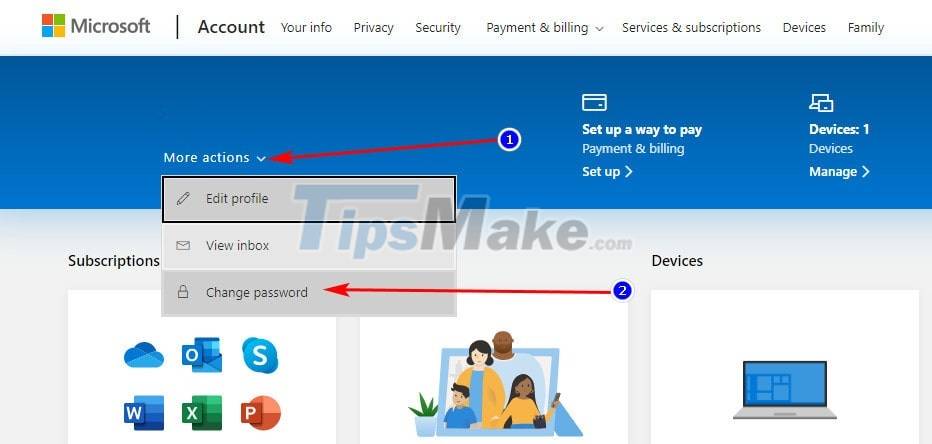
On the Change Your Password page, you will be asked to provide your old password, and enter a new password, repeating the new password in the 3 corresponding blank boxes.
Note that you should not use old passwords that you have set before (Microsoft will remind you of this) and you should set a slightly secure password (lowercase, uppercase, numbers and special characters) .
Also don't forget to tick the box Make me change my password every 72 days - Ask me to change my password after 72 days, this is the key point of this, guys, forget the check and you're done.
=> Then click the Save button to complete the password change.
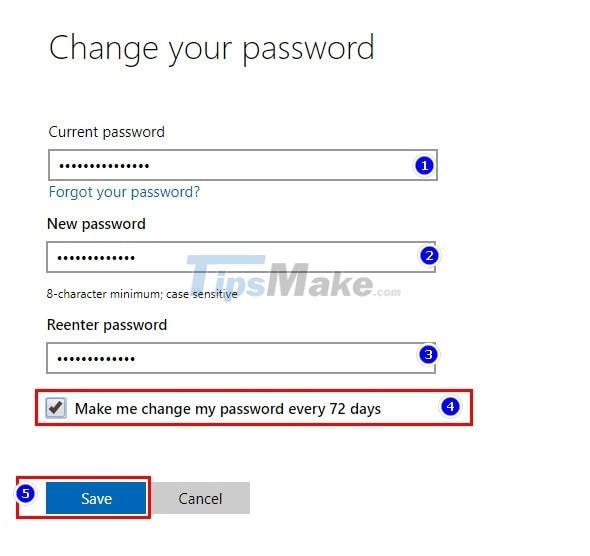
After changing the password, you will be redirected back to the Microsoft account management page, log out and log back in with the new password to check again.
After 72 days of use, this password will expire and Microsoft will send you a notice asking to change your password.
And if you don't change it, I don't know what will happen anymore :)), maybe this is just a reminder, the password is still used normally as if nothing happened.
#2. Set validity period for Local Account password on Windows
By default, the local account that you create when installing the operating system will have a password that can be used indefinitely, unless you delete this account only. Of course, with Local Account, you can still set a deadline, so I'll include it in this article