How to set a blank name Among Us, not leave a name in Among Us
Naming without characters in Among Us, have you ever thought about this? Having an empty name in Among Us won't help you avoid getting kicked off the train. But if there is an empty name in Among Us, the game will be much more interesting, especially for those who are Impostors.
At least it will help you stand out from other gamers. And when meeting, people can still call out your color name to vote when you are an Impostor. Whatever your reason, having an invisible name is quite easy.
You can see the instructions below to give your character an invisible name on Among Us Mobile. On Among Us PC, we have not yet been given a space name for our character.
How to hide name in Among Us, set white name Among Us
First, copy the space in the quotes 'ㅤ'
Then go to the main interface, click on the naming box and select Paste/Paste . If you also copy the quotation marks, delete them, then click Done .
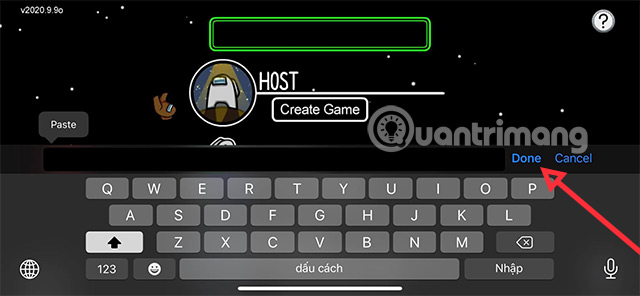
And now you have an empty name, as you can see below, everyone has a name, only the admin does not have one.

In the voting table, people will not see your name. Besides being a little harder to see and identify, there's nothing noteworthy when placed on white in Among Us. Other players can still see your color or call you "nameless guy" to let you out.
However, leaving a blank name can be useful for Impostors who can hide in places no one can see, or for those who want to take screenshots or create an Among Us video.

Deleting your name, or leaving it blank in Among Us is a pretty good Among Us guide. However, this is only possible on the mobile version. Therefore, Among Us PC players will still have to fill in normal letters and numbers. And hopefully in the near future we will have empty names in Among Us PC.