Delete all empty folders on Android with just one touch
Besides junk files, empty folders are also a lot of things that appear on every Android device. It seems that these empty folders seem to be meaningless and do not increase the amount of RAM, but if you have too many empty directories, then handling these folders will become difficult and costly. time. Network administrators will help you find and delete empty folders on Android in a snap with the Empty Folder Cleaner application.
To delete all empty folders on Android, first download the Empty Folder Cleaner tool for your device by clicking on the link below.
- Download the Empty Folder Cleaner app for Android
Because the application is very light (only about 2MB), the download and installation process takes place very quickly. After downloading, you just need to start Empty Folder Cleaner and click on "DELETE EMPTY FOLDER".

After that, the application will automatically scan and delete all empty folders on your Android device.
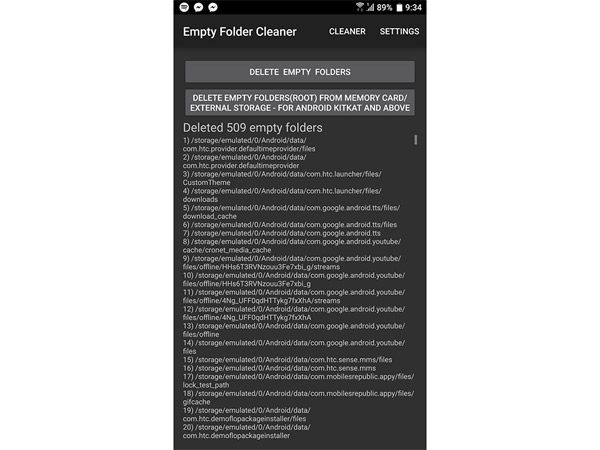
Some note:
- You need to grant memory access to the application.
- Devices running Android 4.4 or higher, if you want to delete folders in SD card, you must grant Root permissions (for rooted machines) to the application.
- If your device is not rooted and running Android 4.4 or higher, you can only delete the empty folder in the default memory.
- To avoid conflicts, the .android_secure folder may not be deleted on some devices.
Overall, Empty Folder Cleaner is a great application for finding and deleting empty folders accurately, intuitively, quickly and absolutely securely. You should install on your Android device to better control the directory, thereby speeding up your phone in the simplest way possible.
Good luck!
See more:
- Recover deleted files from the cloud service
- Trick to recover Android data is lost
- Automatically delete items in the Deleted items folder when exiting Outlook
- How to schedule automatic file deletion in the folder Download Windows 10
You should read it
- ★ Search and delete empty folders on Windows using PowerShell
- ★ New Windows 11 problem: Self-created hundreds, thousands of empty folders
- ★ How to set up automatic emptying of the recycle bin in Windows 11
- ★ How to Create Folders in Mac
- ★ 7 ways to fix Windows error showing an empty folder even though there are files inside