How to see the weather on a Windows 10 computer
The fastest way to check the weather is by searching on Google. With quick search, you will get hourly summary of temperature, precipitation and humidity of anywhere in the world. However, if you use Windows 10, you can use one of the applications below to check the weather on the desktop because they provide more detailed information than Google.
- 5 websites to download the best weather widget for blogs and websites
- Top website to see weather and UV index
- Accurate weather forecasts on your phone
1. Weather application default Windows 10
The default Weather app on Windows 10 comes with the operating system and is updated with each version. You can access it directly from the Start menu.

Enter location into the search menu, you will get tons of information related to the weather such as temperature, wind speed, visibility, atmospheric pressure, humidity.

Detailed summaries span hourly updates, precipitation trends, thunderstorm predictions, ultraviolet indices, time of moon rise, sunset and moon phases.

It's even better with satellite reports, radar weather forecasts and cloud cover.

Past weather patterns, snow days and precipitation trends are among the other features of this app.
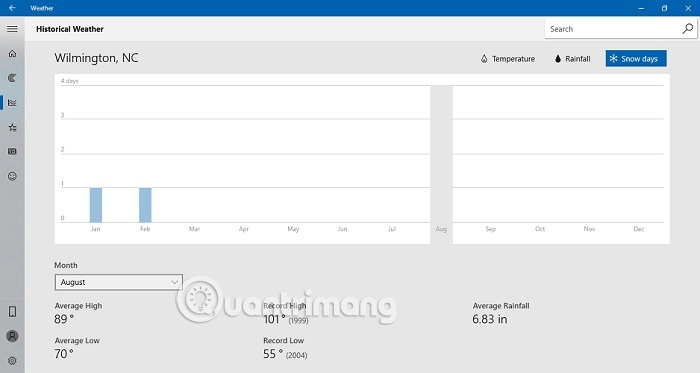
Because Microsoft's built-in weather app is completely free to use, it is highly recommended and is also one of its best desktop tools.
2. WeatherBug
- Download WeatherBug for Windows
Following the heels of the Windows app, WeatherBug is appreciated for its sheer attention to detail. This application is small and does not take up much space on your computer (only 2.8 MB). However, it still provides useful weather information.
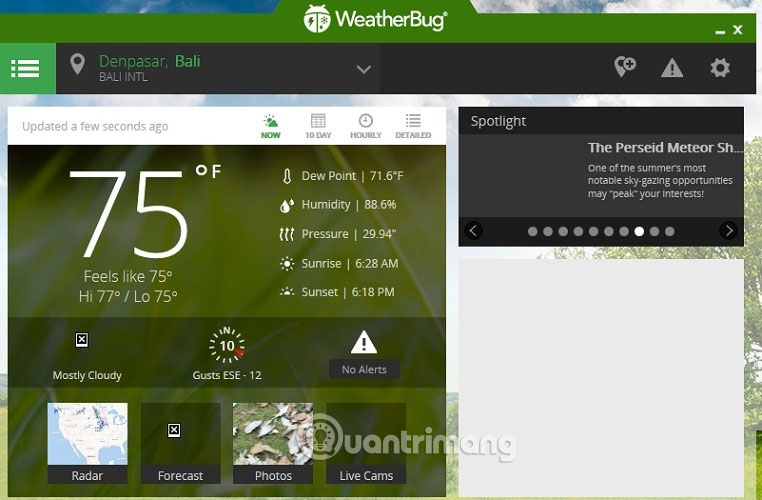
In addition to 10-day and hourly weather forecasts, temperature, humidity, pressure data, you also have live camera view so you can plan your travel based on a live weather feed on camera.
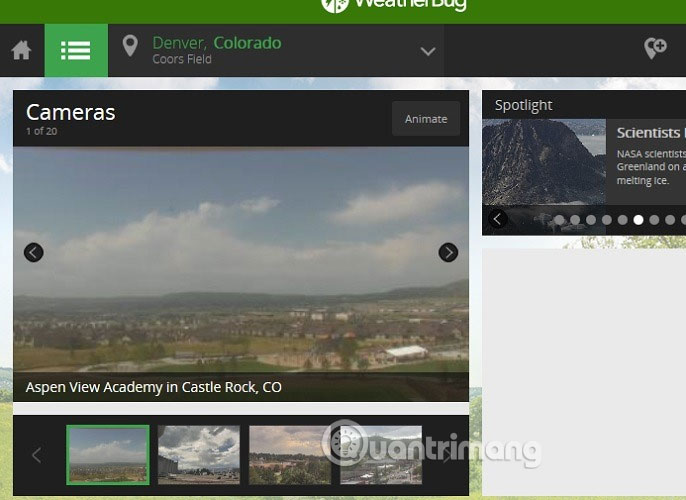
In addition, the application also features Maps, which provides additional information on allergies, drought, flu and tracking for newspapers and lightning.
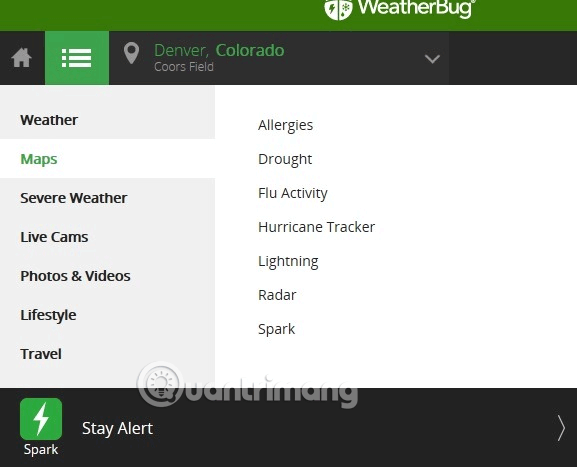
Clearly, WeatherBug is a great weather application and is still free to use.
3. 8-Bit Weather
- Download 8-Bit Weather for Windows
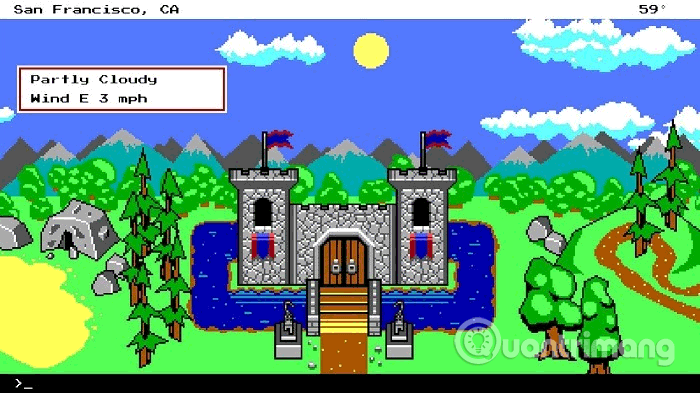
Video game lovers will love this weather app. 8-bit Weather uses the iconic video game drawing framework to provide accurate weather information and constant updates.
4. Forecast
- Download Forecast for Windows
If you want to change the default Windows 10 application, you can use the Forecast that looks very similar. Available for only 1.49 USB at the Microsoft Store, this app provides more elaborate charts that accurately capture the "moods" of the weather gods.
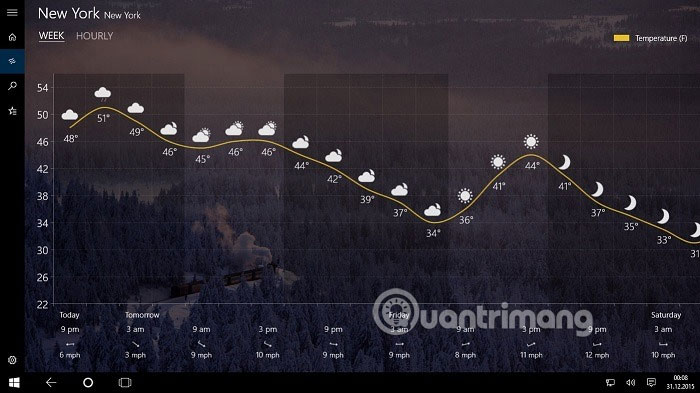
Not only do you get a bit more detailed information than the default Windows application, but also more themes to choose from. Just because the weather is gloomy outside doesn't mean the computer theme is also bleak.