7 best weather apps for Windows 10/11
It can give you warnings about storms or severe weather and air quality information so you can plan your outings accordingly.
Here are the best weather apps for Windows 10 and 11, suitable for a variety of purposes and user styles.
1. Weather Widget Windows 11
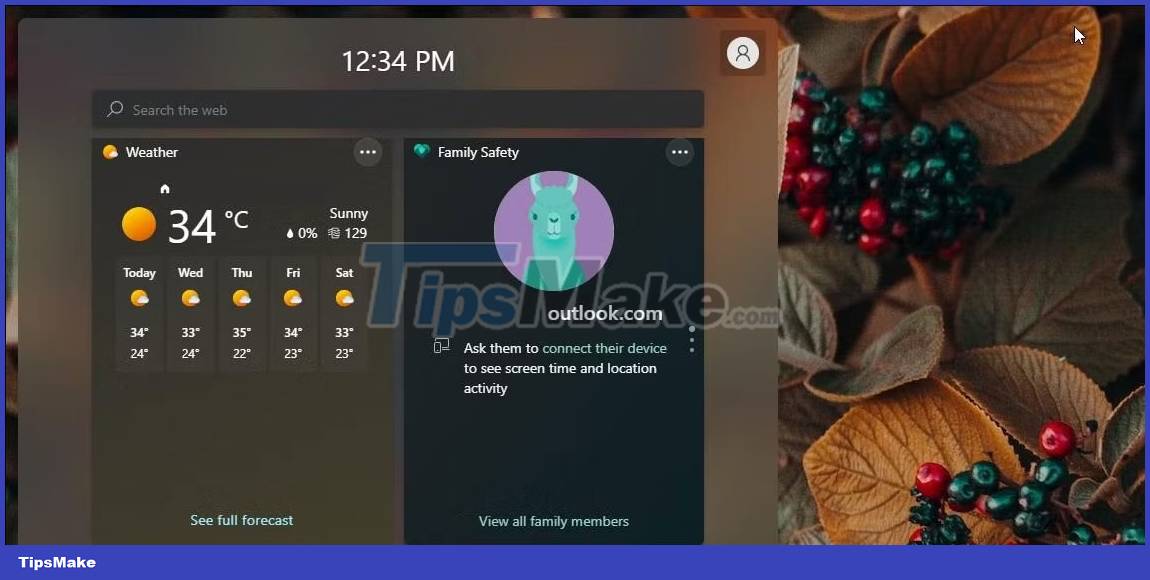
Windows 11 has a Weather widget in the lower left corner of the taskbar. Hover over or click the Widget icon to see all the widgets.
The Weather Widget displays only the information needed to plan the day. It shows temperatures for the current area, minimum and maximum temperatures for the day and the next few days, and cloud cover information.
This utility pulls information from the MSN weather forecast web application. You can click on any weather information to see detailed information on the web app. This is a basic app for people who just need to know the temperature of the day and whether it will rain.
2. MSN Weather

MSN Weather is a weather application developed by Microsoft. It provides the latest weather information and helps you plan a day based on the weather forecast.
MSN Weather has an elegant interface that shows the area, current temperature and amount of clouds at a glance. In addition, you can also view other details such as wind speed, humidity, visibility, air quality index (ACI) and dew condition. The application displays forecast information for up to 10 days.
3. Forecast

Forecast is a premium weather application for Windows. It provides detailed weather reports for millions of locations over multiple days. The application offers a minimalistic yet extremely aesthetic user interface.
The main screen shows basic weather details, including temperature, wind, cloud information, and precipitation. You can see the weather forecast for the whole week in the right pane and click the Hourly tab to see the hourly weather details.
4. The Weather 14 Days
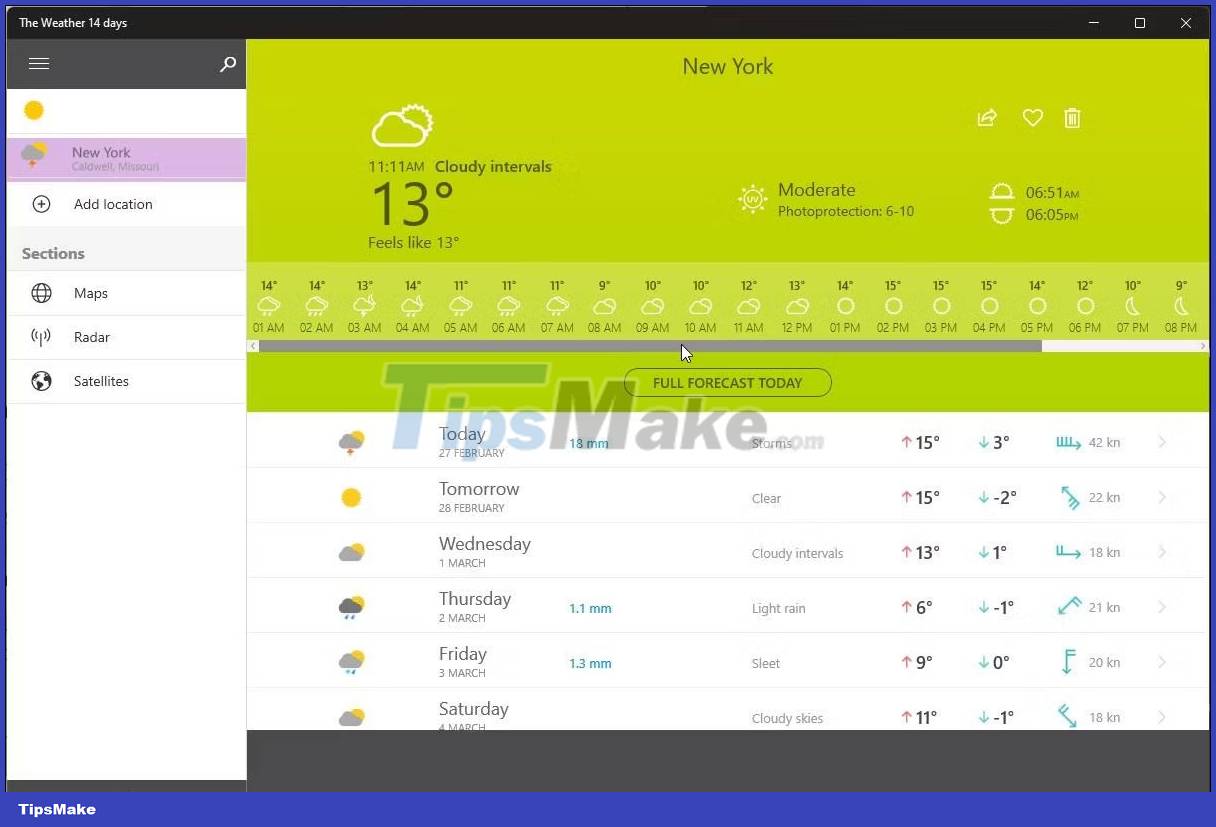
The Weather 14 Days is a neatly designed weather forecast application for Windows. It shows a 14-day weather forecast and supports multiple locations, rain maps, animated radar and weather alerts.
The app automatically detects your location and displays basic weather details, including temperature, humidity, and hourly weather information for the next 12 hours.
Click on any date within the next 14 days to see details for the selected date. The modern layout shows weather conditions, including wind levels, maximum and minimum temperatures, and more. In addition, you can add multiple locations, view rain and snow maps, and forecast on radar and satellite imagery.
5. Myradar
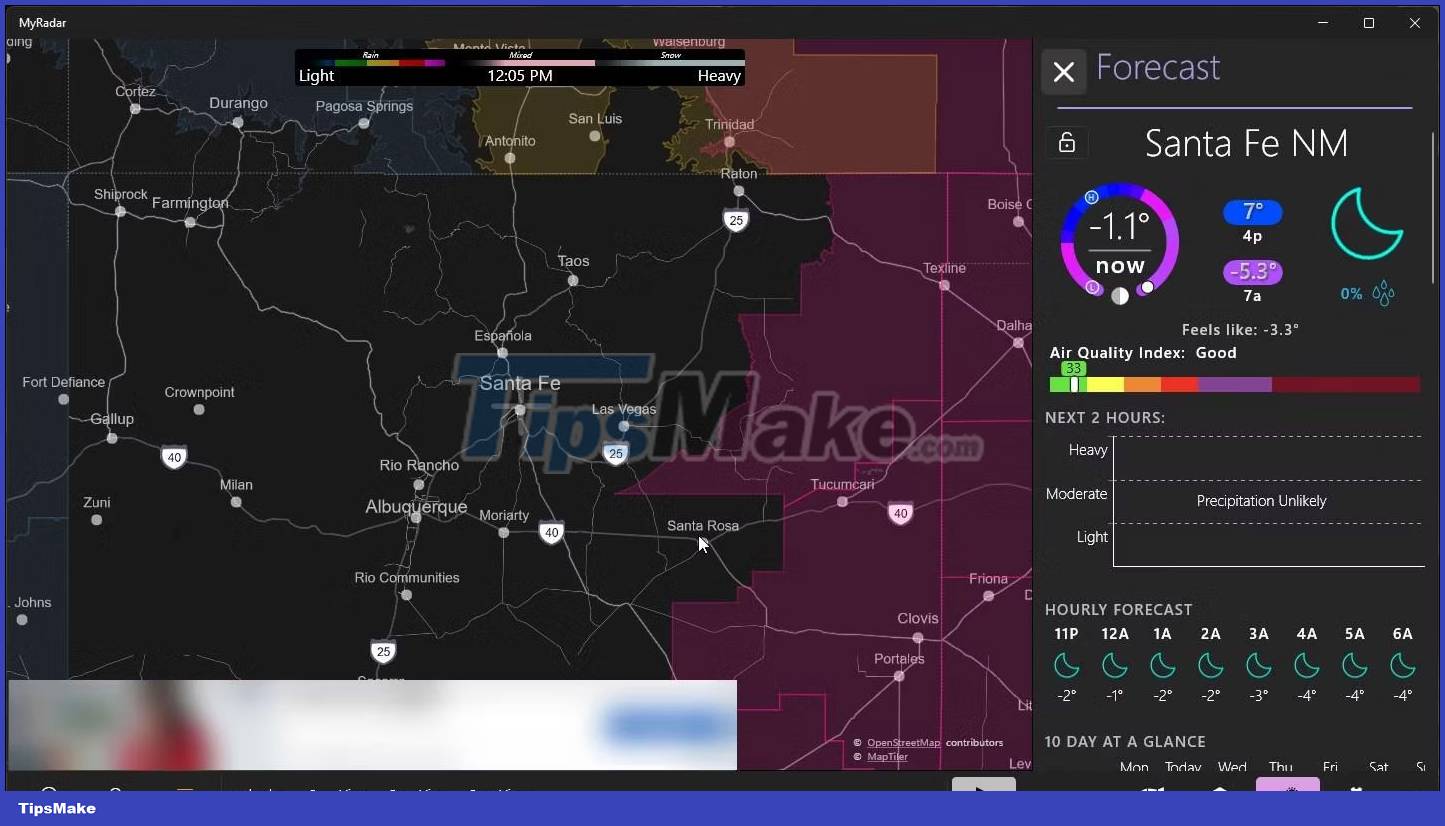
Myradar may not be popular among Windows users, but it has over 50 million downloads across iOS and Android platforms. It's a weather forecast app that displays weather radar for your current location.
You can select your area or view other parts of the map by scrolling to zoom. Click the forecast icon for the selected area to see the temperature, air quality index, and precipitation forecast at a glance.
You can also see hourly forecasts for up to 10 days at a glance. Scroll down to see detailed forecasts for temperature, precipitation, wind levels and clouds. Myradar also gives regional weather alerts as push notifications.
6. SimpleWeather

SimpleWeather, as the name suggests, is a simple weather app to get forecasts for your current locations and many more. The main screen shows the current, highest and lowest temperatures of the day. As you scroll down, it shows the forecast for the next few days, hourly details, UV index and air quality.
During setup, you can choose where, how often the weather forecast is updated, and your preferred temperature unit to set up the app. In the left pane, you can see bad weather alerts, weather radar, and places of interest.
7. StrawBerry Weather

StrawBerry Weather is a lightweight weather forecast application. It has a basic user interface and provides detailed weather forecasts for up to 5 days. StrawBerry Weather displays basic weather details such as temperature, cloud information, wind and humidity.
By default, StrawBerry Weather uses Openweathermap to aggregate current weather information and a 5-day forecast that is updated every 3 hours. However, you can change the weather data source to Dark Sky to get more accurate forecasts with regular updates.