How to use Today Weather to view weather forecasts
There are many weather forecast applications on the phone for users to choose from, such as the Today Weather application with a completely Vietnamese interface.
Today Weather is a weather tracking application with Vietnamese interface, making it easier for users to capture weather information and use the application. In particular, the application is beautifully designed especially when used on machines with AMOLED screens. Application will be based on your current location for weather analysis, as well as upcoming weather forecasts. The following article will show you how to use Today Weather on your phone.
- 10 best weather forecast apps for Android
- How to display the weather on the iPhone lock screen
- How to view weather in multiple locations on iPhone at the same time
How to view the Weather Weather forecast
Step 1:
Click on the link below to download the Today Weather application.
- Download the Today Weather Android application
- Download Today Weather iOS
Step 2:
At the introductory interface, first turn right to continue.Enter the username to use the application.


Step 3:
Next you open location location service on the device so that the application provides weather information based on specific geographic location. Click the Allow button to access the location. Next, if you want to receive application notifications, click Allow.
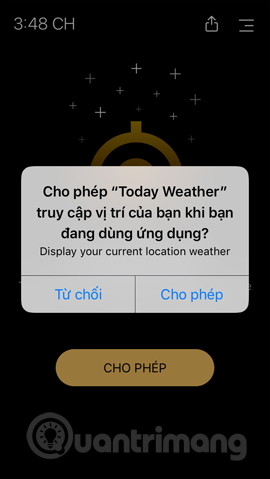

Step 4:
Soon we will see the current temperature for the location entered.
Continuing to scroll down below, there will be detailed information on humidity, UV index, visibility, dew point, and air pressure. Next will be the weather for the next hours and the following days. Click the arrow icon to see more time.

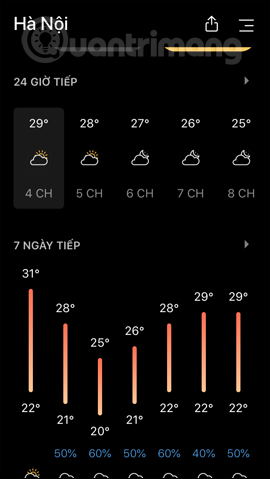
Below is the analysis of Rain Ability, along with the Air Index and health warnings if available, sunrise and sunset times, wind speed, .

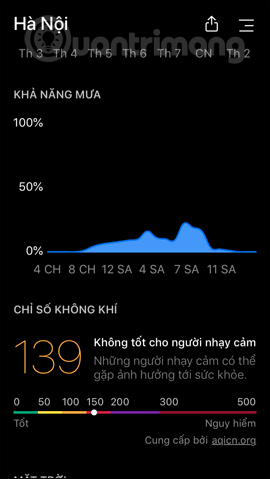

Step 6:
If the user wants to know the weather information for a certain location, click on the 3 dashes icon , choose the plus symbol . Enter the name of the place you want to check.



As a result we will also see information on temperature, rain capacity, air quality, .

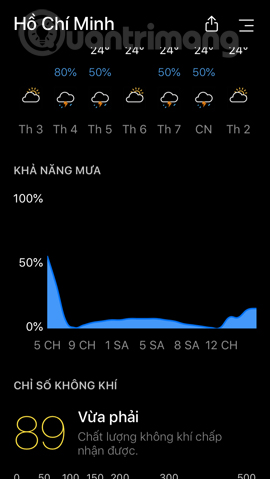

Step 7:
Places that we have searched for weather information will be saved into history into a list. If clicking on the 3 vertical dots icon will have the option to Delete that history.
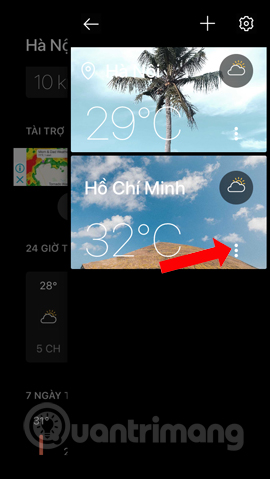

Step 8:
In addition, the application also provides weather information sharing feature, click on the upload icon at the top of the interface. Display the new interface with the option to change images if you want, photos in albums or new photos by clicking the camera icon.

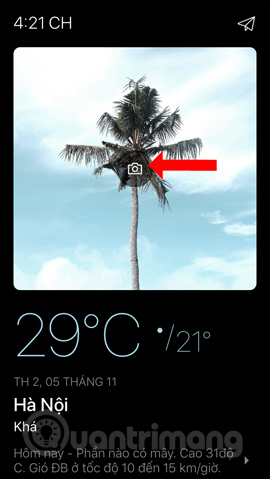
Finally click the sharing icon and choose how to send weather information.
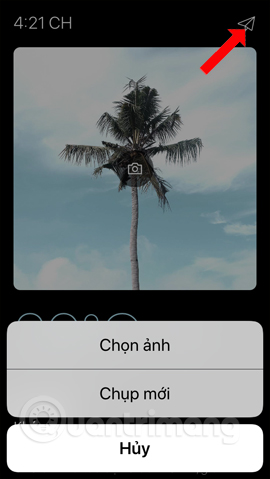

Step 9:
Click the gear icon to open the installation interface on the application. In this interface you can change the icon set to display weather phenomena.

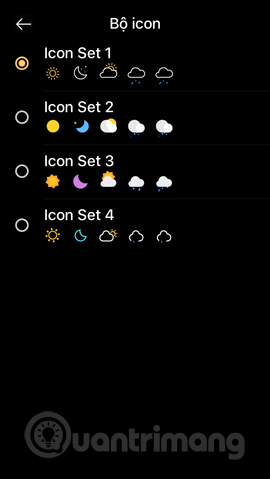
Choose to receive daily notifications, or choose to report individual events. The Data Sources section can change 1 of the 4 web pages that get weather information. The display language can be changed according to user needs.
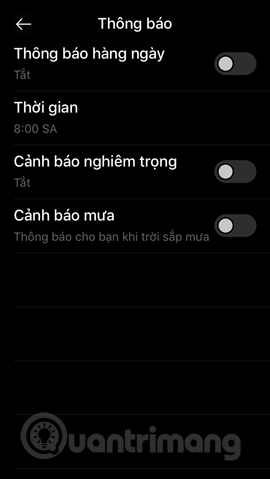
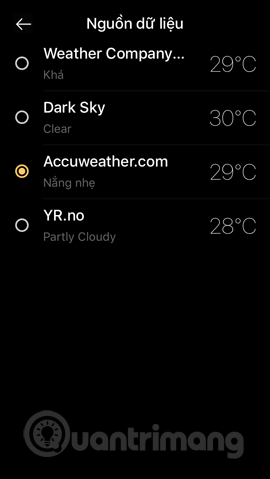
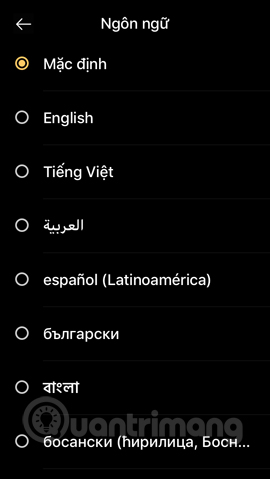
Today Weather provides a full range of weather information for each day and location, as well as forecasts for the coming time. Especially with the easy-to-use Vietnamese interface, Today Weather is the right choice if you want to see the weather to schedule your work.
See more:
- Enable Bedtime sleep monitoring on iOS 10
- Guide to managing jobs with Google Calendar in Gmail
- How to create a birthday notification on iPhone
I wish you all success!
You should read it
- ★ Please download WEATHER NOW, the weather forecast application costs 449,000 VND, free of charge
- ★ How to see the weather on YoWindow Weather
- ★ How to see the weather on a Windows 10 computer
- ★ Download Weather Forecast Pro, the 83,000 VND real-time weather forecast, which is free
- ★ View weather forecast on Windows 10 computer