10+ best weather forecast apps for Android
There are hundreds of weather apps out there, but only a handful of good apps. That's why TipsMake.com has scoured all over the place to bring you top choices, no matter what your needs are. Here are 14 best weather apps for Android.
- Accurate weather forecast applications on the phone
Top app weather forecast for Android
- 1. Precise Weather YoWindow
- 2. Dark Sky
- 3. Morecast
- 4. WeatherBug
- 5. WeatherBomb
- 6. The Weather Channel
- 7. Accuweather
- 8. Yahoo Weather
- 9. NOAA Weather Radar and Alerts
- 10. 1Weather
- 11. Weather Live
- 12. Weather Underground
- 13. Weather
1. Precise Weather YoWindow
YoWindow says: 'Watch weather with pleasure', when downloading for the first time and it really fulfills this promise. This is a great Android weather forecast application. Instead of using a simple icon to display clouds, sunshine and rain, YoWindow will show animated scenes that reflect real weather taking place at the current location.

The level and lighting conditions are accurately displayed in the application and you can see the changes over time. Precise Weather YoWindow is a unique weather application, not only beautiful but also very easy to use. The app is free with ads or paid ($ 2.99) so you don't have to watch ads. When you feel bored you can change different backgrounds.
2. Dark Sky
Dark Sky is an application that has long been favored by many users. Its power lies in predicting every minute, providing users with useful information in a simple way, like saying that it will rain in the next 13 minutes, instead of pointing vaguely about possibility of rain.
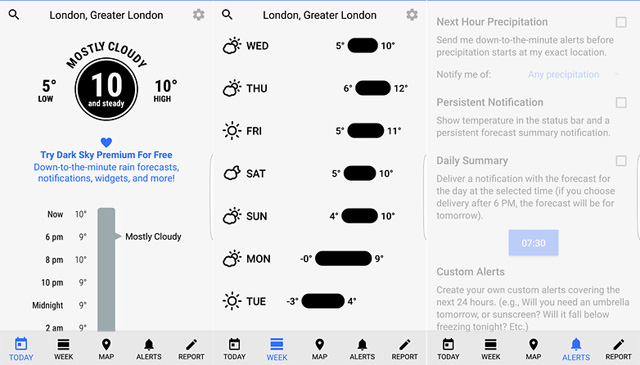
However, the main drawback is that if you want to use the most useful features of the application, you need to pay a fee ($ 2.99 a year). One of the major drawbacks of the free version of Dark Sky is that it doesn't have widgets on the main screen, but with the paid version, you'll have three widgets. In addition, users will receive a daily weather report every morning.
3. Morecast
Morecast with its amazing and intuitive interface, easy-to-use vertical list arrangement and detailed explanation will be one of the useful weather forecast apps you should own on Android. The top part of the application shows the current weather notification. Scroll down and you'll see a more detailed view of the day's weather.

Swipe once and Morecast will reveal what will happen tomorrow, swipe once and you'll see the next seven days weather. This simple interface is suitable for beginners and experienced weather application users, because it provides access to all the information you need.
Morecast has a full range of small details such as webcams showing the weather at different times of the day around the globe and weather navigation features to help you plan your surroundings with the best conditions.
4. WeatherBug
WeatherBug stands out with both design and user interface. It can forecast the weather, not only in your city but also for the neighborhood. In addition to forecasting and warning of severe weather, developers have combined a part of traffic cameras to avoid congestion and the ability to share photos and albums.

You can customize it with options to edit the main screen, language and save multiple locations. The app also offers a variety of radar views for different countries around the world and can even connect to a smart thermostat to automatically set the indoor temperature and save money.
5. WeatherBomb
WeatherBomb is not like some other weather forecast applications on this list. Instead of providing you with a list of beautiful and easy-to-read weather conditions with an icon, it displays a meteorological map of the current weather that allows you to navigate to get an overview of the Weather conditions nationwide (or any other country).
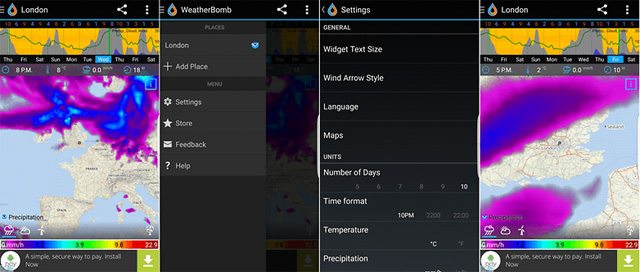
Users can zoom in to locations or any other small area to see more accurately. There is a desktop widget that displays rain, wind, temperature, pressure and wave height charts on the main screen. This app is free and in-app purchases if you want to delete ads.
6. The Weather Channel
The Weather Channel is the weather forecast application for many Android users, with accurate weather information and updates. It includes hourly, 36-hour and 10-day forecasting options, along with weather conditions such as wind speed, humidity, UV index, visibility, dew point and pressure. There is also a video related to weather from around the world.
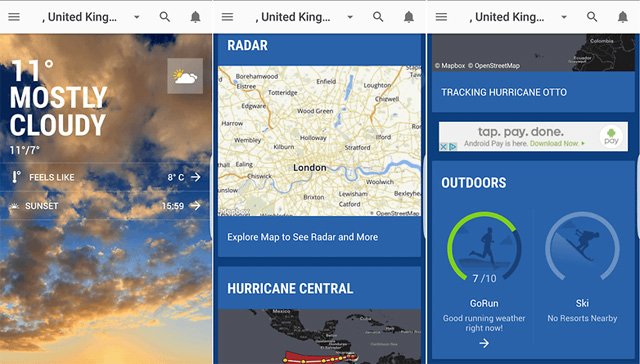
Simple and intuitive application easy to use. It does not contain all the necessary information on a page like some other applications, but you will get additional features such as skiing, flu and pollen data by clicking on the items to get more. Detailed information or see the Radar mode or Hurricane Central.
The Weather Channel also offers four simple desktop gadgets that display the weather and time at the location you choose. Free application with ads.
7. Accuweather
Accuweather is one of the great weather apps on Android. It is accurate and provides complete information including RealFeel indicator (shows outdoor temperature). Accuweather comes with graphs, maps, radar, even weather forecast videos for your area and predicts precipitation every minute to avoid getting wet in a strange rain.
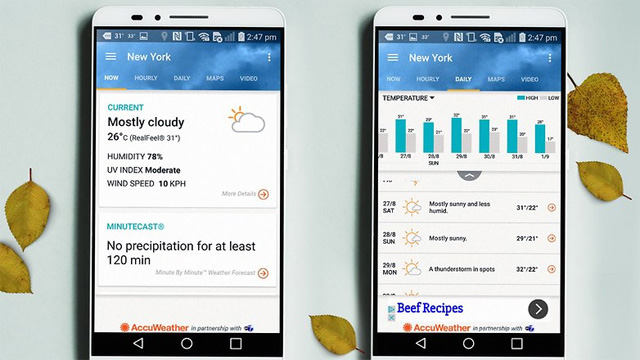
Users can choose from two different three-day weather forecast utilities for the main screen. Like the weather forecast application on this list, it's free and has ads.
8. Yahoo Weather
Yahoo Weather provides tons of information without clutter and the ever-changing feature of Flickr will make users feel fresh.

There are many sizes and widget types for the home screen and receive notifications in the status bar. This application has everything the average user needs.
9. NOAA Weather Radar and Alerts
If you live or travel in an area often affected by extreme weather, you should use NOAA's Weather Radar and Alerts. This app provides the latest news directly from the Atmospheric Administration Delegation and the National Oceanic (Atmospheric Administration) that provides the most important information about storms, tornadoes and inclement weather. other.

Weather Radar and Alerts provides real-time satellite viewing on major areas and news feeds in addition to comprehensive maritime updates. You can also go straight to Severe Weather Outlook to see what's going on. For those who may be affected by extreme weather, this application may be very important.
10. 1Weather


1Weather has dozens of widgets for you to choose from, so you can definitely find a great choice, regardless of your preferences and style.
Widgets come in many shapes, from squares to circles and sizes from 1 x 1 to 5 x 3 blocks (blocks) on the screen. You can set a small widget containing only information about the current temperature or a larger widget including the upcoming clock or forecast.
You can also make some adjustments to the widgets so they fit the phone screen better. For example, you can change the transparency and opacity of the background, the color of the icon, etc. After making adjustments to the widget you want, click Done at the top and then move it. to the appropriate position on the screen.
Click on the widget to open the full 1Weather application, which provides information about the current weather, forecasts in various locations, sharing options and more.
Download 1Weather (Free).
If you like a great watch on 1Weather, you may also like other widgets for Android that help you see the time in a more 'quality' way.
11. Weather Live


Weather Live also offers a collection of attractive widgets with 9 different options.
You can start with a 1 x 1 widget, to track only temperature information. But if you want all the details, Weather Live offers options including current weather, clock, forecast in the coming days, wind speed and all the other weather details you need.
You can adjust the transparency of your widget with a convenient slider. Also, if you check the checkbox, the weather will show up according to your location and update when you go to a new area. Just press Apply when you're done setting.
Click on the widget to open the Weather Live app, which gives you the current weather, forecast for the coming days, rain map, sharing options and storm monitoring.
Download Weather Live (Free, available registration).
12. Weather Underground


Weather Underground is a popular weather application that provides 7 handy widgets, ranging from 1 x 1 to 4 x 1.
When you find a favorite widget, you can make some changes to the refresh interval and adjust the background color including the theme, the color temperature and transparency. Click Save and the widget will appear on the screen.
One of the best features of this widget is dynamic temperature color, although it is only available for selected models. This feature changes the background color of the star widget to your location. So, even without looking at the information to know the exact temperature, you can guess what the current weather situation is.
Click on the widget to open the Weather Underground app fully with the current weather, hourly and daily forecasts, plus summary information on air quality, sunrise and sunset times, as well as features Smart Forecasts (smart forecast) based on favorite activities.
Download Weather Underground (Free).
13. Weather


Simply named Weather, this is the right app if you're only interested in large-sized widgets.
Weather offers 8 options. Each widget has 4 large spaces, transparent or weather-related. You can change the opacity for transparency, open the calendar when clicking on the date, open the alarm clock when clicking on the time and display the option to install on the widget to quickly adjust.
The widgets provide detailed information about the weather situation quite well, depending on what you choose. You can see everything from the current weather situation, forecast for the next 5 days, even the wind speed and the possibility of rain.
Click on the widget to open the full Weather app, giving you information about the current weather, daily forecasts and other weather-related details.
Download Weather (Free).
Every weather app for Android is a great option to get detailed information you need at a glance. In addition, they are not only ordinary widgets, but also help you get the complete weather app for Android, when you need more weather-related information. You can also download weather widgets for your blog or website!
Wish you find the right choice!