How to review saved wifi passwords on Android devices
For those who often move to many locations, connecting the phone to many different wifi networks, remembering the password is extremely difficult. Meanwhile, we also do not necessarily 'consume more memory' to remember the wifi password that has been connected on Android phones. Because I can completely review the password easily. Today I will share with you how to view wifi password on Android phone.
For Android 10 and above phones
For those who use Android 10 or higher phones, reviewing wifi passwords is quite simple. First, go to Settings -> Personalization for Wi-Fi. In this section you find the list of available wifi, then scroll down to find the Saved Network section to find the wifi that your phone has saved.

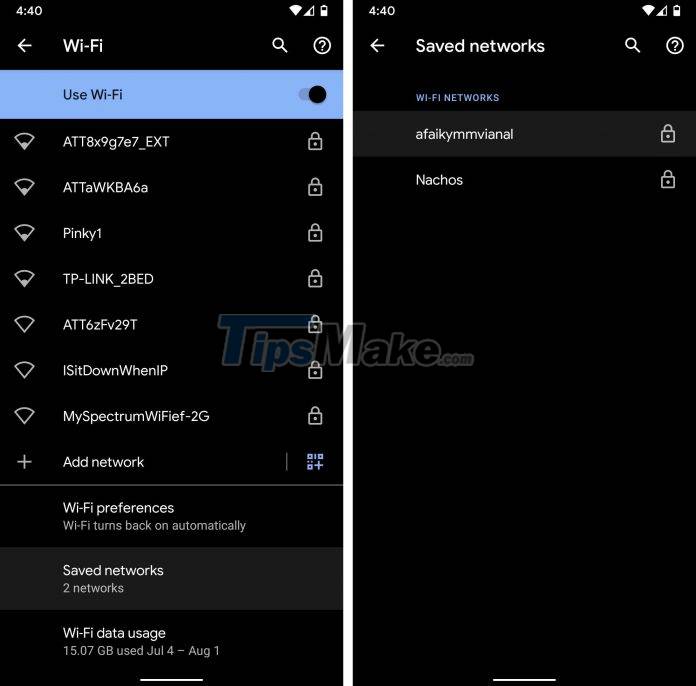
Next, select the wifi name you want to see the password for and then click the Share button. If your phone has a password, enter the lock password to see it again.

Note: The wifi password is the QR Code part.
For Android 9 and below phones
In case you are using Android 9 or below phone, there is another way to see wifi password. Viewing wifi passwords for Android 9 phones must be through another application, Wifi Password Viewer. You can absolutely find this application on the CH Play store.

After downloading the application, Wifi Password Viewer will ask you for permission to allow access to Superuser. Now you just need to click Grant. In just a few seconds, you can see the list of wifi that the device has ever connected. The wifi password is also always below. It's simple, right.
So I just shared with you 2 ways to review wifi passwords for Android devices. Thank you for reading the article, good luck.