How to reset, reset AirTag
Reinstalling can be as simple as removing AirTag from your Apple ID, by following these steps:
Step 1. Open the Find My app .
Step 2. Click on the AirTag you want to delete by selecting the name from the list.
Step 3. Swipe up to view all AirTag settings.
Step 4. Select Remove Item .
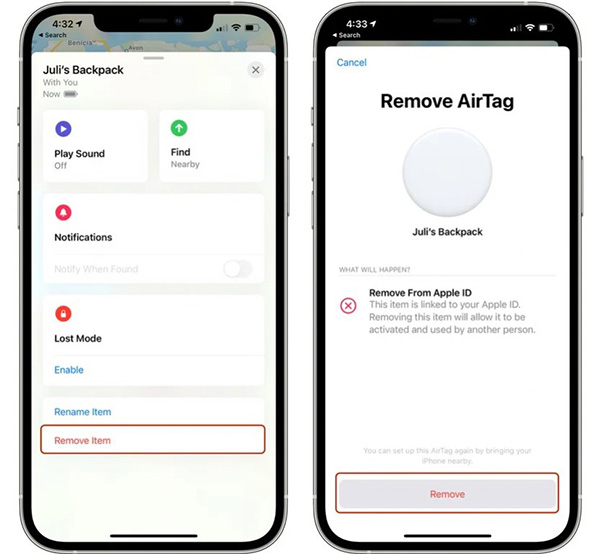
Step 5. Select Remove and click Remove again in the popup window.
Once this process is done, AirTag's ownership will be removed and you can transfer that ownership to someone else to set up and use with their own account.
Unfortunately, if you are not in the Bluetooth range of AirTag when removing it from your account, it will not register and you will have to reset it manually. If you end up with AirTag from someone else saying it's associated with their ID but they've removed it from your account, follow these steps to manually reinstall AirTag:
- Press and hold the back of the AirTag.
- After pressing down, rotate counterclockwise until no more rotation.
- Open the AirTag's lid.
- Take out the battery and reinsert it.
- Press the battery pack until it hears it.
- After the sound is finished, repeat this process four more times, remove and replace the battery, then press the battery in until you hear a sound.
- You need to listen to a total of five sounds to make sure that AirTag is reinstalled.
- After completing this process, put the lid on the AirTag again and then align the three tabs on the lid to coincide with the three slots on the AirTag.
- Press down on the cover until the tone sounds, and turn it clockwise until it clicks into place.
To avoid having to do this manual reset process, it's best to make sure that the person who gave you the AirTag appropriately removed the tag from their account while it was within Bluetooth range, as it's a much easier process to remove AirTag ownership in order to pass it on to someone else.