Instructions on how to use AirTag
What is AirTag?
Basically, AirTag is a smart tracking device, designed to be attached to any object, and allows users to quickly locate that object through the Find My application on the device. iPhone or iPad.
In other words, through AirTag, you can control the location of any object (even keys or wallet) right on your phone, helping to significantly limit cases of unnecessary loss. Have.

AirTag has a circular design with two symmetrical sides, one side has the Apple logo and the other side can be customized according to user preferences. In addition, users can also personalize with rich accessories that come with the device.
Technologically, AirTag communicates with the U1 chip on the iPhone, using UWB technology to accurately detect the device's location, combined with other positioning sensors such as compass and camera. In particular, it also comes with a built-in speaker that can emit sound when needed to help you locate it more easily. AirTag has an IP67 water and dust resistance rating, providing extremely versatile use in a variety of situations.

Similar to Samsung's SmartTags, AirTags can leverage the Find My network - with a scale of nearly one billion devices - to locate a lost item even when it is out of Bluetooth connection range. . AirTag will ping other devices on the Find My network and send the location back to the owner of the lost item.
Users can also put the AirTag into Lost Mode to receive notifications whenever the item is within range of the iPhone or discovered by other users in the Find My network. .
If someone finds a lost AirTag, they can also tap an NFC-compatible device on it to find the owner's contact information and return it.
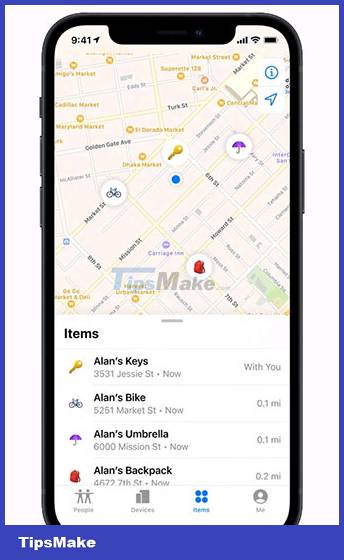
There are also some other notable security and privacy features worth mentioning. For example, AirTag's Bluetooth signal identifier will change frequently, so tracking its location will not be easy. iPhone users will also be notified if an unknown AirTag continuously moves with them, preventing the AirTag from being abused to track people.
Regarding usage time, Apple says the battery on AirTag can last up to 1 year and can be replaced. The product is sold for only 29 USD, equivalent to 669,000 VND.
Use AirTag with Find My
When it comes to using AirTag, you really don't need to do anything. Devices work automatically in the background. Each AirTag will refresh its location in the Find My app every time your iPhone comes near it or when it is near a Find My network device.
What makes the tracker so powerful is the Apple Find My network, which safely and securely links together more than 1 billion Apple devices on the planet.
If you want to see the location of your AirTag, just open the Find My app on your iPhone, iPad or Mac. You'll see your AirTag in the Items section in the bottom bar. You can also use the Find Items app on Apple Watch.
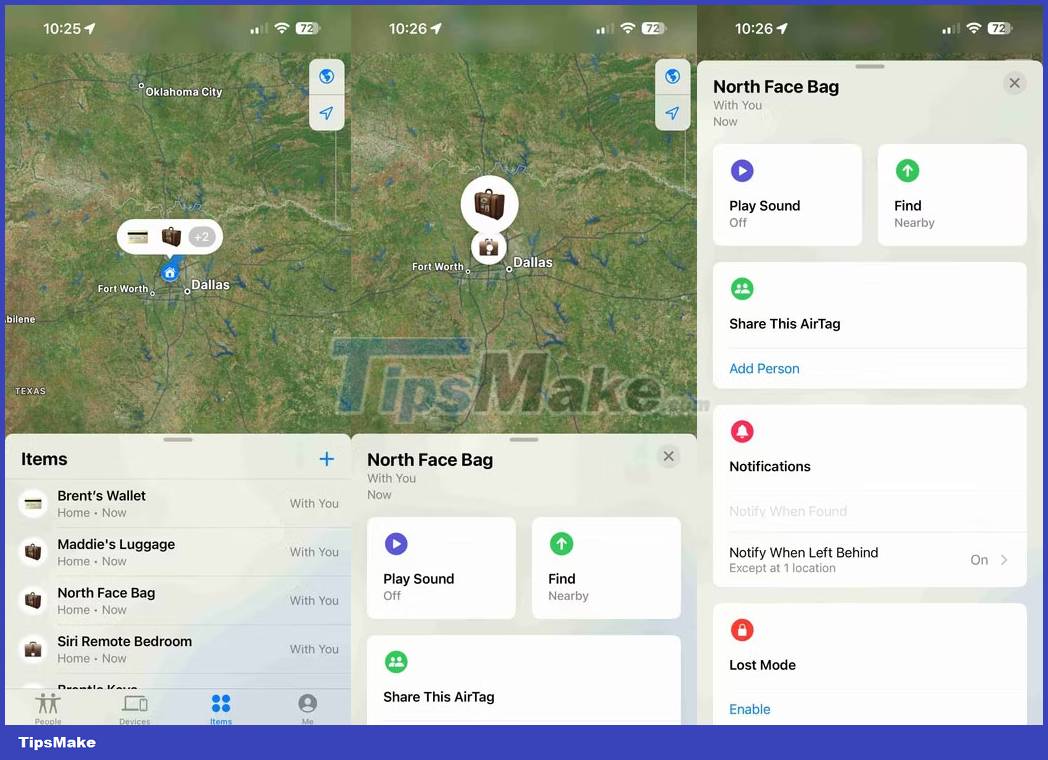
The app will display your AirTags on a map, along with your current location and a list. From here, tapping the AirTag's name will give you the options to find it, play a sound, enable Lost Mode, or remove it from your Apple ID. You can even share your AirTag location with others.
You control everything about your AirTag from the Find My app. On the device itself, you'll only need to replace the battery when it runs out, which Apple says is about once a year. Once you've placed your AirTag somewhere, you can forget about it until you need to find something.
Use AirTag's Precision Finding feature
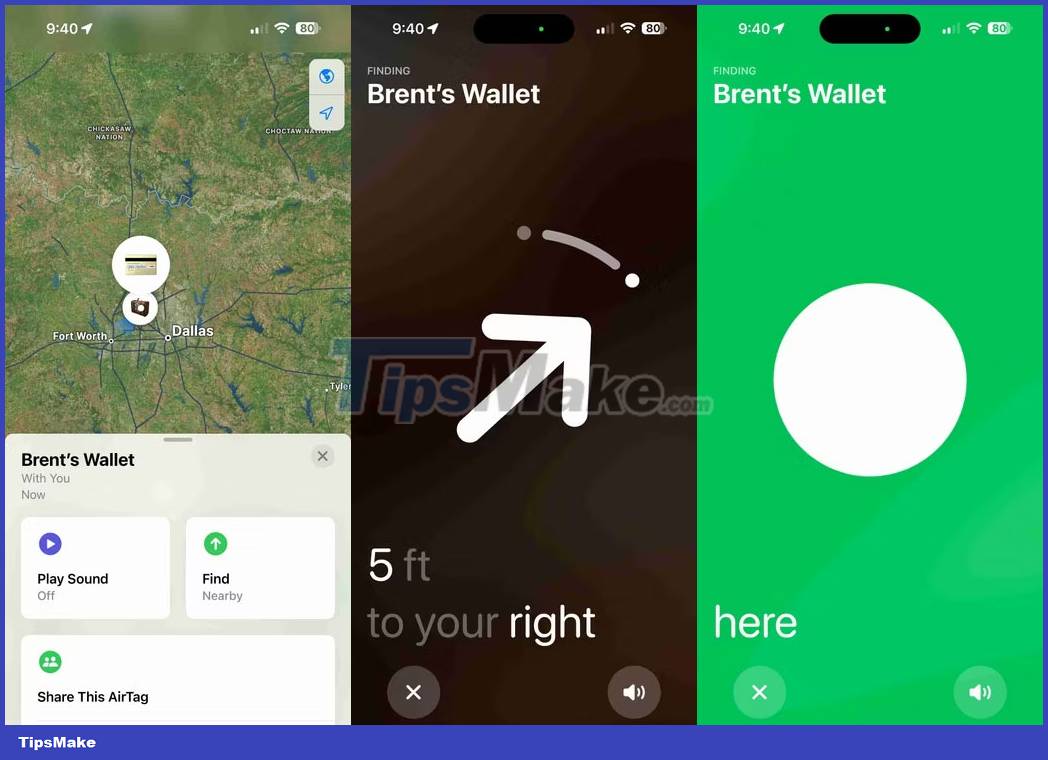
If you have an iPhone 11 or later, you can also take advantage of the Precision Finding feature. As the name suggests, this feature will provide specific instructions on how to locate your AirTag when lost. However, you will need to be within Bluetooth range of the tracker.
When it's time to find your AirTag, open the Find My app and go to the Items section . Select the AirTag you want to find and then select Find Nearby . On your iPhone screen, you'll see both distance and direction information like "5 ft to your right."
If the on-screen instructions aren't enough, you can press the speaker icon in the lower right corner of the screen to have AirTag play a bell. This audio signal is useful if your AirTag is stuck between sofa cushions or hidden under a pile of documents, for example.
Now that you've learned the AirTag usage process, it's time to start using your AirTag. Next time you misplace your keys, you'll be able to find them easier than ever.