How to check the AirTag battery
If you're curious about how it holds up or if you're worried that it might get low at an inconvenient time, it's easy to check the AirTag's battery level in the Find My app.
- Open the Find My app and tap the Items tab .
- Select the name of the AirTag you want to check.
- Battery life is displayed just below the AirTag's name and location, so it's easy to see.
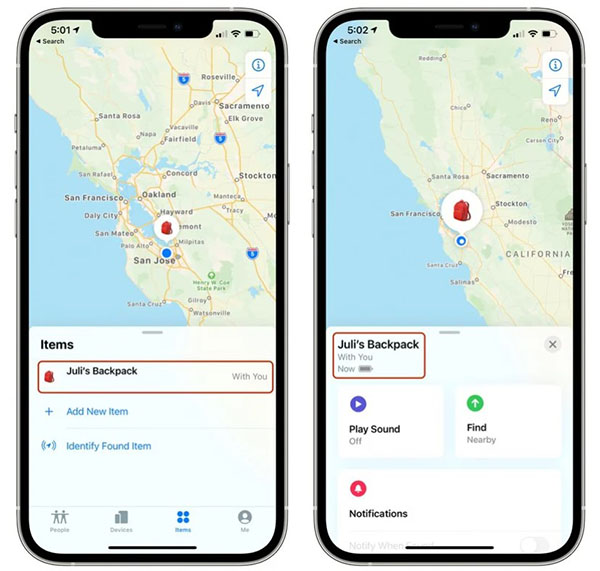
The battery icon does not provide percentage accuracy, but it is similar to the iPhone battery and will get degraded over time.
You do not need to monitor the battery closely as iPhone will let you know when the battery is low and you are about to replace it.
How to replace the AirTag battery
AirTags use a standard coin-shaped CR2032 battery, designed to last for at least a year before needing replacement. If you need a new battery, it's very easy to remove the battery on the AirTag. The R2032 battery is a popular battery that can be purchased on any e-commerce application quite cheaply, and can be purchased at retail stores as well. Once you have a new battery, follow these steps to insert it into the AirTag:

Step 1. Press down on the stainless steel back of the AirTag.
Step 2. When you press down, turn counterclockwise until the cover stops spinning.
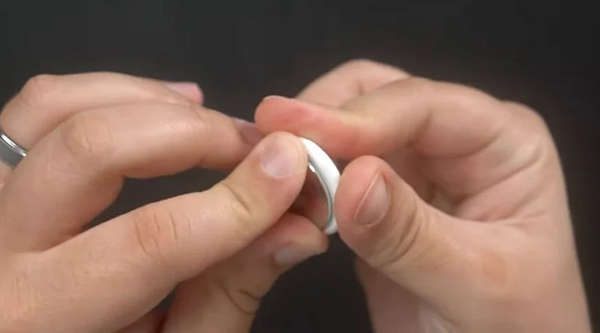
Step 3. Pull out the two halves of the AirTag.

Step 4. Remove the old batteries and replace them with new ones in the same upward direction. You will hear a sound when the battery is in place.
Step 5. Replace the AirTag's stainless steel bottom and make sure the three tabs on the lid align with the slots on the AirTag.
Step 6. Turn the lid back clockwise until it stops.