How to remove Threads badge from Instagram profile
When you sign up for a Threads account, the account is linked to the Instagram account you currently have. And then the Threads badge will be displayed right on the Instagram profile interface. This Threads badge represents the serial number that you have joined the Threads social network and also gives others quick access to your Threads interface from your Instagram account. If you don't like the Threads badge from your Threads profile, you can remove it by following the instructions below.
Instructions to remove Threads badge from Instagram
Step 1:
At the interface on the Instagram application, we click on the profile icon below to access your Instagram profile.

Step 2:
Switching to the personal Instagram interface, we will immediately see the Threads badge representing our Threads account. You click on this Threads account badge to adjust.

Step 3:
Displays information about your personal Threads account badge. To remove or hide the Threads account badge from the Instagram profile, we click Hide badge . Now Instagram asks if you are sure you want to remove the Threads badge, click Remove badge .
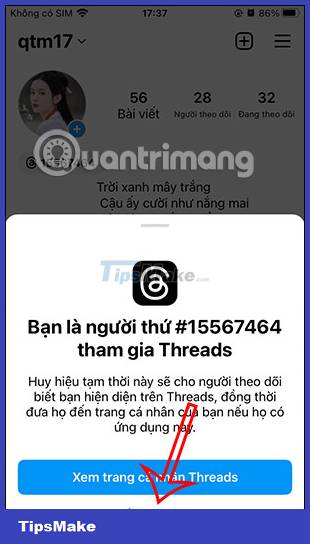
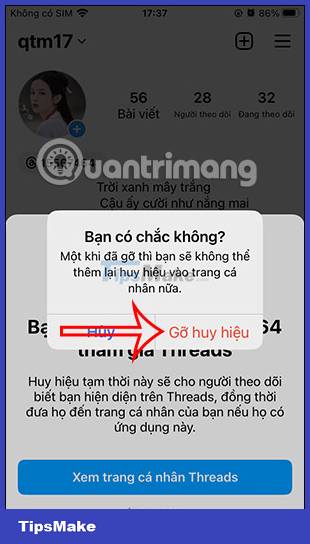
So after you hide the Threads badge on the Instagram interface, people will not know you have a Threads account.