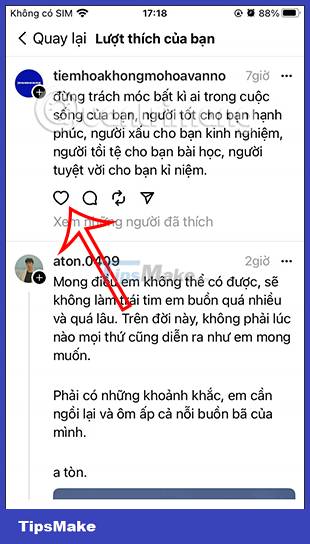How to Find Liked Threads Posts
In particular, with the list of liked Threads posts, you can see the comments below the post, update the fastest post content without having to interact, or comment on that post. The following article will guide you to find your liked Threads posts.
Instructions to find Liked Threads Posts
Step 1:
At the interface on the Threads application, click on the profile icon in the bottom right corner. Then switch to your Threads account interface, we click on the 2 dashes icon in the top right corner of the interface.


Step 2:
In the settings interface for the Threads account, we click on your Likes to see all the Threads posts that you have liked. You will now see all the Threads posts that you have liked.
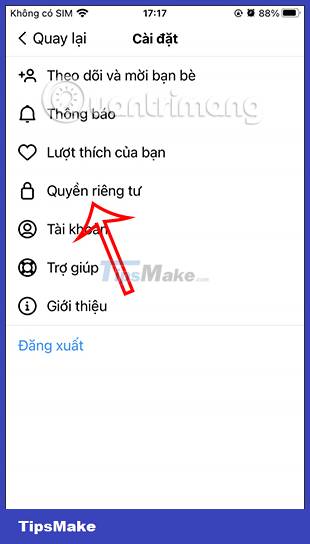
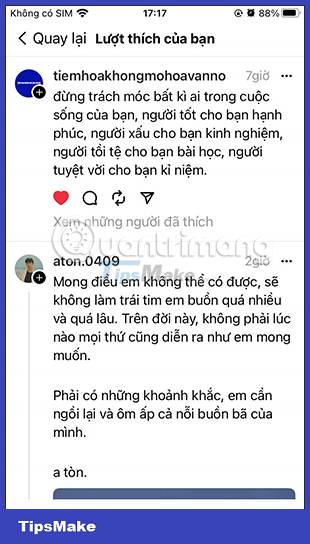
Step 4:
You can now review the content of the liked Threads posts. Below the post are still familiar interaction options for you to do such as commenting, sharing Threads posts on Instagram messages,.
When clicking on the 3-dot icon in the right corner of the screen, the menu will be displayed as shown below.

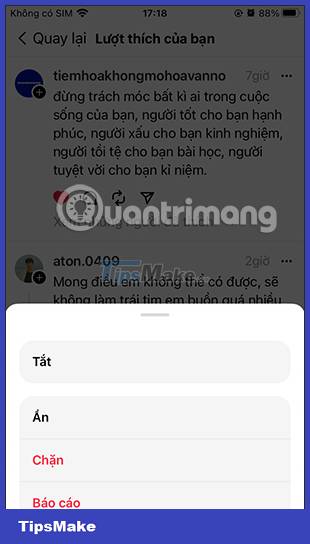
Step 5:
If you don't want to like this post anymore, just click on the heart icon again to unlike the post on Threads.