How to create custom shortcuts for extensions on the Chrome browser
Often users tend to prefer to use keyboard shortcuts rather than having to manipulate everything with the mouse. Especially when using browsers, users can use shortcuts to manipulate things more easily. If you are using Chrome browser, you can refer to the Chrome browser shortcut list here.
A former Google employee provided an extension called "Shortcut Manager", which allows you to set up your own custom shortcuts to work on the browser. But this extension has been removed from the Chrome Web Store (Chrome Web Store).

This feature has been removed by Google on Chrome 53. However, Chrome still allows you to assign custom shortcuts to the extension you have installed. You can do this on the Chrome browser extension page.
Click the Menu button (3 dots icon in the top right corner of the browser window), then select More Tools => Extensions to open the Extensions page.

On the Extensions page, scroll down to find and click the 'Keyboard Shortcuts' link in the bottom right corner of the page.

Click the box next to the extension and then press a key combination to create a shortcut. Click the X icon if you do not want to create a shortcut to assign it to the operation.
When assigning a shortcut to ' Activate The Extension ', you can press the key combination on the Chrome browser and the browser will do the same thing when you click on the utility icon. expand on the browser toolbar.
Some other extensions in addition to providing ' Activate The Extension ' also provide some other actions. For example, the Google Play Music application allows you to set shortcuts for operations like Next Track - open the next song, Play / Pause (play / pause), Previous Track - reopen the previous post and Stop Playback - stop play.
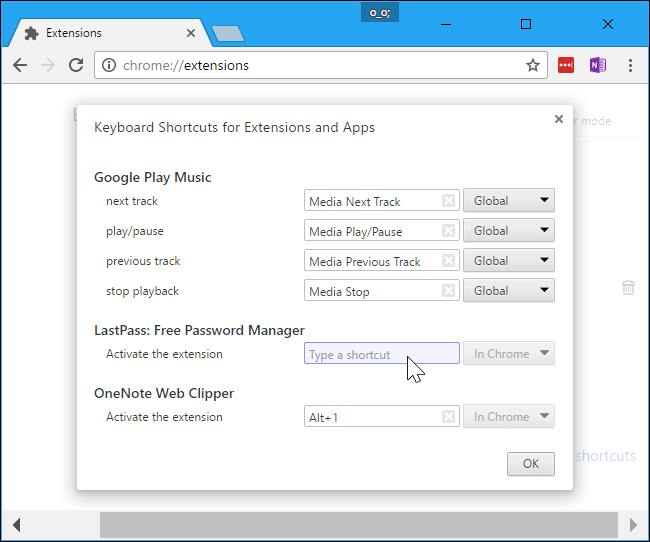
You can set shortcuts for individual operations, or just select shortcuts that work on Chrome browser or not.
If you're using keyboard shortcuts to enable extensions, you can hide extension icons by right-clicking the extension icon, then selecting 'Hide in Chrome Menu' to free space on the Chrome browser toolbar.
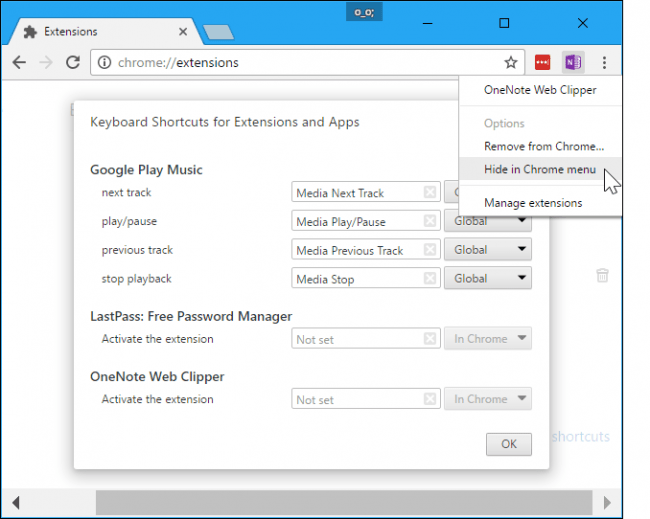
Refer to some of the following articles:
- When the network speed is slow, turn this feature off to browse the Web on browsers faster
- Fix 400 Bad Request error in Chrome, Firefox, Internet Explorer and Edge browsers
- Summary of how to fix errors without downloading files, not accessing YouTube and Not Responding errors on Chrome browser
Good luck!
You should read it
- ★ 6 useful features on Chrome browser users should know
- ★ Google Chrome temporarily prevents sideload of extensions
- ★ Chrome adds a warning when an extension takes over the Internet connection
- ★ Google 'tightens' the installation of the extension on Chrome browser
- ★ 9 extensions that help optimize the browsing experience on Chrome