How to remove all Hyperlinks in Word fastest
Removing Hyperlinks in Word not only makes your document neater but also avoids unwanted formatting errors. Here are two simple ways to do it.
How to delete all Hyperlinks in Word
Method 1: Using Visual Basic code
This method is suitable when you want to remove all Hyperlinks in the entire document automatically.
Step 1: Open the Word document you need to edit:
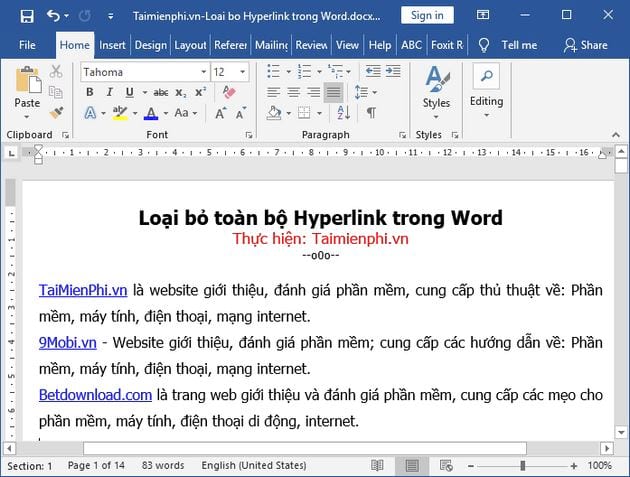
Then press Alt + F11 to open the Microsoft Visual Basic window .
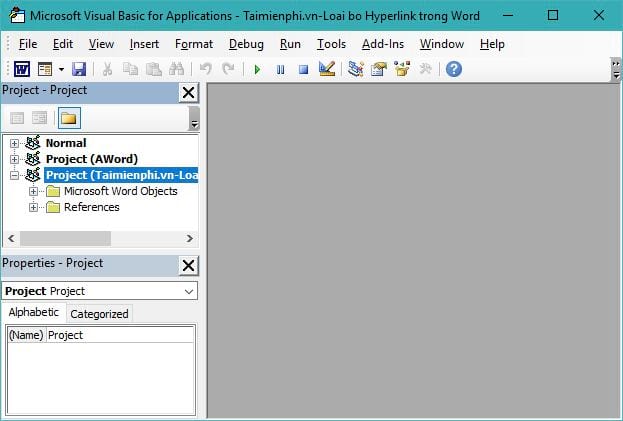
Step 2: In the Visual Basic window, select Insert -> select Module .
Step 3: Copy the code below:
Sub LoaiboHyperlink()
Dim As Long
For i = ActiveDocument.Hyperlinks.Count To 1 Step -1
ActiveDocument.Hyperlinks(i).Delete
Next i
End Sub
Then paste into the Module you just opened and press F5 or click on the Run icon to execute.
Step 4: Close the Microsoft Visual Basic window , return to the text -> you will see all Hyperlinks have been removed.
Method 2: Use the key combination Ctrl + Shift + F9
This method is simpler and faster than using Visual Basic Module.
Step 1: Select (highlight) the text you want to remove the Hyperlink from.
Step 2: Press the key combination Ctrl + Shift + F9 .
So you know how to quickly remove Hyperlinks in Word. If you want to remove all Hyperlinks in the document, use Visual Basic. If you only need to remove a part, the key combination Ctrl + Shift + F9 will be the optimal choice.
In addition to Word, you can also apply similar methods to delete Hyperlinks in Excel. If interested, please refer to the article on how to delete Hyperlinks in Excel for more details. Good luck!
You should read it
- Complete guide Word 2016 (Part 9): Use Hyperlink
- How to delete the link, remove Hyperlink in Word
- How to open links in Word, Outlook does not need the Ctrl key
- Lesson 20: Working with Hyperlinks
- Create Hyperlink in Word
- Word 2013 Complete Guide (Part 11): How to create hyperlink links
- How to disable Hyperlink in Excel
- How to create Hyperlink to link spreadsheets in Excel
- PowerPoint 2016: Hyperlink in PowerPoint
- How to create suggestions for Hyperlink in Excel
- How to remove all Hyperlink links in Word
- This is a simple way to find and delete Hyperlink in Excel
