How to remove all Hyperlink links in Word
In your Word document contains a lot of Hyperlink, but now it is not necessary. So you want to remove all Hyperlinks in Word documents.
If you remove the Hyperlinks one by one, it will take a lot of time, instead of you can remove the entire Hyperlink in Word documents with the following ways:
Method 1: Use the Module (Code) in Visual Basic.
This way you will remove all Hyperlink in Word documents.
Step 1: Open the word document to remove all Hyperlink and press Alt + F11 to open the Microsoft Visual Basic window.

Step 2: In the Visual Basic window, select Insert -> Module .

Step 3: Copy the code below:
Sub LoaiboHyperlink ()
Dim i As Long
For i = ActiveDocument.Hyperlinks.Count To 1 Step -1
ActiveDocument.Hyperlinks (i) .Delete
Next i
End Sub
Then paste in the module you just opened and press F5 or Run icon to execute.

Step 4: You turn off the Microsoft Visual Basic window, the text has been removed from all Hyperlinks.
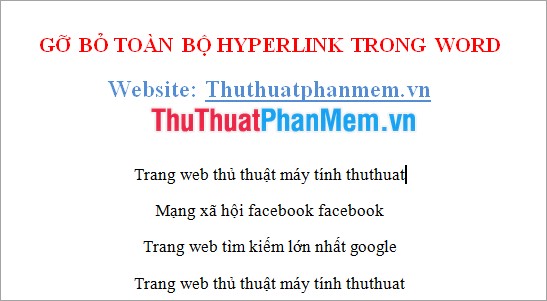
Method 2: Use the key combination Ctrl + Shift + F9.
This is simpler and faster than using the Visual Basic Module. Help you remove Hyperlink in the text of your choice. Before using this method you need to turn off Unikey.
Step 1: Select (black out) the text you want to remove Hyperlink.

Step 2: Press Ctrl + Shift + F9 to remove Hyperlink. The result will be the text you select will be removed Hyperlink.
Depending on your needs and purposes, you choose for yourself the fastest and best way to remove all Hyperink in Word documents. Good luck!