Some tips and tricks on using Camera on iPhone (part 1)
Today there are many photo-taking apps on the phone that support photographic lovers. However, do you know that, if you know how to make the most of iPhone's photographic features skillfully, you can still get yourself natural but equally sparkling photos without needing to must use any software, any application. The common camera camera tips and tricks on the iPhone below not only help you better understand the iPhone's photography feature, but also transform you into talented photographers.
1. The basics of iPhone Camera mode
Before using the iPhone's photography feature, you need to know how to open the Camera on your device. There are several ways to open this feature:
Open the Camera app on the home screen. Drag the panel hidden below the screen and select the Camera application. From the right side of the lock screen of the device, drag to the left, the application will immediately appear (for iOS 9 or below, you will have to open the Camera application by touching the Camera icon in the bottom corner. Right lock screen and pull up). After opening the Camera app, you will see a row of modes below the screen: Time-Lapse, Slo-mo, Video, Photo, Square and Pano (We will talk about each of the following shooting modes ). In addition, above the screen are some other functions such as turning on the Flash, taking HDR photos or shooting timer.
In the lower left corner of the screen will be the place for you to review all your photos in your device. But if you open the app from the lock screen, you will only be able to see the photos you have just taken before. This is quite useful in case you ask someone to take a photo of the household without wanting them to see personal photos in your photo store. Also in the right corner is the icon to change to the previous Camera if you want to take a photo Selfie.

2. Use 3D Touch to quickly select the shooting mode
If you own iPhone 6s, 6s Plus, 7 or 7 Plus and your device has 3D Touch mode enabled, emphasize the Camera icon on the main screen, then the icon will show a small panel. Includes options such as taking Selfie photos, Video recording, slow shooting and taking photos.
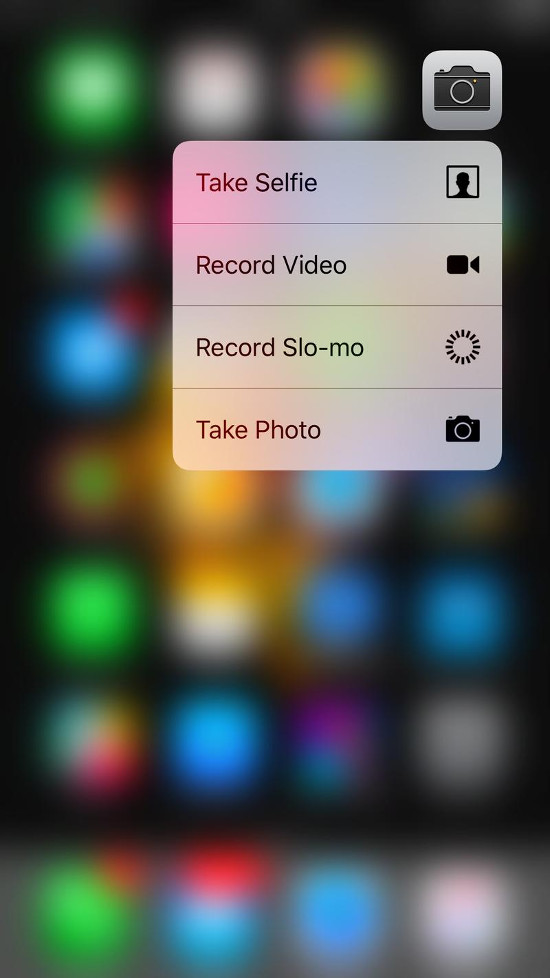
There is an interesting point when you use 3D Touch to open the Camera, that is, if the Camera icon is at the top of the screen, the menu will appear below the icon, if the Camera icon at the bottom of the screen then the menu will appear on the icon, and the choices will be reversed in order.
3. Use timer mode (Timer)
The timer mode has a stopwatch icon and is located above your Camera screen. You can choose the timer from 3 to 10 seconds. The number of seconds that you schedule will appear on the screen and the number will count down when you take a picture.
This mode will be used primarily in case you want to take pictures far away from the landscape but only by yourself or you want to take a crowded photo with all members but cannot ask anyone for help. Remember that you need to have a stand, just let you put the phone up, just to prevent the device from falling to the ground during the photo shoot.

4. Use a selfie stick (Selfie Stick)
This device is quite popular and very popular with young people today when it is capable of supporting you Selfie from a distance. It also helps you get Selfie photos from a lot of special angles.

5. Use the iPhone Time-lapse movie mode
Time-lapse movie mode was released by Apple for the first time in iOS 8 version. This mode allows you to record videos of time as the sun sets, the scene of blooming flowers . To record movies with Time-lapse mode, you need to place the phone fixed in front of the scene you intend to shoot, then press the red key to record the movie. At this time, the camera will automatically capture a photo after a few seconds until you stop recording. After that, the application will merge all those photos and turn them into a movie showing the topic of time drift.
You should leave the device fixed for a few hours to achieve the best results. Want to review the results, you just go to Photos> Albums> Videos.

6. Tips to keep your phone from shaking when taking pictures
Although this has improved recently, the iPhone is still having trouble taking pictures in low-light environments such as when shooting in the dark or indoors. To be able to shoot in the dark, you need to hold the device long enough for it to adjust the Camera light. However, keeping the device fixed for a period of time is quite difficult to do because your hands will quickly become tired and vibrate. This results in blurry and blurry photos.

You can overcome this by fixing your hand as if it is on a table, chair . Take a deep breath then exhale slowly, keeping your breathing evenly as you press the capture key. Of course, if you want to completely avoid the iPhone being shaken when shooting, buy yourself the dedicated equipment for taking photos.
7. Use the Tripod for iPhone
Tripod, also known as camera tripod, is often favored by photographers. This is a pretty good accessory for photographers to fix the camera and avoid shaking when shooting. Currently there are many types of tripod for iPhone, iPad. If you want to have a great Time-Lapse movie, or simply don't want your photos to shake, buy yourself a Tripod.

8. Use the Volume boost key to shoot
In some cases you have difficulty touching the screen to take a picture. Consider using the Volume boost key on the iPhone side to capture. This tip will be very effective when you want to take a phone with one hand.

9. Use the Apple Watch as a control to take photos
If you own an Apple Watch, remember that you can see what the iPhone Camera is seeing. At the same time, you can also activate shooting mode from your Apple Watch. If you want to play pranks on your friends with unexpected photos from your phone. Use this way.
Open the Camera app in your Apple Watch. At that time, the iPhone will automatically activate the shooting mode. Then click on the white circle on the Apple Watch. You can also select the shooting mode for 3 seconds to use depending on the situation.

10. Use HDR (High Dynamic Range) shooting mode
HDR shooting mode is often used to balance the color of the image, to ensure that the light is not imbalanced on any part of the image, making the image more realistic and higher in contrast.
You can choose to keep the original image in Settings> Photo & Camera .
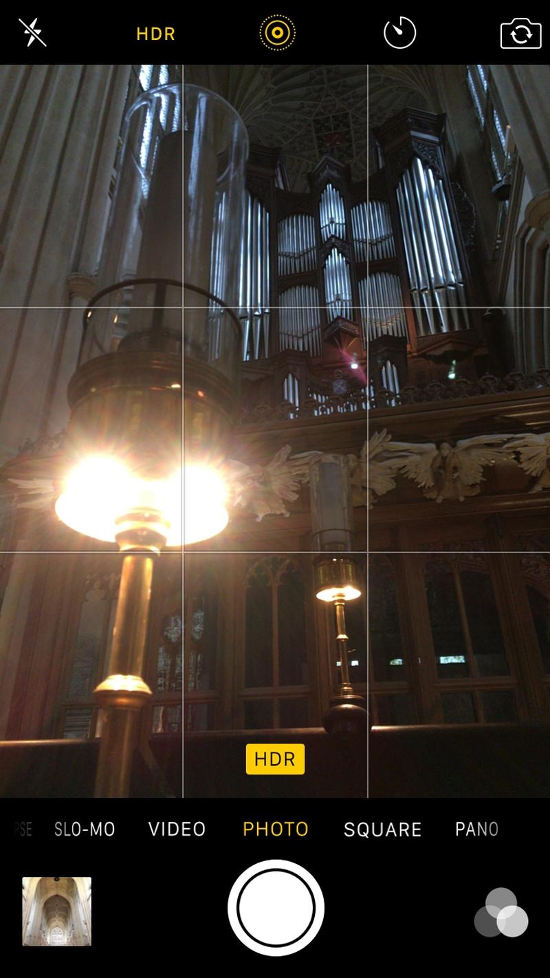
(continue)